Always know which way you’re headed with this Google Maps update
September 20th, 2016 | Published in Google Earth
One of the basic features of the Google Maps app is the ability to open the app and find out which direction you're facing in a matter of seconds. To make orienting yourself even easier in Google Maps for Android, we've replaced the direction arrow on your blue dot with a shining blue beam – think of it as a flashlight guiding your travels.
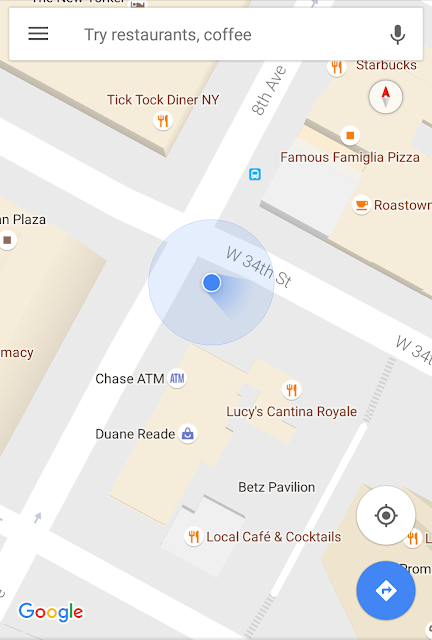
The beam also tells you how accurate your phone’s direction is at any given time. The narrower the beam, the more accurate the direction. The wider the beam, the more likely it is that your your phone’s compass is temporarily uncalibrated, which means that its sensors aren’t working as they should be. This can happen by doing something as simple as charging your phone or walking by a metal pole, which most of us do everyday. Thankfully, there’s a really easy fix. Any time you want to get back on track – not just when you see a prompt or notification – simply move your phone in a figure 8 motion a few times. This should immediately result in a more accurate direction.
 Once you master the curving motion, you’re one step closer to having a more accurate compass when you use Google Maps on your Android phone.
Once you master the curving motion, you’re one step closer to having a more accurate compass when you use Google Maps on your Android phone.
Posted by: Raja Ayyagari, Product Manager, Google Maps
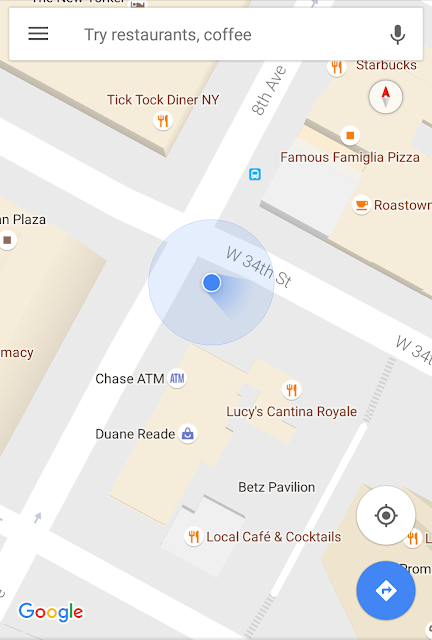
The beam also tells you how accurate your phone’s direction is at any given time. The narrower the beam, the more accurate the direction. The wider the beam, the more likely it is that your your phone’s compass is temporarily uncalibrated, which means that its sensors aren’t working as they should be. This can happen by doing something as simple as charging your phone or walking by a metal pole, which most of us do everyday. Thankfully, there’s a really easy fix. Any time you want to get back on track – not just when you see a prompt or notification – simply move your phone in a figure 8 motion a few times. This should immediately result in a more accurate direction.
Posted by: Raja Ayyagari, Product Manager, Google Maps