Show all formulas in your spreadsheets
August 25th, 2010 | Published in Google Docs
Finding cells that include formulas in them can sometimes be a bit like looking for something in the dark. To help you illuminate your spreadsheet surroundings, we’re introducing the ability to reveal all formulas with one click.
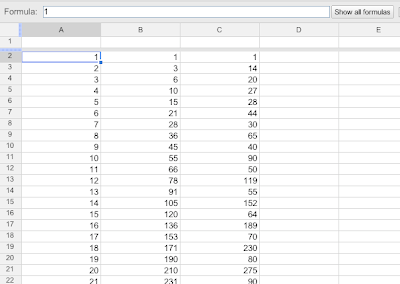
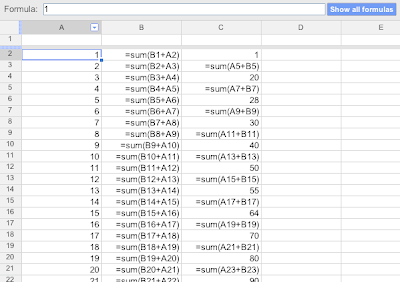
When you’re comparing formulas with one another or trying to figure out where your formulas aren’t working, showing all formulas should help you out. You can turn this feature on from the formula bar by selecting the “Show All Formulas” button, selecting “Show All Formulas” in the View menu or hitting Ctrl `.
Flip the switch in your spreadsheets to try it out.
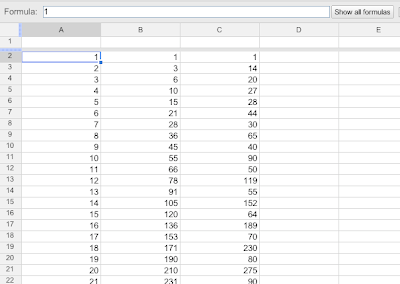
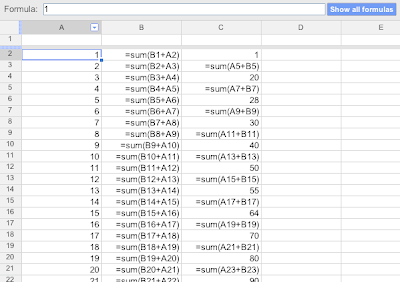
When you’re comparing formulas with one another or trying to figure out where your formulas aren’t working, showing all formulas should help you out. You can turn this feature on from the formula bar by selecting the “Show All Formulas” button, selecting “Show All Formulas” in the View menu or hitting Ctrl `.
Flip the switch in your spreadsheets to try it out.