New this week in Docs: Connectors, hidden controls, and more upload options
December 8th, 2010 | Published in Google Docs
From connectors in drawings to hidden controls, we have a lot of updates to share this week:
Connectors in drawings
Since we launched Google drawings in April, the most requested feature has been line connectors. Starting today, all new lines can connect to shapes making it easier to create flowcharts and complex diagrams.
Insert images directly from Picasa
If you’ve got images stored in your Picasa web albums, the image dialog will let you insert those images directly into documents and drawings.
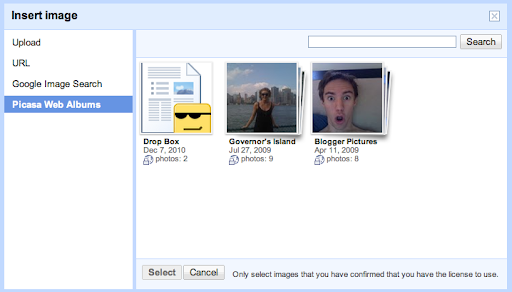
Hidden controls
A couple weeks ago, we introduced compact controls to the document editor. This week we’re bringing compact controls to the drawing editor as well. We also added a new feature to both documents and drawings: hidden controls. Choosing View -> Hide controls will hide the title bar, menu bar, and toolbar. Once you’ve hidden the controls, you can always press Esc to make them appear again.
WMF upload
We now support uploading WMF (Windows Metafile) files and converting them into Google drawings.
Stay tuned for in-depth posts throughout the rest of the week.
Connectors in drawings
Since we launched Google drawings in April, the most requested feature has been line connectors. Starting today, all new lines can connect to shapes making it easier to create flowcharts and complex diagrams.
Insert images directly from Picasa
If you’ve got images stored in your Picasa web albums, the image dialog will let you insert those images directly into documents and drawings.
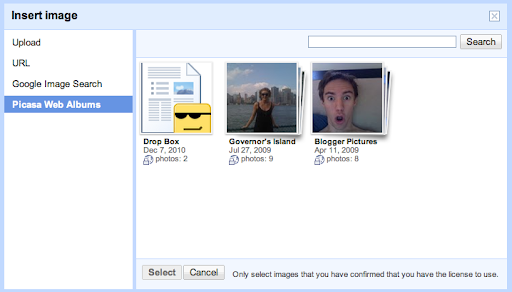
Hidden controls
A couple weeks ago, we introduced compact controls to the document editor. This week we’re bringing compact controls to the drawing editor as well. We also added a new feature to both documents and drawings: hidden controls. Choosing View -> Hide controls will hide the title bar, menu bar, and toolbar. Once you’ve hidden the controls, you can always press Esc to make them appear again.
WMF upload
We now support uploading WMF (Windows Metafile) files and converting them into Google drawings.
Stay tuned for in-depth posts throughout the rest of the week.