New in Gmail Labs: Find docs and sites quickly with Apps Search
August 18th, 2010 | Published in Google Docs
Cross posted on the Official Gmail Blog
Where is that presentation? Was it attached to an email? Or in Google Docs? If you’re not sure, you may end up searching several places with the same query in order to find it. With the new “Apps Search” lab in Gmail, we just made that all a bit simpler.
Once you enable it from the Gmail Labs tab under Settings, the “Search Mail” button in Gmail will say “Search Mail and Docs” instead, and your search results will include matching documents and sites in addition to email messages.
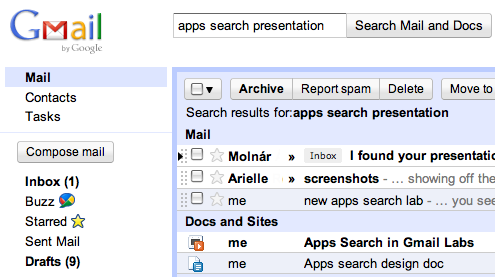
We also added “Did you mean?” style suggestions, for those of us who make mistakes (who doesn’t?):
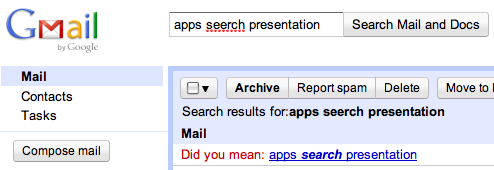
You may notice that mail results show up just as fast as before while non-mail results may take a tiny bit longer. That way, if you’re just looking for an email, having this lab enabled won’t slow you down.
The paint is still wet and we plan to make further improvements the coming months, so be sure to let us know if you have any feedback.
Where is that presentation? Was it attached to an email? Or in Google Docs? If you’re not sure, you may end up searching several places with the same query in order to find it. With the new “Apps Search” lab in Gmail, we just made that all a bit simpler.
Once you enable it from the Gmail Labs tab under Settings, the “Search Mail” button in Gmail will say “Search Mail and Docs” instead, and your search results will include matching documents and sites in addition to email messages.
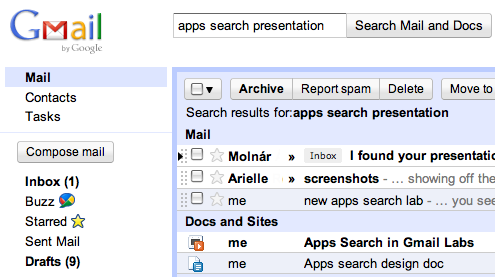
We also added “Did you mean?” style suggestions, for those of us who make mistakes (who doesn’t?):
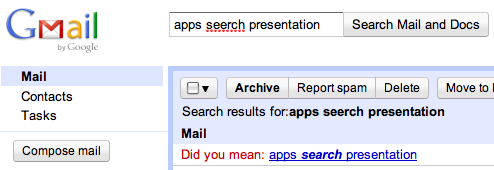
You may notice that mail results show up just as fast as before while non-mail results may take a tiny bit longer. That way, if you’re just looking for an email, having this lab enabled won’t slow you down.
The paint is still wet and we plan to make further improvements the coming months, so be sure to let us know if you have any feedback.