Get started with Google Sites templates
November 17th, 2009 | Published in Google Docs
Google Sites makes creating and sharing a website easy. It is powerful enough for a company intranet, yet simple enough for a family website. Today, we’re happy to simplify the site creation process even further with the introduction of the Google Sites template gallery. When you select a template from the new Sites template gallery, your new site will come setup with custom page layouts, links for navigating to each page, embedded gadgets, themes and much more.
The public template gallery is open for anyone to contribute templates, and we look forward to seeing what you create and submit. Do you have a great wedding site that you think other couples would use or have you built a club website that everyone loves? Follow these steps to submit your template to the gallery:
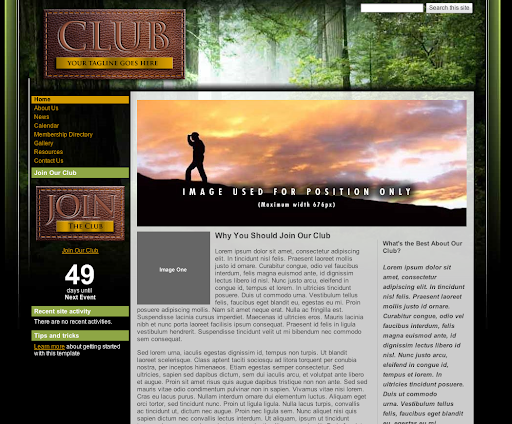
Or, if you're a teacher, try out the classroom template:

If you're a restaurant looking to create a website, there are restaurant templates available:

You can also use Google Sites at work to manage projects internally. Take a look at our project wiki template:
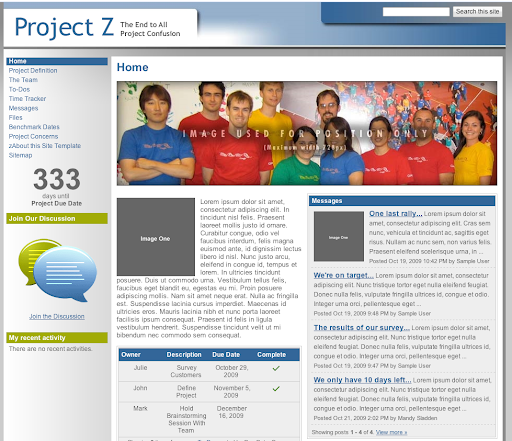
There are also pre-built templates designed specifically for families, weddings, schools, internal profiles, churches, and much more. To see all the available templates, choose "Browse the gallery for more" when creating a new Google Site. For an overview of Google Sites templates, check out this video:
If you're using Google Apps, read more about how businesses are working more efficiently with Google Sites. If you have any feedback on site templates, please let us know on the forums.
The public template gallery is open for anyone to contribute templates, and we look forward to seeing what you create and submit. Do you have a great wedding site that you think other couples would use or have you built a club website that everyone loves? Follow these steps to submit your template to the gallery:
- Open up the site you want to add to the gallery. Note: the site must be published and you must be an owner to submit the site.
- Select ‘More actions’, ‘Manage site,’ ‘General’, and chose ‘Publish this site as a template.’
- Choose a template name, a category, enter a description and click ‘Submit template.’
- Your site template will appear in the gallery for everyone to see within hours.
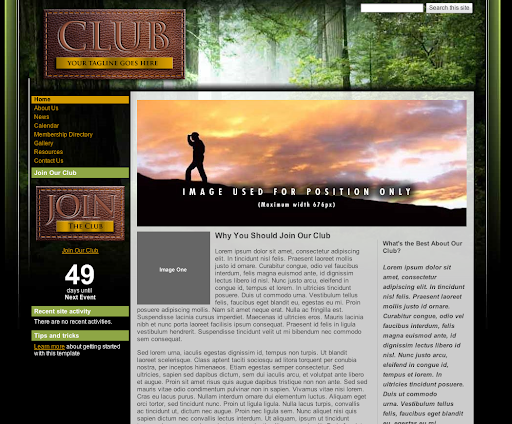
Or, if you're a teacher, try out the classroom template:

If you're a restaurant looking to create a website, there are restaurant templates available:

You can also use Google Sites at work to manage projects internally. Take a look at our project wiki template:
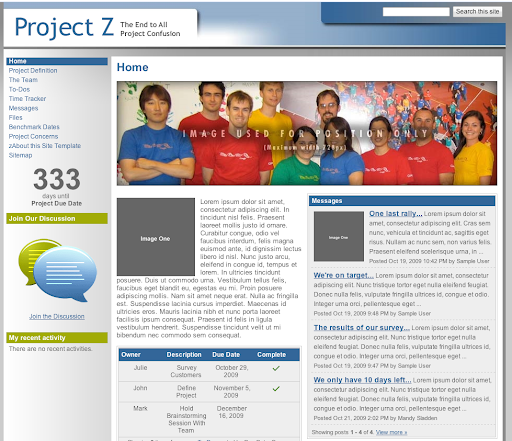
There are also pre-built templates designed specifically for families, weddings, schools, internal profiles, churches, and much more. To see all the available templates, choose "Browse the gallery for more" when creating a new Google Site. For an overview of Google Sites templates, check out this video:
If you're using Google Apps, read more about how businesses are working more efficiently with Google Sites. If you have any feedback on site templates, please let us know on the forums.