Better tables and charts in the Google Docs, Sheets, and Slides Android apps
August 10th, 2016 | Published in Google Apps, Google Docs
The latest releases of the Google Docs, Sheets, and Slides apps for Android make it easy to create tables and improve the look of charts on your mobile phone or tablet.
For instance, starting today, when you copy a body of cells in Sheets and paste it into Docs or Slides, that selection will render as a fully-formatted table, gridlines and all. This will only work for selections of fewer than 400 cells; anything larger will be pasted in a tab-separated format. Note that you will need to update all three apps—Docs, Sheets, and Slides—for this to work.
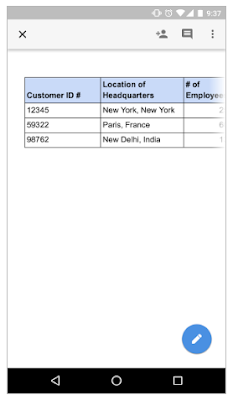
We’ve also made improvements to the technology that powers charts in Sheets, so you may notice small changes to the way your charts are drawn.
Download the latest versions of the Docs, Sheets, and Slides Android apps from the Google Play Store.
Launch Details
Release track:
Launching to both Rapid release and Scheduled release
Rollout pace:
Gradual rollout (potentially longer than 3 days for feature visibility)
Impact:
All end users
Action:
Change management suggested/FYI
Note: all launches are applicable to all Google Apps editions unless otherwise noted
Launch release calendar
Launch detail categories
Get these product update alerts by email
Subscribe to the RSS feed of these updates
For instance, starting today, when you copy a body of cells in Sheets and paste it into Docs or Slides, that selection will render as a fully-formatted table, gridlines and all. This will only work for selections of fewer than 400 cells; anything larger will be pasted in a tab-separated format. Note that you will need to update all three apps—Docs, Sheets, and Slides—for this to work.
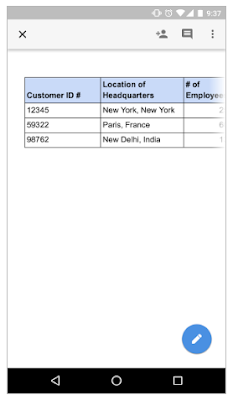
We’ve also made improvements to the technology that powers charts in Sheets, so you may notice small changes to the way your charts are drawn.
Download the latest versions of the Docs, Sheets, and Slides Android apps from the Google Play Store.
Launch Details
Release track:
Launching to both Rapid release and Scheduled release
Rollout pace:
Gradual rollout (potentially longer than 3 days for feature visibility)
Impact:
All end users
Action:
Change management suggested/FYI
Note: all launches are applicable to all Google Apps editions unless otherwise noted
Launch release calendar
Launch detail categories
Get these product update alerts by email
Subscribe to the RSS feed of these updates