Page Speed for ads and trackers
June 10th, 2010 | Published in Google Code
At Google, we're passionate about making the web faster. To help web page owners optimize their pages for speed, we open-sourced the Page Speed web performance tool a year ago. Today, we're excited to launch a new Page Speed feature: Page Speed for ads, such as display and rich media ads, and trackers, also known as analytics.
Page Speed now enables developers to run a performance analysis of the ads, the trackers, or the remaining content of the page. Web developers can use Page Speed to determine how ads and trackers impact the performance of their web pages, and ad and tracker providers can use this feature to tune their services for speed.
For instance, when analyzing an example web page, Page Speed displays several suggestions that we can apply to make the page faster:
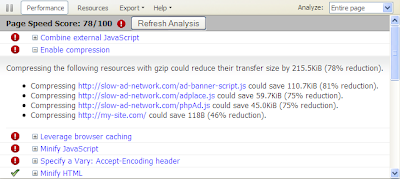
But which of these suggestions applies to the content on the page that we authored? Which apply to the ads and trackers? Using the "Analyze"menu, we can determine that, in this example, the ads are contributing to slowing down the page:
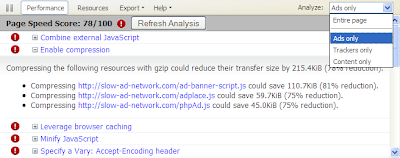
When we switch to analyze the content of the page, the score for the page improves to 93. We can in this case enable compression for the resource that is served uncompressed currently.

We hope that you try these and other new features and rules of Page Speed and find them useful to further optimize the speed of your web pages.
Please share your experience using this new feature in our discussion forum.
Page Speed now enables developers to run a performance analysis of the ads, the trackers, or the remaining content of the page. Web developers can use Page Speed to determine how ads and trackers impact the performance of their web pages, and ad and tracker providers can use this feature to tune their services for speed.
For instance, when analyzing an example web page, Page Speed displays several suggestions that we can apply to make the page faster:
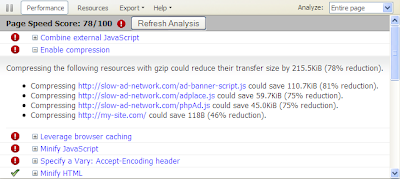
But which of these suggestions applies to the content on the page that we authored? Which apply to the ads and trackers? Using the "Analyze"menu, we can determine that, in this example, the ads are contributing to slowing down the page:
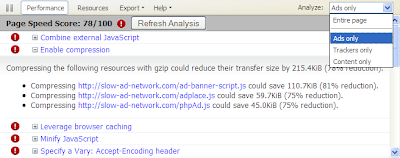
When we switch to analyze the content of the page, the score for the page improves to 93. We can in this case enable compression for the resource that is served uncompressed currently.

We hope that you try these and other new features and rules of Page Speed and find them useful to further optimize the speed of your web pages.
Please share your experience using this new feature in our discussion forum.