Type less when you’re on the go
March 5th, 2013 | Published in Google Chrome
Tired of filling out web forms on your Android phone or tablet with the same information, time and time again? When you’ve signed in to Chrome on your desktop, you can take your saved passwords and autofill entries across your computers and laptops. With today’s Chrome Beta for Android update, you can now access these from your phone and tablet too. This makes for a faster and simpler way to fill out forms, especially handy on a small screen.
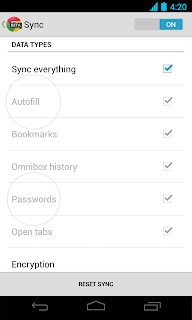
The latest version of Chrome Beta for Android is available on Google Play (use the link, you won't find it in search)! To try syncing passwords, make sure you are on the latest beta version of desktop Chrome. This feature will roll out in the coming days, so you may not see it right away after upgrading. As always, you can manage your signed in preferences in Settings.
Posted by Tommy Nyquist, Software Engineer & Mobile Sync Ninja
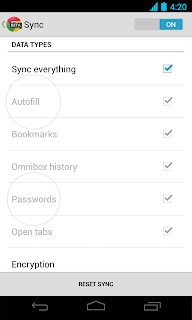
The latest version of Chrome Beta for Android is available on Google Play (use the link, you won't find it in search)! To try syncing passwords, make sure you are on the latest beta version of desktop Chrome. This feature will roll out in the coming days, so you may not see it right away after upgrading. As always, you can manage your signed in preferences in Settings.
Posted by Tommy Nyquist, Software Engineer & Mobile Sync Ninja