Simplified sign-in with Chrome for Android
July 24th, 2014 | Published in Google Chrome
If you’ve typed your password on a tiny on-screen keyboard recently, you know how frustrating it can be. Well, say goodbye to all those "x"s when you meant "c"s. Now with the latest Chrome beta for Android when you’re signed into Chrome, you won’t need to sign in again on Google websites, including Gmail, Maps or Search.
To sign into Chrome, simply click on > Settings > Sign in to Chrome.
> Settings > Sign in to Chrome.
When you add more than one Google Account to your device, you'll also be automatically signed in to those accounts on the web. In addition to having your accounts a click away, your bookmarks, passwords, and other Chrome stuff will be kept in sync across your devices, using the account you choose.
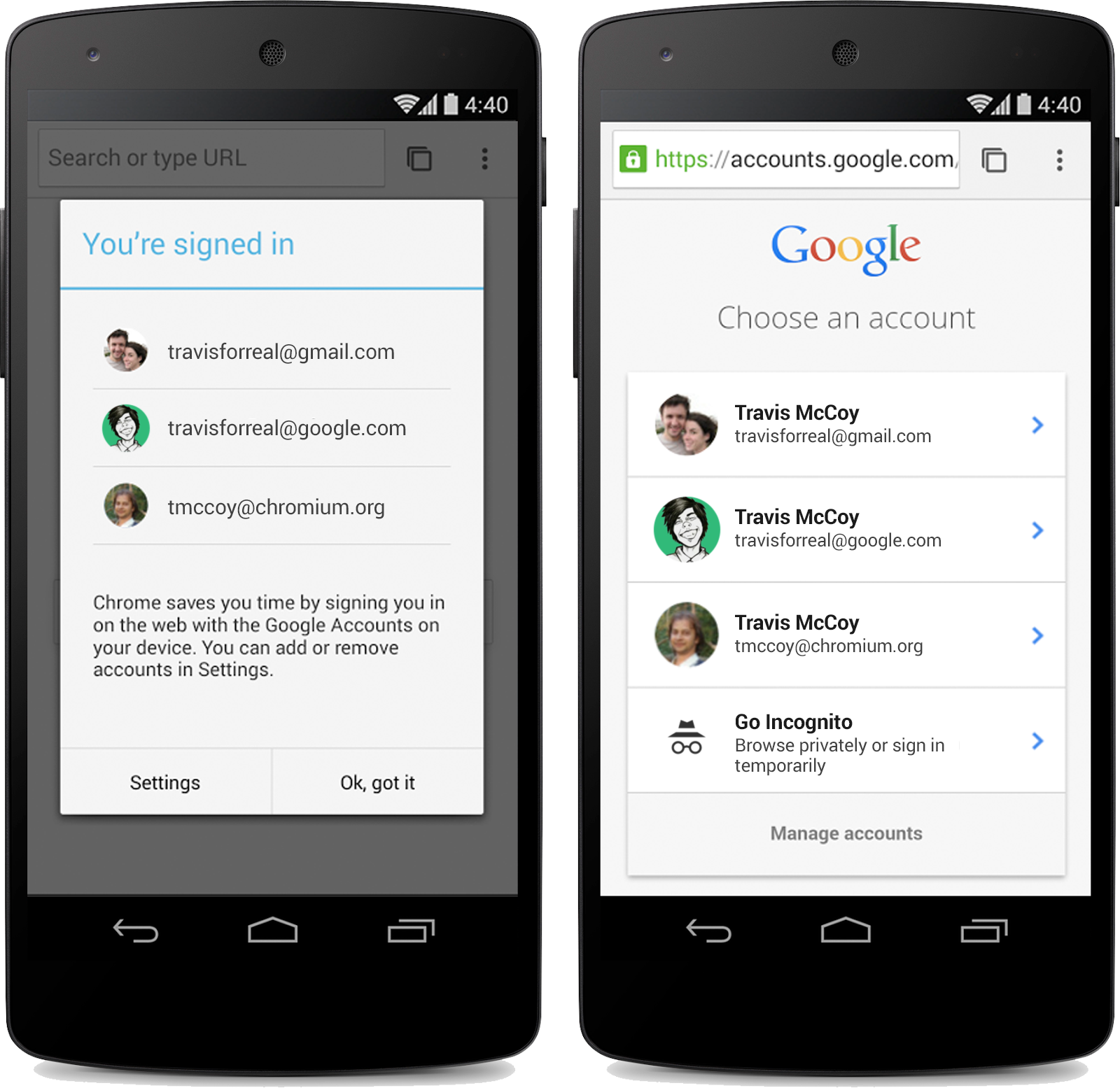
To sign into Chrome, simply click on
When you add more than one Google Account to your device, you'll also be automatically signed in to those accounts on the web. In addition to having your accounts a click away, your bookmarks, passwords, and other Chrome stuff will be kept in sync across your devices, using the account you choose.
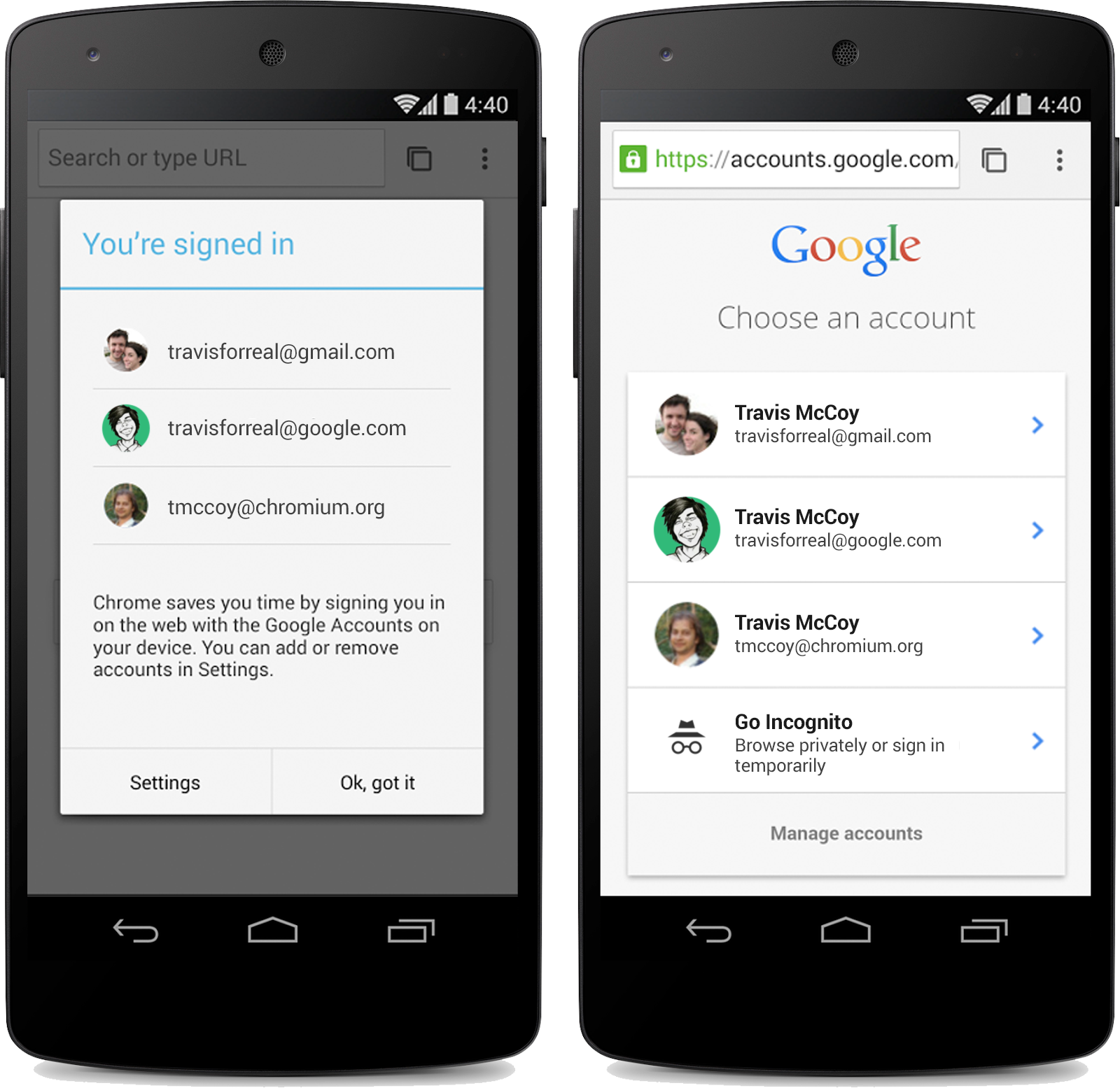
For the eagle-eyed out there, you might also notice that this version of Chrome is starting to sport some of the elements of Material Design, Android's latest design look and feel, as well:
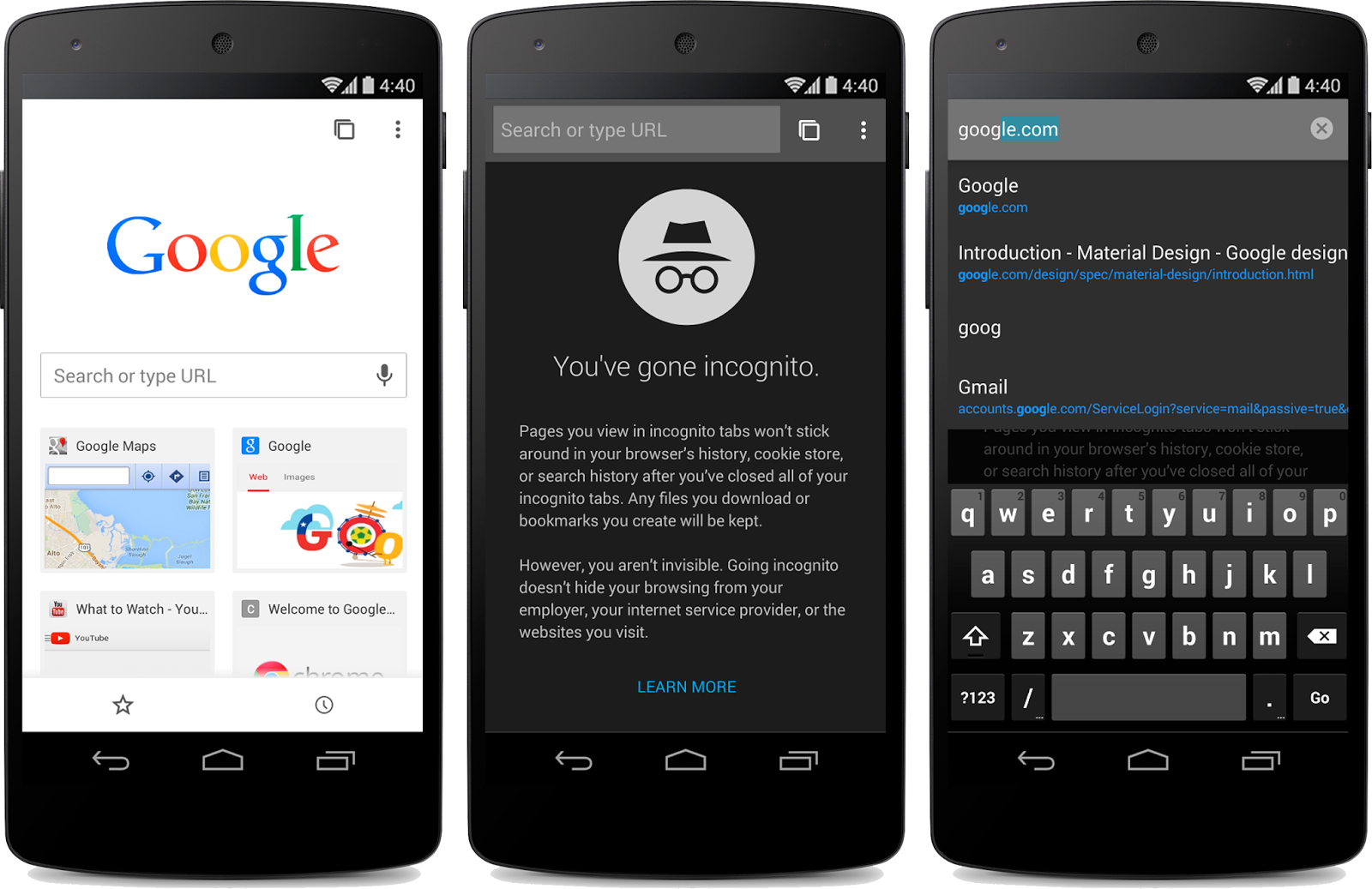
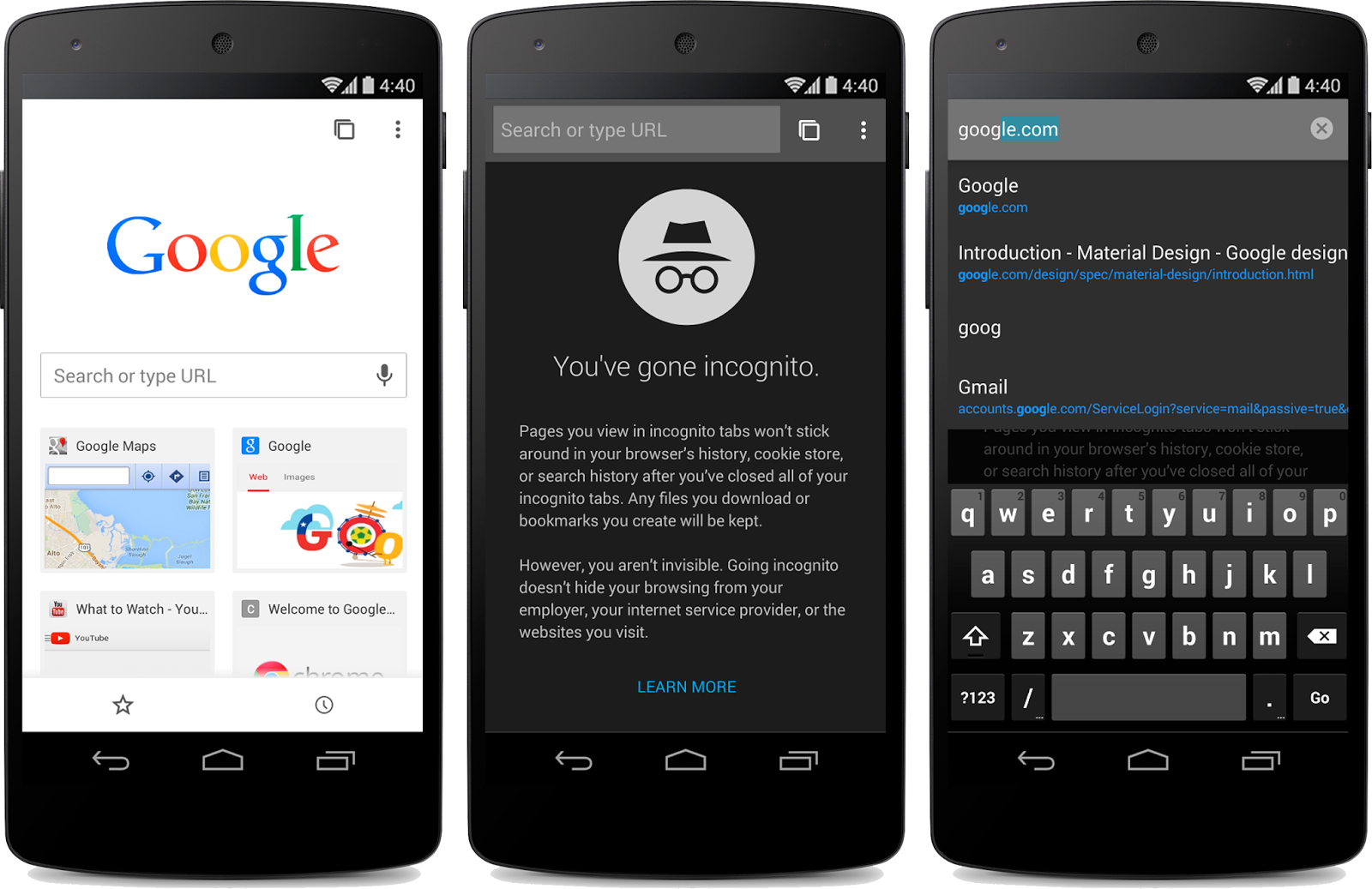
Posted by Travis McCoy, Product Manager and Password Fumbler