Hands-free Google Voice Search in Chrome
February 27th, 2014 | Published in Google Chrome
If you've ever tried to cook and search at the same time—say, when your hands are covered in flour and you need to know how many ounces are in a cup—you know it can be tricky. With the latest Chrome Beta, you can search by voice on Google—no typing, clicking or hand-washing required. Simply open a new tab or visit Google.com in Chrome, say "Ok Google," and then start speaking your search. This will be rolled out to English (U.S.) users on Windows, Mac and Linux over the next few days, with support for additional languages and Chrome OS coming soon. Here are a few examples to get you started:


- Perform searches: Say “Ok Google, how many ounces are in a cup?”
- Set a timer: Say “Ok Google, set a timer for 30 minutes”
- Create a reminder for Google Now: Say “Ok Google, remind me to pick up dessert at 6pm tonight”
To enable this feature, visit Google.com, click on the mic icon, then click on “Enable Ok Google:"
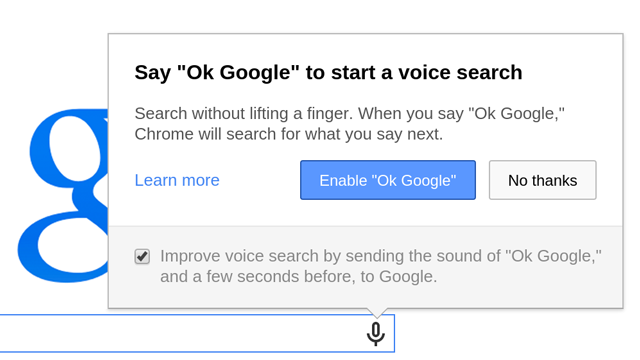 Here’s what it looks like in action:
Here’s what it looks like in action:
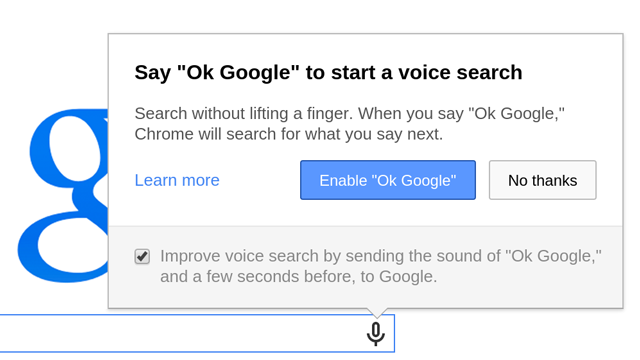
To learn more about Voice Search in Chrome, please visit the Help Center.
Import supervised users onto new computers
Import supervised users onto new computers
The latest Chrome beta also makes it easy for you to set up Chrome supervised users on multiple devices. Supervised users makes it easy to help your family members explore the web in a managed environment. You can determine sites you want to allow or block, and manage permissions for any sites your family member has requested to view. If you create a supervised user, now you can let that user browse on any device in your home with the new “Import” option. When you import a supervised user, all their permissions will then be synced across devices.
Here’s how to do it:
Here’s how to do it:
- Click the Chrome menu on the browser toolbar and select Settings.
- In the "Users" section, click Add new user.
- Click “Import an existing supervised user”
- Select the user you’d like to import from the list
- Click “Import supervised user”
This improvement to supervised users is currently supported on Windows, Mac and Linux, and will become available on Chromebooks soon. Ji Adam Dou, Software Engineer and Search Whisperer