New ways to dig into Book Search
September 26th, 2007 | Published in Google Books
Every time I go into a bookstore or library, I go straight to the sports section, to check out the newest books on running. In my spare time I'm a runner, and I like to be up on the latest developments in marathon training. I asked Garima and her browsing habits are entirely different. She doesn't always have a specific subject in mind when looking for a new book, so she usually heads over to the shelves marked "Staff Picks" and "New York Times bestsellers" to check out what's on display.
At Book Search, we have a lot of books, but we don't have shelves or sections, which can make casually browsing books in our index difficult. We want to change that, so we've added some new features to help you more easily explore the books in Google Book Search in a meaningful way.
First, check out the new starting points we've added to our homepage to help a book explorer kick off his journey.
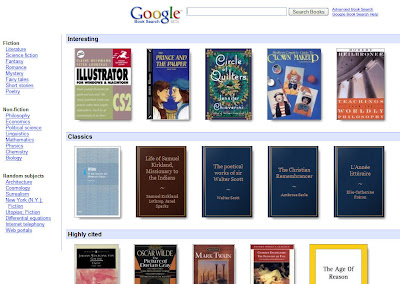
We offer a sampling of 'Interesting books' that are dynamically selected by Book Search's algorithms, 'Classics' which point to popular books available in public domain, 'Highly cited' books which have books for scholarly users and 'Random subjects', which showcase books from a selected subject. These sample books change every time you refresh the page, creating numerous jumping off points for you to start exploring Google Book Search.
We've also added subject links in a left navigation bar as additional entry points into the index. You can use them to browse books by topic or combine a keyword with the new subject operator to find books that match searches like Garima's quest to find literature set in California or my hunt last night for a book on dinosaurs for my 7 year old nephew.
Which leads us to our next effort: What categories should you be looking at when searching for 'dinosaurs'? Here, we've used category information to improve the search experience. Now when you search for a generic query, like 'travel' on Google Book Search you will see query refinements from related subjects at the top or bottom of your book results page. These suggestions tell you some of the popular domains that match your search.
So, now you're not just exploring books but also discovering new domains related to your search that you may not have been aware of before... Pretty cool.