Unified Network management across devices
March 11th, 2015 | Published in Google Apps
Starting today, from a single interface, Google Apps admins can define and push networks to Mobile, Chromebook, and Chromebox for Meetings devices. Previously, admins had to configure the same network in multiple places to make it available to different device types. With today’s launch, we have removed the redundant network configuration points in the Admin console:
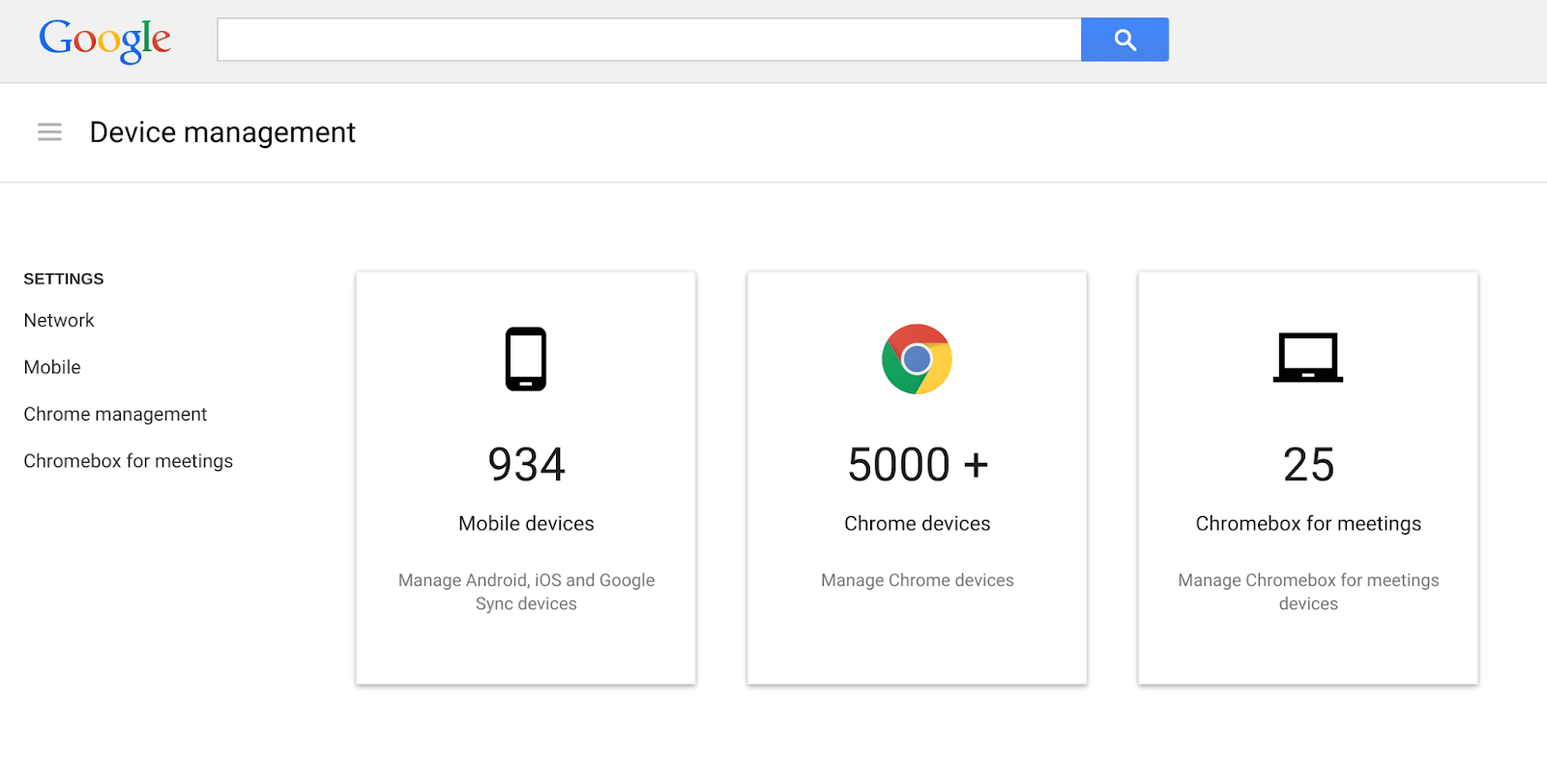
To access the new settings interface, select Device Management > Network in the Admin console. Learn more about the full capabilities in the Help Center for mobile and Chrome devices.
Release track:
Rapid release and Scheduled release
For more information:
Google Apps Help Center
Chrome Help Center
Note: all launches are applicable to all Google Apps editions unless otherwise noted
Launch release calendar
Get these product update alerts by email
Subscribe to the RSS feed of these updates
To access the new settings interface, select Device Management > Network in the Admin console. Learn more about the full capabilities in the Help Center for mobile and Chrome devices.
Release track:
Rapid release and Scheduled release
For more information:
Google Apps Help Center
Chrome Help Center
Note: all launches are applicable to all Google Apps editions unless otherwise noted
Launch release calendar
Get these product update alerts by email
Subscribe to the RSS feed of these updates