Slide numbers in Google Slides
December 1st, 2014 | Published in Google Apps
People using Google Slides can now add slide numbers to their presentations, providing a reference guide for both presenters and audiences. To add slide numbers, go to Insert > Slide numbers from the toolbar. You can then choose to apply slide numbers to all slides or selected slides. You can also choose to skip title slides:
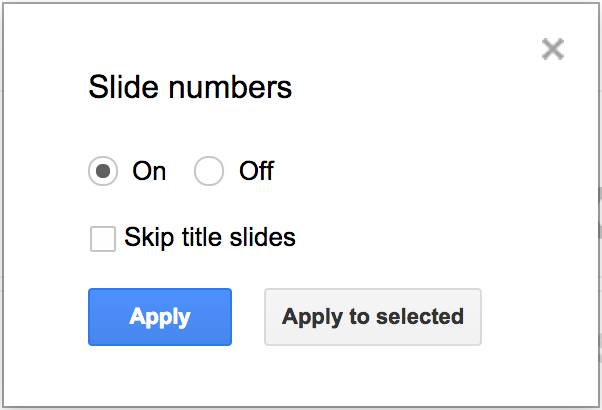
Release track:
Rapid release, with Scheduled release coming in two weeks
For more information:
Help Center
Drive G+ Post
Note: all launches are applicable to all Google Apps editions unless otherwise noted
whatsnew.googleapps.com
Get these product update alerts by email
Subscribe to the RSS feed of these updates
Release track:
Rapid release, with Scheduled release coming in two weeks
For more information:
Help Center
Drive G+ Post
Note: all launches are applicable to all Google Apps editions unless otherwise noted
whatsnew.googleapps.com
Get these product update alerts by email
Subscribe to the RSS feed of these updates