Set Google Drive sharing settings by organizational unit
March 31st, 2015 | Published in Google Apps
Different departments have different needs when it comes to sharing content outside of your domain. You might, for example, have a research department that needs to keep information confidential and a sales team that needs to share presentations with their clients.
With today’s launch, Google Apps admins now have the flexibility to choose Drive sharing permissions based on organizational unit (OU), as you currently can with other apps like Gmail and Calendar.
To enable Drive sharing at the OU-level in the Admin console, click on: Apps > Google Apps > Drive > Sharing settings.
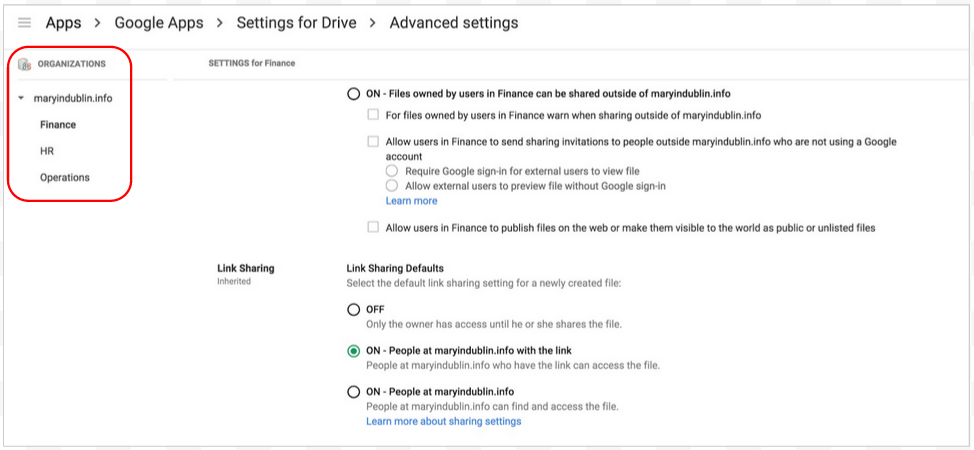
Note: this feature is available for Google Drive for Work and Google Apps for Education customers only
Release track:
Rapid release and Scheduled release
For more information:
Help Center
Google for Work blog post
Note: all launches are applicable to all Google Apps editions unless otherwise noted
Launch release calendar
Get these product update alerts by email
Subscribe to the RSS feed of these updates
With today’s launch, Google Apps admins now have the flexibility to choose Drive sharing permissions based on organizational unit (OU), as you currently can with other apps like Gmail and Calendar.
To enable Drive sharing at the OU-level in the Admin console, click on: Apps > Google Apps > Drive > Sharing settings.
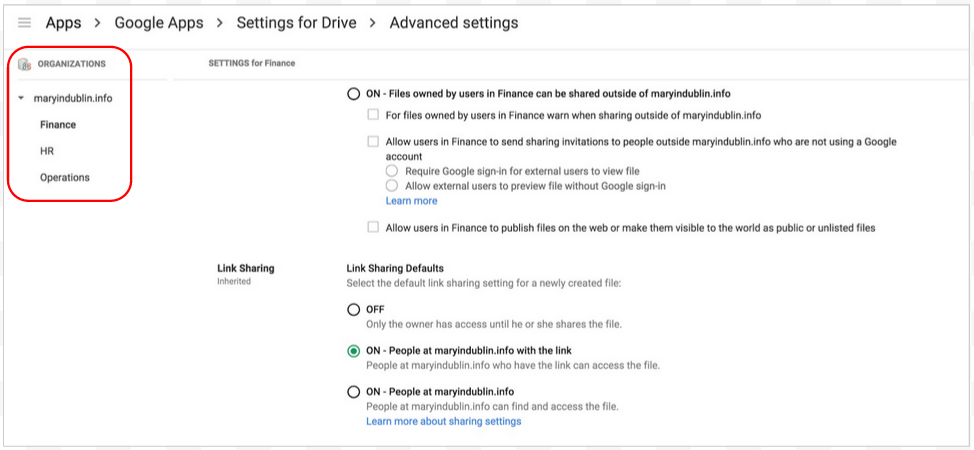
Release track:
Rapid release and Scheduled release
For more information:
Help Center
Google for Work blog post
Note: all launches are applicable to all Google Apps editions unless otherwise noted
Launch release calendar
Get these product update alerts by email
Subscribe to the RSS feed of these updates