New look for the “Create” menu in Drive
February 7th, 2013 | Published in Google Apps
The “Create” menu in Google Drive has a new look. This change allows for easier access to Drive apps and third party apps.
Note: To create a new file from a template, open the appropriate editor (Docs, Sheets or Slides) and click on File > New > From template. This functionality has been removed from the new “Create” menu.
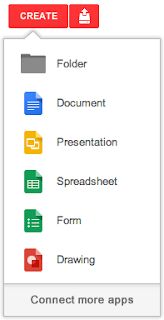
Editions included
Google Apps, Google Apps for Business, Government and Education
Release track
Rapid release
whatsnew.googleapps.com
Get these product update alerts by email
Subscribe to the RSS feed of these updates
Note: To create a new file from a template, open the appropriate editor (Docs, Sheets or Slides) and click on File > New > From template. This functionality has been removed from the new “Create” menu.
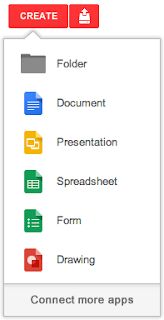
Google Apps, Google Apps for Business, Government and Education
Release track
Rapid release
Get these product update alerts by email
Subscribe to the RSS feed of these updates