Monitor key activities on managed devices from the Admin console
May 25th, 2016 | Published in Google Apps
As security on mobile devices becomes increasingly important, we want to give Google Apps administrators an improved ability to monitor key activities occurring on managed devices. With that in mind, we are launching Mobile Audit, which audits activities on iOS and Android devices managed by Google Mobile Management. Examples of activities that will be recorded include mobile application changes, operating system updates, and device settings changes.
This will help admins make more informed decisions around which policies to enable and what actions to take. For instance, imagine a user loses their device. Previously, an admin would simply wipe the device. Following this launch, however, the admin can investigate further by checking the device’s audit trail. If he or she observes suspicious activities—like failed attempts to log in to the device or a change in the device’s serial number—he or she can choose to block the device instead of just wiping it.
Admins can visit the Reports page in the Admin console to see all audit events. They can then filter those events by event name, device ID, user name, or date and time. Additionally, admins can set up “alerts,” so they’ll be notified when certain activities take place on their users’ devices.
For more information on Mobile Audit and to see a list of all events audited, please refer to the Help Center.
Please note that only users with Google Apps Unlimited licenses (excluding Google Apps for Education) will have their mobile events audited.
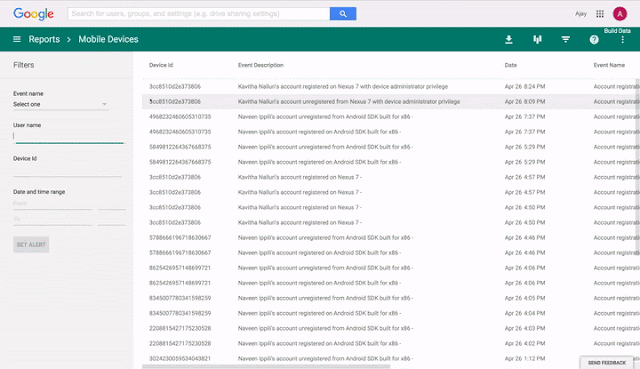
Launch Details
Release track:
Launching to both Rapid release and Scheduled release
Rollout pace:
Gradual rollout over the course of several weeks
Impact:
Admins only
Action:
Admin action suggested/FYI
More Information
Help Center: Mobile audit log
Help Center: Administrator alerts
Help Center: View your organization's mobile devices
Google Apps Developer Blog
Note: all launches are applicable to all Google Apps editions unless otherwise noted
Launch release calendar
Launch detail categories
Get these product update alerts by email
Subscribe to the RSS feed of these updates
This will help admins make more informed decisions around which policies to enable and what actions to take. For instance, imagine a user loses their device. Previously, an admin would simply wipe the device. Following this launch, however, the admin can investigate further by checking the device’s audit trail. If he or she observes suspicious activities—like failed attempts to log in to the device or a change in the device’s serial number—he or she can choose to block the device instead of just wiping it.
Admins can visit the Reports page in the Admin console to see all audit events. They can then filter those events by event name, device ID, user name, or date and time. Additionally, admins can set up “alerts,” so they’ll be notified when certain activities take place on their users’ devices.
For more information on Mobile Audit and to see a list of all events audited, please refer to the Help Center.
Please note that only users with Google Apps Unlimited licenses (excluding Google Apps for Education) will have their mobile events audited.
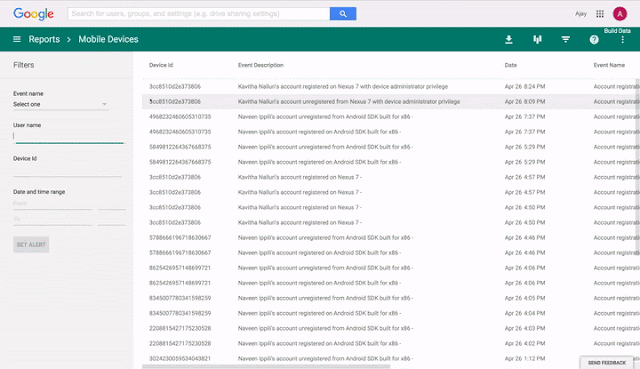
Launch Details
Release track:
Launching to both Rapid release and Scheduled release
Rollout pace:
Gradual rollout over the course of several weeks
Impact:
Admins only
Action:
Admin action suggested/FYI
More Information
Help Center: Mobile audit log
Help Center: Administrator alerts
Help Center: View your organization's mobile devices
Google Apps Developer Blog
Note: all launches are applicable to all Google Apps editions unless otherwise noted
Launch release calendar
Launch detail categories
Get these product update alerts by email
Subscribe to the RSS feed of these updates