Easily convert text to columns in Google Sheets
March 1st, 2016 | Published in Google Apps
We know that copying data and pasting it into a spreadsheet can be a pain if the data does not separate neatly into columns. With that in mind, today we're launching a feature in Google Sheets that allows you to split delimited data (e.g. data separated by commas) from one column across multiple columns.
There are a few ways you can split delimited data across columns. For example, you can select the columns you want to split, and click Data > Split text to columns. A menu will then appear underneath the data, allowing you to split the data using commas, semicolons, periods, spaces, and even custom separators.
In addition to the “Split text to columns” option, you can also format cells containing delimited data using a contextual menu that appears immediately after you’ve pasted data, as shown in the animation below. You can choose a custom separator through this method also. See the Help Center to learn more.
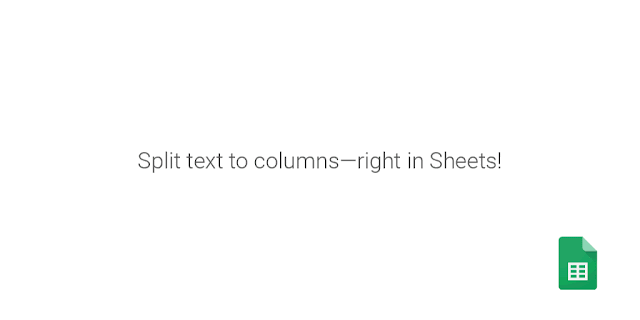
Launch Details
Release track:
Launching to Rapid release, with Scheduled release coming in two weeks.
Rollout pace:
Full rollout (1–3 days for feature visibility)
Impact:
All end users
Action: Change management suggested/FYI
More Information
Help Center
Note: all launches are applicable to all Google Apps editions unless otherwise noted
Launch release calendar
Launch detail categories
Get these product update alerts by email
Subscribe to the RSS feed of these updates
There are a few ways you can split delimited data across columns. For example, you can select the columns you want to split, and click Data > Split text to columns. A menu will then appear underneath the data, allowing you to split the data using commas, semicolons, periods, spaces, and even custom separators.
In addition to the “Split text to columns” option, you can also format cells containing delimited data using a contextual menu that appears immediately after you’ve pasted data, as shown in the animation below. You can choose a custom separator through this method also. See the Help Center to learn more.
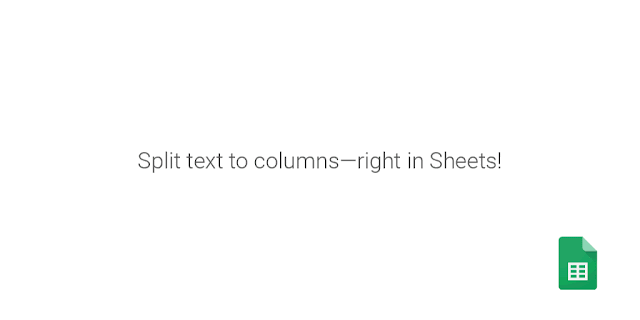
Launch Details
Release track:
Launching to Rapid release, with Scheduled release coming in two weeks.
Rollout pace:
Full rollout (1–3 days for feature visibility)
Impact:
All end users
Action: Change management suggested/FYI
More Information
Help Center
Note: all launches are applicable to all Google Apps editions unless otherwise noted
Launch release calendar
Launch detail categories
Get these product update alerts by email
Subscribe to the RSS feed of these updates