Better group chat controls are coming to Google Hangouts
July 25th, 2016 | Published in Google Apps
Many organizations use group chats in Google Hangouts to manage projects, plan events, and participate in other chat and collaboration tasks. We're happy to announce that in the coming weeks several features are coming to Google Hangouts to make it more easy and useful to use group chats at work:
Share your group chats with short links
Group chat participants can now share a link to invite others to join the chat. This is particularly useful for onboarding new team members to a project, or to reach everyone in a mailing list. Rather than adding everyone at once, people can opt-in to the group chat.
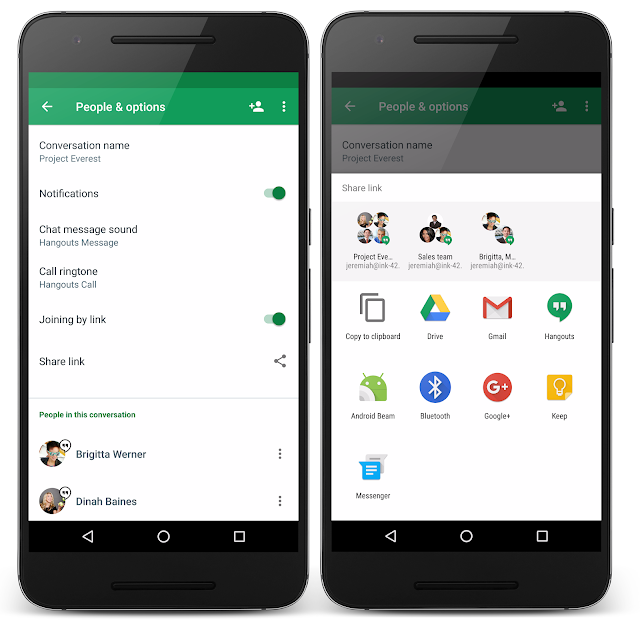
Search for groups from your Google Hangouts contacts list
In order to make it easier to get to your group chats, you can also easily find your group conversations by searching for the group name or participant name.
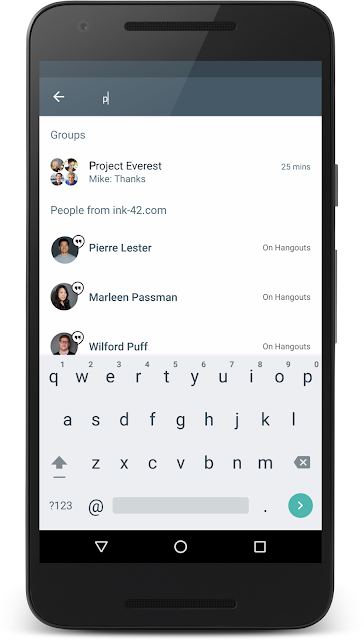
When team members leave a project, it may be necessary to remove them from group chats. Now, anyone who is directly invited to a chat will be able to remove others from the group chat, removing that person’s access to the chat history and notifying the group participants. Only by being directly invited back by someone already in the group, can the former member rejoin the chat.
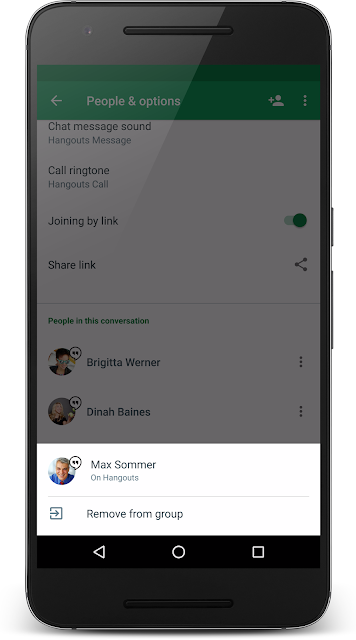
These Google Hangouts changes to group chats will continue to follow the administrative controls you’ve set in the Admin console. You can learn more in this Help Center article.
Link sharing and removing from groups on Google Hangouts is now available on all platforms. Group search is already available on Android and will be coming to the web and iOS soon. Finally, we’re looking at additional ways to make group conversations even better in the future, so please stay tuned.
Launch Details
Release track:
Launching to both Rapid release and Scheduled release
Rollout pace:
Gradual rollout (potentially longer than 3 days for feature visibility)
Impact:
All end users
Action:
Change management suggested/FYI
More Information
Help Center: Start a group Hangout
Help Center: Administrator settings
Note: all launches are applicable to all Google Apps editions unless otherwise noted
Launch release calendar
Launch detail categories
Get these product update alerts by email
Subscribe to the RSS feed of these updates