Automatically assign Google Apps licenses to new employees based on their organizational units
March 3rd, 2016 | Published in Google Apps
We know that many of you work at large and organizationally complex companies, where different teams need different Google Apps products and services. This can make onboarding new employees a time-consuming and tedious process.
Today’s launch should make that process significantly easier, by allowing you to automatically assign licenses for Google Apps products and services at the organizational-unit (OU) level (until today, you could assign licenses at the OU level, but those licenses would not automatically apply to new users). This will be particularly useful if different employees in your organization need different Google Apps products, like Vault or Drive storage, or editions, like Google Apps for Work or Google Apps Unlimited. Note that you can still automatically assign licenses at the domain level.
Starting today, if you turn Auto-Licensing ON for a particular Google Apps product or service in a particular OU, all users currently in and subsequently added to that OU will receive that license. Users in child OUs will also inherit that license, unless you choose to override the setting. The Auto-Licensing setting can be found in the Admin console (Billing > Subscriptions); for more explicit instructions, check out the Help Center.
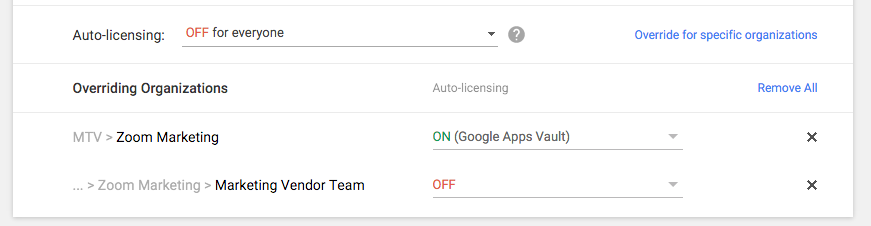
Launch Details
Release track:
Launching to both Rapid release and Scheduled release
Rollout pace:
Full rollout (1–3 days for feature visibility)
Impact:
Admins only
Action:
Admin action suggested/FYI
More Information
Help Center: Set automatic licensing options for an organization
Note: all launches are applicable to all Google Apps editions unless otherwise noted
Launch release calendar
Launch detail categories
Get these product update alerts by email
Subscribe to the RSS feed of these updates
Today’s launch should make that process significantly easier, by allowing you to automatically assign licenses for Google Apps products and services at the organizational-unit (OU) level (until today, you could assign licenses at the OU level, but those licenses would not automatically apply to new users). This will be particularly useful if different employees in your organization need different Google Apps products, like Vault or Drive storage, or editions, like Google Apps for Work or Google Apps Unlimited. Note that you can still automatically assign licenses at the domain level.
Starting today, if you turn Auto-Licensing ON for a particular Google Apps product or service in a particular OU, all users currently in and subsequently added to that OU will receive that license. Users in child OUs will also inherit that license, unless you choose to override the setting. The Auto-Licensing setting can be found in the Admin console (Billing > Subscriptions); for more explicit instructions, check out the Help Center.
Launch Details
Release track:
Launching to both Rapid release and Scheduled release
Rollout pace:
Full rollout (1–3 days for feature visibility)
Impact:
Admins only
Action:
Admin action suggested/FYI
More Information
Help Center: Set automatic licensing options for an organization
Note: all launches are applicable to all Google Apps editions unless otherwise noted
Launch release calendar
Launch detail categories
Get these product update alerts by email
Subscribe to the RSS feed of these updates