Admin control of link sharing for Hangouts video calls
November 20th, 2014 | Published in Google Apps
Last month, we launched the ability for Google Apps customers to share links to Hangouts video calls so that external guests may request to join if not explicitly invited. This helps guests avoid errors when joining with alternate Google accounts.
We’re now giving admins greater control over this feature with an option in the Admin console to start all video calls in a state where external participants may request access to join. This feature is especially useful for customers who do not rely on Google Calendar to schedule meetings or those using the Microsoft Outlook Hangouts plugin.
To adjust the setting, click on Google Apps -> Talk/Hangouts -> General Settings:
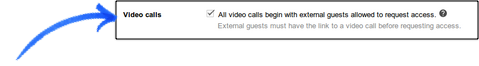
Release track:
Rapid release and Scheduled release
For more information:
Help Center
Note: all launches are applicable to all Google Apps editions unless otherwise noted
whatsnew.googleapps.com
Get these product update alerts by email
Subscribe to the RSS feed of these updates
We’re now giving admins greater control over this feature with an option in the Admin console to start all video calls in a state where external participants may request access to join. This feature is especially useful for customers who do not rely on Google Calendar to schedule meetings or those using the Microsoft Outlook Hangouts plugin.
To adjust the setting, click on Google Apps -> Talk/Hangouts -> General Settings:
Release track:
Rapid release and Scheduled release
For more information:
Help Center
Note: all launches are applicable to all Google Apps editions unless otherwise noted
whatsnew.googleapps.com
Get these product update alerts by email
Subscribe to the RSS feed of these updates