New Feature Spotlight: Engagement Goals, Goal Sets and 20 Goals Per Profile
October 28th, 2009 | Published in Google Analytics
You can probably think of more than four things you'd like your visitors to be doing when they visit your website. Until last week, Google Analytics had limited the number of configurable goals per profile to just four. Sure, you can create 50 profiles and thus track up to 200 goals, but having to switch back and forth in your reports can be a bit cumbersome. Well, here's some very welcome news: comprehensive site performance measurement just got easier. A newly released feature in Google Analytics now lets you create up to 20 conversion goals per profile, including new Engagement goals.
What is it?
Each profile now can be configured with up to four “Goal Sets”, each capable of housing five individual goals. In your Traffic Sources reports, each goal set appears as its own tab (see screenshot below) and the goals associated with the set are listed out in plain text, just as before, to show you how your visitors are accomplishing the objectives of your site. (Click any image to enlarge it.)

When viewing your Goal reports, you'll now see up to 20 individual goals in the “Select Goal:” dropdown list, so you can quickly and efficiently look at trend data, funnel visualizations and more:
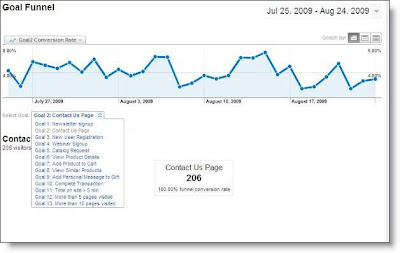
Goal configuration has a new look which follows the goal set organization. For each goal set, you can add up to five individual goals (the remaining number of goals in each set are conveniently noted for you). To add a new goal, just click on the “Add goal” link for the goal set you wish to add a goal to.
With all of these new goals to configure, it's a good practice to use your goal sets to group your goals strategically. For example, you might use Goal Set 1 to track a set of e-commerce related goals such as Successful Purchase, Added Item to Shopping Cart, Deleted Item from Shopping Cart, and things of that nature. For your next set, you might want to track interaction goals such as Newsletter Signup, Followed us on Twitter, Logged In, etc... The sky's the limit, but make sure to consider how you'll want to use your reports when configuring your new goals.
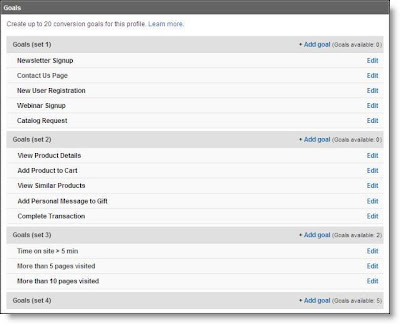
New Goal Types - Engagement Goals
Time on Site allows you to specify a greater than or less than value of time spent on your site as one of your goals. The following goal would fire once a visit passes five minutes in length:
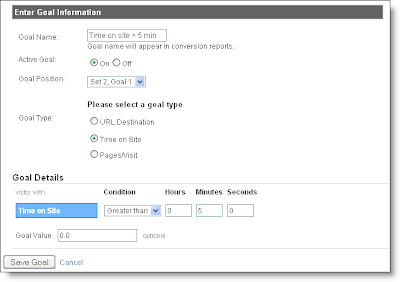
 As always, if you'd like a monetary value to be assigned to any of your goals and used in cost and revenue calculations, just enter the amount in the "Goal Value" field.
As always, if you'd like a monetary value to be assigned to any of your goals and used in cost and revenue calculations, just enter the amount in the "Goal Value" field.
Goal Funnels
One more change to the goal creation page is the goal funnel creation step. The setup is collapsed by default (as it is optional), but if your URL Destination goals follow a path and you'd like to see how users are entering, following and abandoning that path, this is something that you can take advantage of. To create a funnel, just click on the “+ Yes, create a funnel for this goal” link and start entering the URL path to your goal, adding up to 10 steps.

With this new addition to Google Analytics, opportunities to understand and then cater to your visitors abound. So the question is, how will you take advantage of this for your site?