Linking all of your AdWords accounts to Google Analytics
August 31st, 2011 | Published in Google Analytics
This is part of our series of posts highlighting the new Google Analytics. The new version of Google Analytics is currently available in beta to all Analytics users. And follow Google Analytics on Twitter for the latest updates. This week, Gavin Doolan, an Analytics specialist shares some of improvements to AdWords linking in Google Analytics v5.
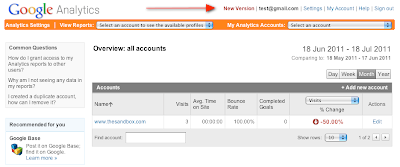

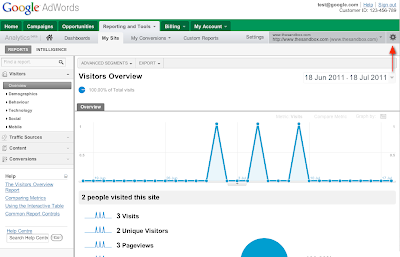
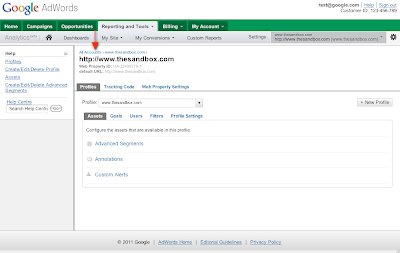
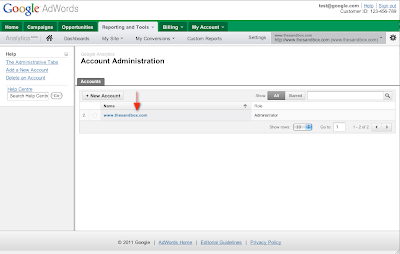
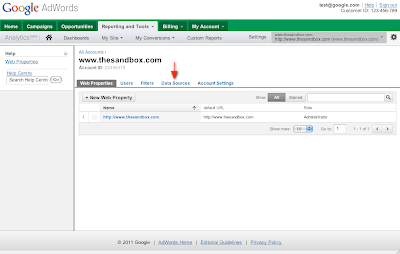
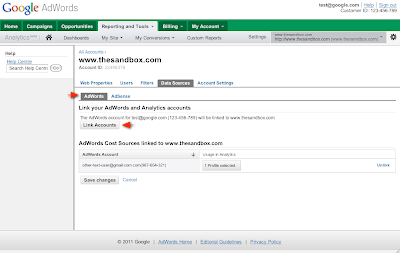
We are happy to announce a new feature that will allow you to use multiple AdWords accounts with Google Analytics more effectively.
Previously it was only possible to link a single AdWords account to a single Google Analytics account. This made it more challenging to use auto-tagging and the AdWords reports inside of Google Analytics.
Starting today, you can now link multiple AdWords accounts to your Google Analytics account. The new data sources section in the Google Analytics account settings area makes it easy to use auto-tagging with multiple AdWords accounts and import your AdWords data into Google Analytics.
Let’s take a look at how to set this up:
Before you start, make sure that you're using a Google account that has access to both your Google Analytics and AdWords accounts, and is an Administrator for the Analytics account.
If you want to link multiple AdWords accounts to a single Analytics account, you need to set the new version of Analytics as your default:
1. Sign into Google Analytics at http://www.google.com/analytics.
2. Click New Version at the top right of the page.
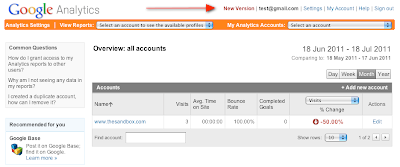
3. Click Make this version default.
If you skip this step, you won’t see the new linking interface when you sign into AdWords.

Linking your accounts
1. Sign in to your AdWords account at https://adwords.google.com.
2. Click the Reporting and Tools tab, then click Google Analytics.
3. Click the gear icon at the top right.
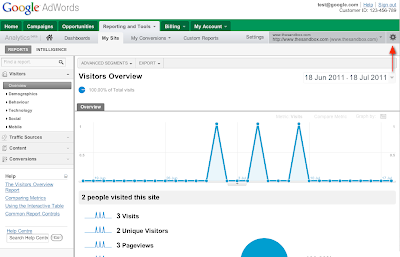
4. Click All Accounts at the top left of the page.
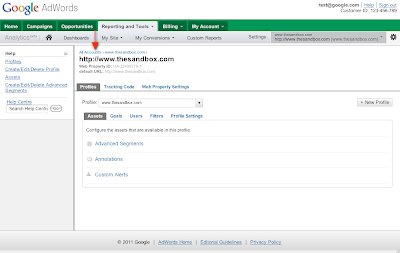
5. Click the account to which you want to link the AdWords account.
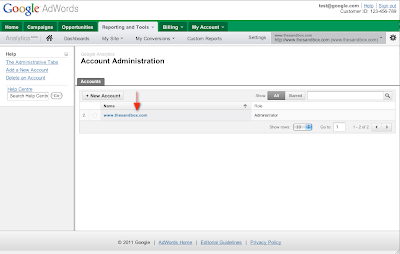
6. Click the Data Sources tab.
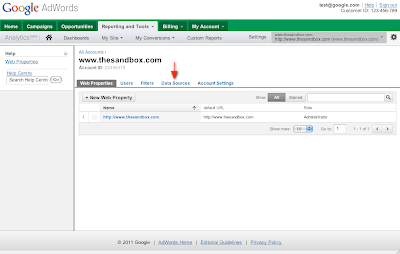
7. Click the AdWords tab.
8. Click Link Accounts button.
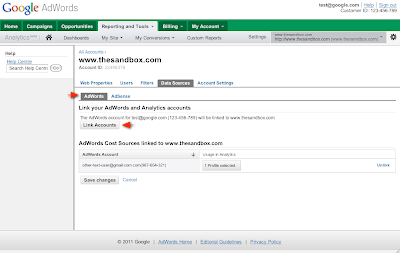
If you are linking from a My Client Center child account the process is very similar. You can more in this article: Linking Analytics Accounts to My Client Center (MCC) Accounts.
Improvements to applying AdWords account data to multiple profiles
Now that you can link multiple AdWords accounts to Google Analytics, we’ve also made it easier import your AdWords data into multiple profiles in Google Analytics. We have put together a quick video demonstrating how to do this:
If you’re less of a visual learner, you can always find instructions on how to link accounts in the Google Analytics Help Center.
Happy linking!
Gavin Doolan
Google Analytics Team