Enhanced campaigns: Making it easier for customers to reach you with upgraded call extensions and sitelinks
February 27th, 2013 | Published in Google Adwords
People are constantly connected and searching from all kinds of devices. Advertisers are looking for ways to quickly provide customers with the right information, in formats that make sense for where they are, the time of day, and the device they’re using. As part of AdWords enhanced campaigns, we upgraded call extensions and sitelinks with several new features to help you reach customers in more relevant ways across these varying contexts.
In this post and a Learn with Google Webinar this Thursday, February 28th, at 10am PST (sign-up here), we’ll provide a closer look at these new features, and give you practical examples for how to use them to drive better business results.
Improved extensions for the multi-device world
In our world of constant connectivity, people expect to have the information they’re looking for right at their fingertips. Sitelinks provide your customers with links to any part of your website, directly within the ad. On average, ads with sitelinks have a 30% higher click-through rate compared to standalone ads. With enhanced campaigns, you can now customize sitelinks at the ad group level, in addition to the campaign level. You can also customize sitelinks specifically for mobile devices:
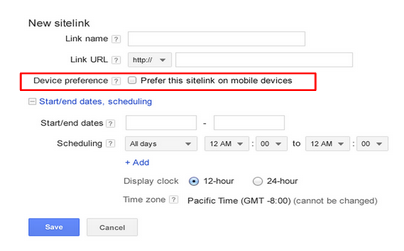
People are often looking for ways to connect with you directly on the phone. In fact, there are more than 27 million calls per month through our ads call products on mobile and desktop. In addition to calling you directly from a smartphone, people may wish to find your business’ phone number when searching from devices without call functionality like computers and tablets. With enhanced campaigns, you can now show your business phone number or a Google forwarding number in call extensions on computers and tablets. Additionally, Google forwarding numbers are now free on all devices. Learn more

Precise extension scheduling for more granular control
Many advertisers customize their ad content to align with their business hours or special events like sales and promotions. With enhanced campaigns, you can now schedule the specific dates, days of the week, or times of day for your call extensions and sitelinks, at either the ad group or campaign levels. So instead of having to manually turn ads on or off to run specific extensions, you can now schedule them ahead of time.
Advanced reporting for sitelinks and new conversion types
Many advertisers drive leads or conduct business over the phone, so they value phone calls as much as, or more than, clicks to their website. To give you greater visibility into the full value of your ad spend, AdWords reports now count phone calls as conversions, making it easier to compare calls alongside more traditional conversion types like online sales. For example, you can now specify that calls longer than 60 seconds count as conversions.
We’ve also made reporting for individual sitelinks more precise and actionable. You can now manage and track sitelinks individually to ensure that each one drives the right ROI. You can also take advantage of per-link approvals so if one link is disapproved, your other links can still run.
Continuing the above example: Mary uses the new detailed per-link reports to manage individual sitelinks. Below, you can see that the “Swimming” sitelink only got 16 clicks, while the other sitelinks for the sporting goods store got 100+ clicks each. With this precise data, Mary made the informed decision to replace the “Swimming” sitelink with another one, like “Soccer.”
Mary further segments her data with the "This Extension vs. Other” feature. Here, you can see that two clicks occurred specifically on the “Running” sitelink while 137 clicks occurred on the other parts of the sitelink, like the headline.

Feedback
We really value your feedback to help us make AdWords even better. In fact, many of the new features that we described today are a result of your ideas and suggestions. Please continue to share your thoughts using this form so we can continue to improve the product.
Posted by Scott Silver, Senior Director, Ads Engineering
In this post and a Learn with Google Webinar this Thursday, February 28th, at 10am PST (sign-up here), we’ll provide a closer look at these new features, and give you practical examples for how to use them to drive better business results.
Improved extensions for the multi-device world
In our world of constant connectivity, people expect to have the information they’re looking for right at their fingertips. Sitelinks provide your customers with links to any part of your website, directly within the ad. On average, ads with sitelinks have a 30% higher click-through rate compared to standalone ads. With enhanced campaigns, you can now customize sitelinks at the ad group level, in addition to the campaign level. You can also customize sitelinks specifically for mobile devices:
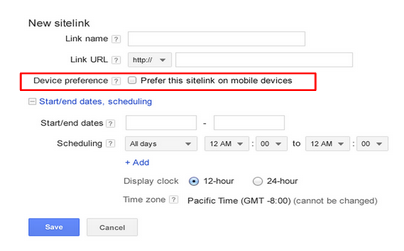
People are often looking for ways to connect with you directly on the phone. In fact, there are more than 27 million calls per month through our ads call products on mobile and desktop. In addition to calling you directly from a smartphone, people may wish to find your business’ phone number when searching from devices without call functionality like computers and tablets. With enhanced campaigns, you can now show your business phone number or a Google forwarding number in call extensions on computers and tablets. Additionally, Google forwarding numbers are now free on all devices. Learn more

Precise extension scheduling for more granular control
Many advertisers customize their ad content to align with their business hours or special events like sales and promotions. With enhanced campaigns, you can now schedule the specific dates, days of the week, or times of day for your call extensions and sitelinks, at either the ad group or campaign levels. So instead of having to manually turn ads on or off to run specific extensions, you can now schedule them ahead of time.
Example: A multi-national sporting goods business has a website and physical stores in 5 major cities. With enhanced campaigns, Mary, their online marketing manager, can align her AdWords schedule with the operations of the business. Mary runs call extensions between 10am and 6pm when her stores are staffed. After 6pm, she schedules ads to point to the website instead of the call extension. For weekend sales and promotions, she can schedule sitelinks pointing customers directly to her “Sale” page. Scheduling enables sitelinks to appear exactly at the times that Mary sets (e.g., 12 midnight on Saturday) instead of having to manually turn them on at that time.
Advanced reporting for sitelinks and new conversion types
Many advertisers drive leads or conduct business over the phone, so they value phone calls as much as, or more than, clicks to their website. To give you greater visibility into the full value of your ad spend, AdWords reports now count phone calls as conversions, making it easier to compare calls alongside more traditional conversion types like online sales. For example, you can now specify that calls longer than 60 seconds count as conversions.
We’ve also made reporting for individual sitelinks more precise and actionable. You can now manage and track sitelinks individually to ensure that each one drives the right ROI. You can also take advantage of per-link approvals so if one link is disapproved, your other links can still run.
Continuing the above example: Mary uses the new detailed per-link reports to manage individual sitelinks. Below, you can see that the “Swimming” sitelink only got 16 clicks, while the other sitelinks for the sporting goods store got 100+ clicks each. With this precise data, Mary made the informed decision to replace the “Swimming” sitelink with another one, like “Soccer.”
Mary further segments her data with the "This Extension vs. Other” feature. Here, you can see that two clicks occurred specifically on the “Running” sitelink while 137 clicks occurred on the other parts of the sitelink, like the headline.

Feedback
We really value your feedback to help us make AdWords even better. In fact, many of the new features that we described today are a result of your ideas and suggestions. Please continue to share your thoughts using this form so we can continue to improve the product.
Posted by Scott Silver, Senior Director, Ads Engineering