Saving your advanced reports for later
December 18th, 2007 | Published in Google Adsense
The busy holiday season is upon us, so you may not have the time to sit in front of your computer waiting for your AdSense reports to finish running. That's why we're happy to announce that any advanced reports you generate will soon automatically be saved in your Report Manager once they're completed.
This means that while you can still wait on the Advanced Reports page for your reports to complete if you choose, you no longer need to do so -- instead, you can navigate through the other pages of your account or even log out once you've submitted the request for a report. You can then view or download your requested reports at a later time in the 'Recently Generated Reports' section of your Report Manager, located under the 'Reports' tab of your account. We're gradually adding this feature to all publisher accounts, so feel free to check for it over the next few weeks.
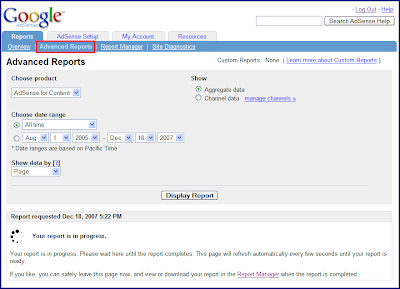
Your Report Manager will save up to 20 of your most recently generated reports, which will be timestamped with the date and time they were created. We hope this new option allows you more flexibility in choosing when and how you access your reports.
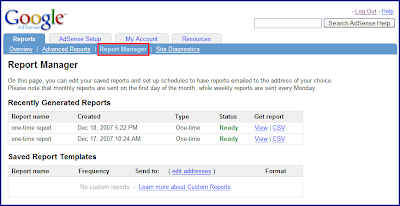
This means that while you can still wait on the Advanced Reports page for your reports to complete if you choose, you no longer need to do so -- instead, you can navigate through the other pages of your account or even log out once you've submitted the request for a report. You can then view or download your requested reports at a later time in the 'Recently Generated Reports' section of your Report Manager, located under the 'Reports' tab of your account. We're gradually adding this feature to all publisher accounts, so feel free to check for it over the next few weeks.
Your Report Manager will save up to 20 of your most recently generated reports, which will be timestamped with the date and time they were created. We hope this new option allows you more flexibility in choosing when and how you access your reports.