Introducing redesigned Payments pages
May 1st, 2012 | Published in Google Adsense
To make the payment process easier and more flexible, we’ll soon be introducing some changes to the “Payments” and “Account settings” pages in your AdSense account. At the moment, this new payments interface is available to a small set of AdSense accounts, but we’ll gradually roll it out to more publishers in the upcoming months. When the new Payments page is enabled for your account, it’ll look like this:
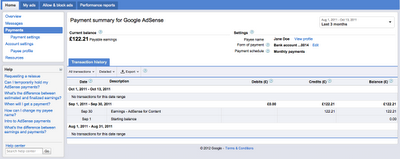
Here’s a summary of the changes and added benefits of the new payments interface:
1. Redesigned Payment summary and Payment settings pages
- Payment method is now called Form of payment.
- Unpaid finalized earnings is now called Current balance.
- Redesigned transaction history table shows you the latest activities at the top.
- New toolbar support allows you to filter, print, export, or download transaction information.
2. More flexibility with your payment settings
- New extended timeline allows you to change your payment information until the 20th of any month.
- You can choose any payment threshold greater than the default payment threshold based on your reporting currency.
- You can also hold your payments until a specified date.
3. Improved navigation of the payments interface
- Centralized locations to manage your Payment settings and Payee profile.
- Contextual help is displayed based on the pages you navigate to.
This is just a first step towards providing a better payment experience, and we’ll continue to add improvements over the coming months. For additional details, please sign in to your AdSense account and visit the Payments section in our Help Center.
Posted by Ernest Yip, Product Manager, Payments Team
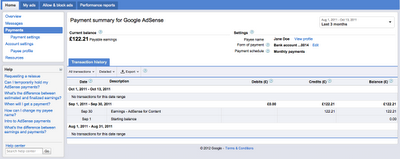
Here’s a summary of the changes and added benefits of the new payments interface:
1. Redesigned Payment summary and Payment settings pages
- Payment method is now called Form of payment.
- Unpaid finalized earnings is now called Current balance.
- Redesigned transaction history table shows you the latest activities at the top.
- New toolbar support allows you to filter, print, export, or download transaction information.
2. More flexibility with your payment settings
- New extended timeline allows you to change your payment information until the 20th of any month.
- You can choose any payment threshold greater than the default payment threshold based on your reporting currency.
- You can also hold your payments until a specified date.
3. Improved navigation of the payments interface
- Centralized locations to manage your Payment settings and Payee profile.
- Contextual help is displayed based on the pages you navigate to.
This is just a first step towards providing a better payment experience, and we’ll continue to add improvements over the coming months. For additional details, please sign in to your AdSense account and visit the Payments section in our Help Center.
Posted by Ernest Yip, Product Manager, Payments Team