Everything in its place(ment)
January 25th, 2007 | Published in Google Adsense
As you may know, custom channels are a great way to track the performance of individual ad units on your pages. Starting this week, with just a few extra steps you can make your site more attractive to advertisers by allowing them to target these channels as ad placements. Creating ad placements for more visible and desirable ad locations on your site increases their value to advertisers using site targeting and encourages those advertisers to bid more.
Thanks to the feedback of publishers who helped us test out this feature early on, here are some answers to a few commonly asked questions that you may also have about ad placements:
How are ad placements different from custom channels?
Think of ad placements as 'enhanced' custom channels. To create an ad placement, you create and implement a custom channel just as you normally would. The only change is the additional step of providing attributes and an accurate description for your ad placement. On the 'Channels' page in your account, click the appropriate 'edit settings' link on the right. As you can see below, there will be a box labeled 'Targeting' on the next page which, once checked, will show this channel to advertisers as an ad placement. From there, you'll just need to provide some details on where the ad unit appears on your site:
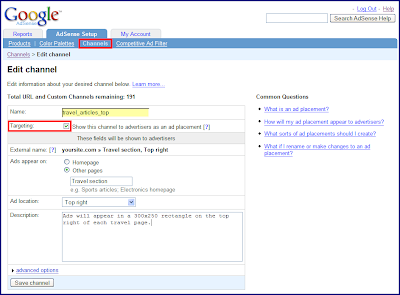
Advertisers will see the 'External name' and 'Description' along with the domain on which that placement appears, so a meaningful name and detailed description clarifying where the ads will show can make your placement more appealing. Be sure to highlight your most valuable and best-performing ad units as placements. For example, try a description like 'Ads will appear in a 300x250 rectangle embedded within articles on the Travel section' or 'Ads will appear only in the leaderboard ad unit directly above any page on the site.'
If nobody bids on my placement, does that mean I won't get any money?
Ads that are targeted through ad placements compete in the same auction against all other ads that are eligible to appear in that space, so you'll still be able to generate earnings. For example, suppose you created a 'Homepage, Top center' placement. When we see an impression from this placement, we round up advertisers who match the content of your homepage, as well as those targeting your site and this placement and include them in an auction. We'll then display the ad which our system has determined will earn you the most money, regardless of how it was targeted.
What kind of placements should I create?
Remember that advertisers will rely on your ad placement descriptions in order to decide whether to target their ads to your site. That said, here are a few tips to get started:
Thanks to the feedback of publishers who helped us test out this feature early on, here are some answers to a few commonly asked questions that you may also have about ad placements:
How are ad placements different from custom channels?
Think of ad placements as 'enhanced' custom channels. To create an ad placement, you create and implement a custom channel just as you normally would. The only change is the additional step of providing attributes and an accurate description for your ad placement. On the 'Channels' page in your account, click the appropriate 'edit settings' link on the right. As you can see below, there will be a box labeled 'Targeting' on the next page which, once checked, will show this channel to advertisers as an ad placement. From there, you'll just need to provide some details on where the ad unit appears on your site:
Advertisers will see the 'External name' and 'Description' along with the domain on which that placement appears, so a meaningful name and detailed description clarifying where the ads will show can make your placement more appealing. Be sure to highlight your most valuable and best-performing ad units as placements. For example, try a description like 'Ads will appear in a 300x250 rectangle embedded within articles on the Travel section' or 'Ads will appear only in the leaderboard ad unit directly above any page on the site.'
If nobody bids on my placement, does that mean I won't get any money?
Ads that are targeted through ad placements compete in the same auction against all other ads that are eligible to appear in that space, so you'll still be able to generate earnings. For example, suppose you created a 'Homepage, Top center' placement. When we see an impression from this placement, we round up advertisers who match the content of your homepage, as well as those targeting your site and this placement and include them in an auction. We'll then display the ad which our system has determined will earn you the most money, regardless of how it was targeted.
What kind of placements should I create?
Remember that advertisers will rely on your ad placement descriptions in order to decide whether to target their ads to your site. That said, here are a few tips to get started:
- If you have multiple ad units on a page, let advertisers target the high visibility ones separately
- If you have a wide range of topics on your site and you think certain topics will appeal to different types of advertisers, then break them out accordingly
- Break out high visibility pages such as your homepage and any above-the-fold spots