Dude, are you still on YouTube API v2?
March 11th, 2015 | by Ibrahim Ulukaya | published in Youtube API
Retirement plan
How you can migrate
March 11th, 2015 | by Ibrahim Ulukaya | published in Youtube API
October 28th, 2014 | by Ibrahim Ulukaya | published in Youtube API
|
|
||||
September 19th, 2014 | by Ibrahim Ulukaya | published in Youtube API
August 26th, 2014 | by Ibrahim Ulukaya | published in Youtube API
May 9th, 2014 | by Ibrahim Ulukaya | published in Youtube API
 |
| Upload Widget |
 |
| Topic Explorer |
 |
| Analytics |
 |
| Live Widget |
March 26th, 2014 | by Amanda Surya | published in Youtube API
Over the years, we have seen many amazing applications built using the YouTube APIs. These applications span different verticals and extend YouTube to a broader audience. We invited four developers to share their stories and give you inspiration for yo…
March 4th, 2014 | by Jeffrey Posnick | published in Youtube API
February 27th, 2014 | by Jeffrey Posnick | published in Youtube API

By Xavier Damman, co-founder of Storify
(Cross-posted from the Google Code blog, where the post is part of Who’s at Google I/O, a series of guest blog posts written by developers who are appearing in the Developer Sandbox at Google I/O.)
Storify is part of the Google I/O Sandbox. Please come say hi to find out more about how you can leverage our APIs so your users can remix your content to create stories to share on social networks.
Storify provides a super simple drag and drop user experience to create stories using elements from the web: tweets, YouTube videos, Facebook updates, SlideShare presentations, audioboo files, and so on (see Storify in action here). This post explains how we incorporate videos in Storify using YouTube Data API and Player API. All the code snippets are in JavaScript. In fact, our full stack is in JavaScript: we use NodeJS and MongoDB which we think is an über cool mix.

The source of the source
To create a Storify source, we need to be able to get a feed of results using JSONp (basically JSON with a callback function so that you can do cross domain calls; from the YouTube API perspective this is the JSON-C format). For YouTube, the main search API endpoint looks like this:
request: function(formdata) {
return {
'url' : 'http://gdata.youtube.com/feeds/api/videos',
'params': {
'v' : 2,
'max-results' : 20,
'alt' : 'jsonc',
'q' : formdata.keywords
}
};
}
This function is called when the user clicks Submit in the search tab of the YouTube source in the Storify Editor. The main controller executes the request and sends the JSON result to the results method, which returns an array of normalized results:
results: function(json) {
if (json.data && json.data.totalItems && json.data.totalItems == 0) {
throw "No results found";
}
var videos = json.data.items;
var results_array = [];
for (var i = 0; i var normalizedResult = {
permalink : 'http://www.youtube.com/watch?v='+videos[i].id,
source : 'youtube',
elementClass : 'video',
metadata : videos[i],
thumbnail : videos[i].thumbnail.sqDefault,
title: videos[i].title,
description : videos[i].description.substr(0,140),
author: {username: videos[i].uploader },
created_at : videos[i].uploaded,
oembed: {html: '
Thanks to this normalized representation of a story element – in this case, it’s a video object – we can build an object-oriented story as the user drags and drops any of these elements. This technique has multiple benefits: we maintain attribution to the original content creator, and we can track the content as it spreads across the web (how many times it has been seen and from where).
The story element also provides the oEmbed HTML code. This is used to render the video embed when the video is added to the story. For that purpose we use the YouTube Player API with their new iframe embed.
Story.json
We have a very simple way to get any data out of our platform: just append .json to any storify.com URL and you get the JSON representation of the content of that page.
For example:
#googleio
.
Add the Storify Editor to your site
The Storify Editor can be called in an iframe. You just need to provide a callback parameter, like this: http://storify.com/story/new?callback=yoursiteurlcallback. The user will be asked to authenticate with Twitter and then will be able to create a new story. Once the user is done and hits “Publish”, we call you back, passing you the permalink of the new story created:
yoursiteurlcallback?permalink=storyPermalink.
You can then either fetch the JSON of the story by appending “.json” to the storyPermalink or you can embed the story by loading . This is a great way to provide your community with a way to create stories right from your site.
This is only the start. We plan to open a Sources API so that any developer can build a source for any service. Please come see us at our booth at the Google I/O Sandbox if you’re interested in joining our developer community. And check out this article in the New York Times to learn more.
Come see Storify in the Developer Sandbox at Google I/O on May 10-11.
Xavier Damman is the co-founder of Storify. He is also the founder of HackDemocracy, a community of hackers who want to improve our democracies using technology.
December 16th, 2013 | by Ikai | published in Youtube API
function searchByKeyword() {
var results = YouTube.Search.list("id,snippet",
{q : "google apps script", maxResults: 25});
for(var i in results.items) {
var item = results.items[i];
Logger.log("[%s] Title: %s", item.id.videoId, item.snippet.title);
}
}
December 13th, 2013 | by Ibrahim Ulukaya | published in Youtube API
Since the YouTube Live Streaming API is announced, we’ve seen great tools and apps that helped eligible channels to stream their content on YouTube.
October 29th, 2013 | by Ibrahim Ulukaya | published in Youtube API
YouTube Live streaming platform enables eligible channels to stream live content on YouTube. With the addition of live streaming content to the Data API, you can make it easier for users to find information about these live streaming events:get s…
October 2nd, 2013 | by Ikai | published in Youtube API
September 12th, 2013 | by Jeffrey Posnick | published in Youtube API
August 28th, 2013 | by Ibrahim Ulukaya | published in Youtube API
With the YouTube Direct Lite apps (Android, iOS), your fans can
and submit to your playlist, all from their Android device. You can then moderate their submissions, which won’t show up in your playlist till you explicitly approve them.
YouTube Direct Lite platform doesn’t require any server-side code that needs to be configured or deployed. As the moderator, you will see a playlist of videos waiting for your approval. The videos you approve, will be added into your channel.
How to start using the Android application
1) Register your Android app
 |
 |
 |
| Main Activity | YouTube player | Upload Service |
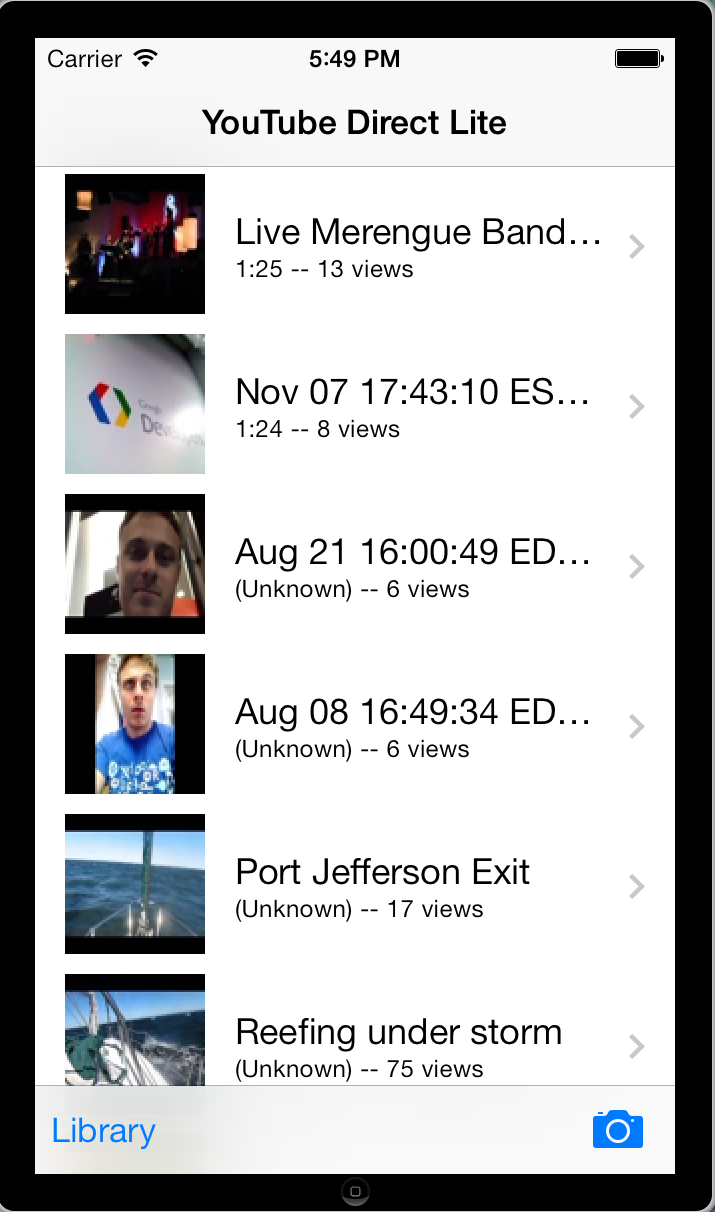 |
 |
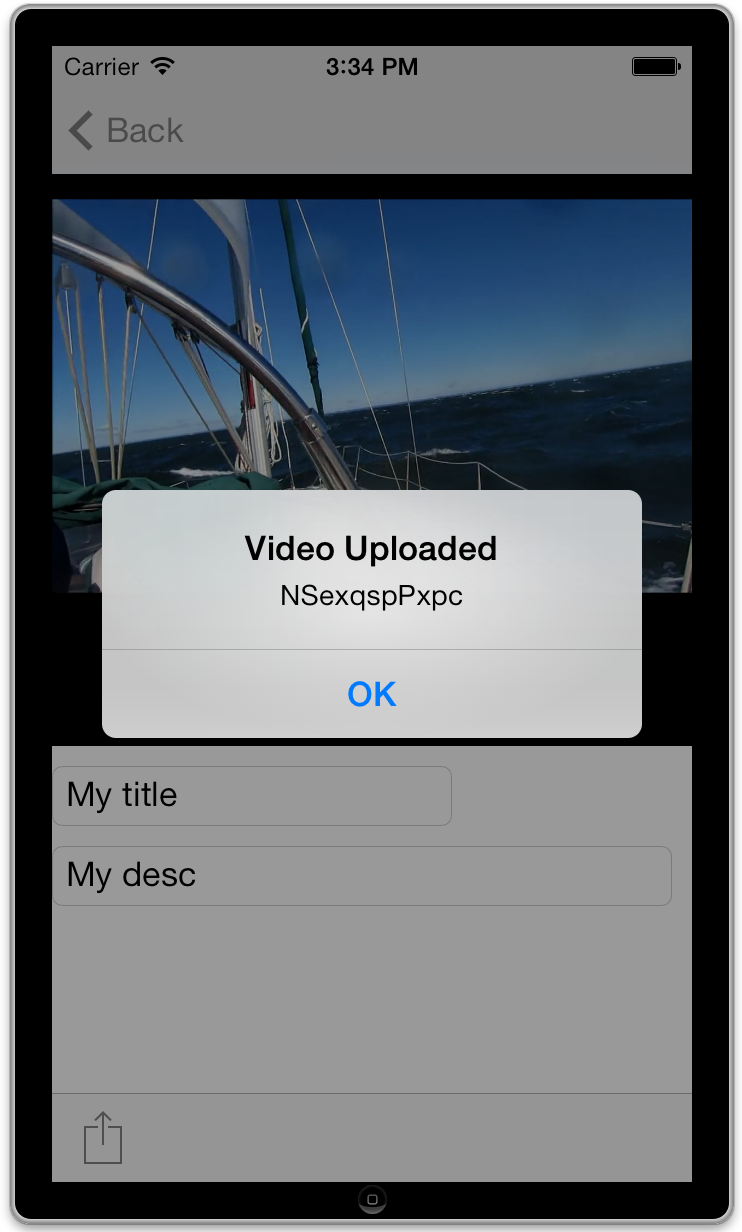 |
| Uploads Playlist | iFrame Player | YouTube Upload |
May 2nd, 2013 | by Ibrahim Ulukaya | published in Youtube API
The YouTube Live Streaming API makes it easier to build tools and apps for channels that are enabled to stream live content on YouTube. With the YouTube Live platform, you have the ability to real-time transcode to a range of video qualities that support a broad set of devices and networks, dynamic bandwidth adjustment so viewers automatically see the highest quality stream their network supports, and DVR-like controls to allow viewers to pause, fast forward, and rewind during a live stream.
Awesome examples
Here are a few great examples from developers already using the API:
| Capella’s Cambria Live |
| Elgato |
 |
||
| XSplit | Radioline |