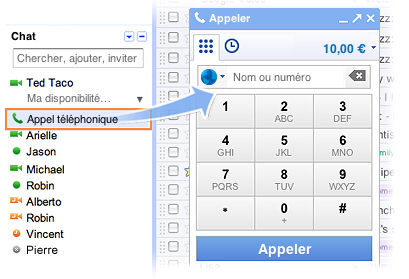June 11th, 2012 | by Stephanie Taylor | published in Google Docs, Google Open Source, Google Voice
When a country is unable to hold regular elections, how do people make their voices heard? That’s the challenge today in Somalia, which hasn’t had a permanent government since 1991. Somalia is in the middle of drafting a new provisional constitutio…
May 30th, 2012 | by Vincent Paquet | published in Google Voice
Google Voice helps you customize how you treat callers by giving you the ability to play a custom greeting for your parents or send your chatty neighbor straight to voicemail.
Many users have asked us for controls aimed at people who are NOT in their address book. So today, we’re adding two groups of callers for Google Voice users:
- People in your address book: this allows you to customize the experience of all contacts in your address book. This also works by exclusion. For example, you can set a special greeting just for people in your address book, or screen anyone not in your address book.
- For anonymous callers: these are callers who do not have a caller ID. They sometimes appear as unknown, or restricted, depending on why the caller’s number is not shown. You can use this group to for example screen any call without a caller ID.
Those two new groups are specific to Google Voice and can be managed from the group tab.

As always, we hope you like this new feature and welcome your feedback.
Posted by Tom Ford, Software Engineer
April 1st, 2012 | by Vincent Paquet | published in Google Voice
When we asked our users what features they’d like to see in Google Voice, we heard a lot of different answers. And we listened very closely to all of them. A few themes stood out for us: you’d like to see us bring more awesome features to your phones, and you’d like to see Google Voice in other countries. But we asked ourselves: is this ambitious enough? Surely we can do something even better than that. And that’s when the future became clear to us: Dogs and cats. Texting. Together.
Introducing Google Voice…For Pets.
You might ask yourself, “Google Voice? For my pets? How is that even possible? There’s only a few bluetooth headsets that can fit my dog, and they’re so expensive!” The secret is in our special Voice Communication Collars. The collars fit around your pet’s neck and use a series of sensors to record audio directly from your dog or cat’s vocal cords, using technology originally developed for NASA spacesuits. Using your WiFi network, audio messages are uploaded to your Google Voice account within seconds. Alternately, a tiny micro-LED emitter built into the collar can project a keyboard onto the floor, so your pet can tap their front paws to send text messages. With a little training, your beloved Fluffy will be able to let you know exactly what she wants every minute of every day. Wherever you go.
We didn’t just stop there. Voicemails from your pet would be pretty silly if you haven’t been trained how to understand cat or dog. Thankfully, we’ve solved that problem too. We took our voicemail transcription engine and combined it with millions of adorable pet videos from the Internet, training it to understand our furry friends. Now our transcription engine can now translate cat meows or dog growls into English!
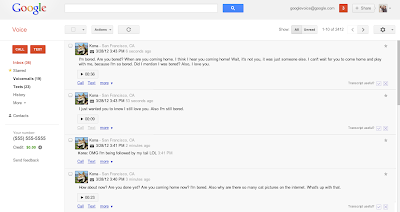
Thanks to our mobile apps, you can always keep in touch with your pets, no matter how far away they are.
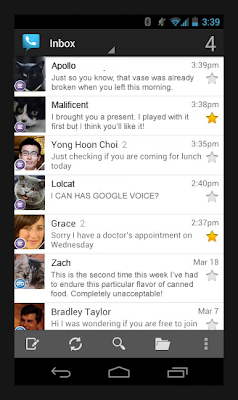
We’re rolling out Google Voice for Pets in a limited beta. Click here to apply to be one of the first pet owners to try our special communication collars.
Posted by Alex Wiesen, Software Engineer
March 22nd, 2012 | by A Googler | published in Google Voice
Since we launched Google Voice back in 2009, we’ve supported visual voicemail so you could open the Google Voice app, see all your voicemails with text transcripts, and play them on-demand. But sometimes when I get a missed call, I don’t want to jump between my call log and the Google Voice app to see who has called me and what message they left.
So, today, we’re updating our mobile app so you can view and listen to your voicemails on demand directly from the call log on your Android phone. Your voicemails will appear alongside your outgoing, incoming, and missed calls in your phone’s call log and you can just simply touch them to play them. You can slow down the playback of the message which is great for when someone is telling you their callback number, or you even speed playback up, so you can quickly listen to longer messages.
To turn this feature on, download the latest app from Google Play and check “Voicemail display” under settings. This new feature requires Android 4.0+.
Posted by Yong-Hoon Choi, Software Engineer
February 23rd, 2012 | by Vincent Paquet | published in Google Voice
To help make it even easier for you to organize your contacts, today we’re adding Google+ Circles to Google Voice. Circles give you more control over how you manage your callers; for example, calls from your “Creepers” circle can be sent straight to Voicemail, only your “College Buddies” circle will hear you rap your voicemail greeting, or you can set your “Family” circle to only ring your mobile phone.
You can customize your Circles settings by visiting the Groups & Circles tab in your Google Voice settings.
Give it a try and let us know what you think.
Posted by Tom Ford, Software Engineer
February 7th, 2012 | by Vincent Paquet | published in Google Voice
Sometimes the times that we’re offline can be our most productive times. However, whether on a plane or out of range of coverage, it’d still be nice to be able to draft text messages. With this new app, you can now compose new messages (single recipients for now) while offline and the app will automatically queue them and send them out when you’re connected again.
We hope you enjoy this new feature.
Posted by Yong Hoon Choi, Software Engineer
December 13th, 2011 | by A Googler | published in Google Voice
(Cross-posted from the Gmail blog)As the holiday season approaches, we’re happy to announce that we’ve extended free domestic calls within the US and Canada for 2012. This is our way of helping you connect with friends and family across the country. A…
October 14th, 2011 | by Unknown | published in Google Voice
MMS has been one of the constant feature requests since we launched Google Voice and we’ve been hard at work trying to make this happen.
Today, we’re happy to announce that we’ve made the first step in our efforts to bring this feature to our users. Google Voice users are now able to receive pictures and other multimedia messages from Sprint subscribers. The multimedia attachments will display on their mobile forwarding phone and in their email inbox when they enable text to email forwarding in their Google Voice settings. We are also planning on making them display in the Google Voice inbox.
We are working with other mobile operators to make this work across all mobile phones and will update our users as more and more operators offer support for this.
Posted by Ilya Frank, Senior Software Engineer
September 27th, 2011 | by Emily Wood | published in Google Voice
As you may have noticed, the Google Voice blog looks a lot different today. That’s because we—along with a few other Google blogs—are trying out a new set of Blogger templates called Dynamic Views.
Launched today, Dynamic Views is a unique browsing experience that makes it easier and faster for readers to explore blogs in interactive ways. We’re using the Classic view, but you can also preview this blog in any of the other six new views by using the view selection bar at the top left of the screen.
We’re eager to hear what you think about the new Dynamic Views. You can submit feedback using the “Send feedback” link on the bottom right of this page, or just send us a message.
If you like what you see here, and we hope you do, we encourage you to try out the new look(s) on your own blog—read the Blogger Buzz post for more info.
Posted by Michael Bolognino, Product Marketing Manager
September 20th, 2011 | by Unknown | published in Google Voice
(Cross-posted from the Gmail blog)
If you’re calling internationally a lot, you may have noticed that your calling credit goes a very long way… which makes it easy to get caught off guard when it runs out.
So based on your feedback, we implemented the ability to auto-recharge your account: just go to your billing page (click on the add credit link next to your balance) and select the recharge amount. When your calling credit dips under $2 or 2€ we will automatically charge your credit card on file for the selected amount.
This feature becomes available after your first purchase and can be changed or disabled at any time.
Posted by Ilya Frank, Senior Software Engineer
September 6th, 2011 | by Lauren Fraley | published in Google Voice
At Google, we believe that our users should be able to export any data that they create in (or import into) one of our many products, and we’ve created a project called Google Takeout to make this process as easy as possible.We’re happy to announce tha…
August 30th, 2011 | by Lauren Fraley | published in Google Voice
(Cross-posted from the Gmail blog)
We understand that it’s not always easy or affordable for our troops serving overseas to call friends and family at home, so starting today we’re making it completely free for or all uniformed military personnel with valid United States Military (.mil) email addresses to call the United States, right from Gmail.
There are two easy steps to enable free calling from Gmail (detailed instructions):
- Add your valid .mil email address to your Google Account
- Click on the Call phone link at the top of the Gmail chat roster and install the voice and video Gmail plugin if you haven’t already.
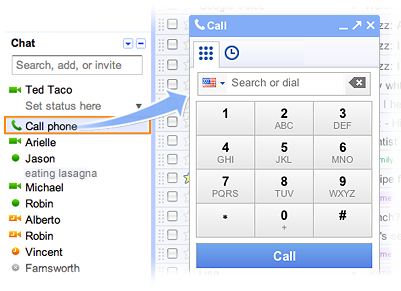 And don’t forget that for friends and family at home in the U.S., calling troops abroad is as little as $.02/minute. Similar to free calling within the U.S., free calling to the US for service members will be available for at least the rest of 2011.
And don’t forget that for friends and family at home in the U.S., calling troops abroad is as little as $.02/minute. Similar to free calling within the U.S., free calling to the US for service members will be available for at least the rest of 2011.
We recognize and appreciate the sacrifices U.S. troops make when they serve abroad, and we’re proud to help make it a little bit easier for them to stay connected and hear a familiar voice.
Posted by Ilya Frank, Senior Software Engineer
August 2nd, 2011 | by A Googler | published in Google Voice
(Cross-posted from the Gmail blog)
We’re always trying to make it easier for people to connect—whether that means sending an email, chatting or video chatting, you can reach the people you care about from right inside Gmail. Last year, we made it possible for those of you in the U.S. to call any mobile phone or landline directly from Gmail and starting today, we are making this available to many more of you who use Gmail outside the U.S. by offering calling in 38 new languages.
You can now buy calling credit in your choice of four currencies (Euros, British pounds, Canadian dollars or U.S. dollars) and there are no connection fees, so you only pay for the time you talk.
To help reduce the cost of staying connected, we’re also lowering our calling rates to over 150 destinations around the world. For example, it’s now only $0.10 (or €0.08) per minute to call mobile phones in the U.K., France or Germany (landlines are $0.02/min), $0.15/minute to call mobile phones in Mexico and $0.02/min to call any phone number in China and India. The complete list is available on our rates page.
We’re rolling out this feature over the next few days, so if it’s available in your country you’ll see a little green phone icon show up at the top of your chat list and you’ll be ready to make calls (you’ll need to install the voice and video plug-in if you haven’t already). If you’re a Google Apps user, your domain administrator must have Google Voice and Google Checkout enabled in the administrator control panel in order to be able to use this feature.
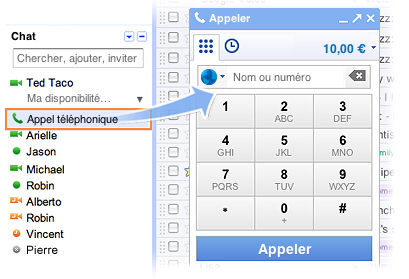
Calls to the U.S. or Canada placed within those countries will continue to be free at least for the rest of 2011. Calls to the U.S. or Canada placed from outside these countries will be charged $0.01 per minute (or €0.01, £0.01, C$0.01 per minute). .
Posted by Pierre Lebeau, Product Manager
July 20th, 2011 | by A Googler | published in Google Voice
(Cross posted from the Gmail blog)
Over the years, we’ve expanded Gmail’s communication abilities by allowing you to make voice and video calls to other computers and more recently call phones. Until now, though, you were limited to making one call at a time. Today we’re excited to relax that restriction and allow you to make or receive multiple calls in Gmail.
If you’re in a call and make a second one, your first call will be put on hold while you talk on your new call. You can switch between calls by pressing the “Resume” button on the call you want to talk on, which will automatically put the previous call on hold.

Receiving incoming calls while you’re in another call is just as easy: you’ll receive a notification of the incoming call and can choose to accept it or not. If you take the new call, the previous call will be put on hold.
Whether you make a second call or not, you can now put any call on hold — useful in case you need to talk to someone in the room or grab something off the stove. Just press the “Hold” button and then “Resume” to start talking again.
This feature works across all call types (voice, video, and phone); the only restriction is that a maximum of two outgoing calls to physical phones can be placed at once.
Posted by Richard Dunn, Software Engineer
July 12th, 2011 | by A Googler | published in Google Voice
If, like me, you have more interesting ways to spend your time than talking to telemarketers, the “Report Spam” button in Google Voice is probably your best friend.
But wouldn’t it be great if the filtering could happen automatically, before unwanted calls even reach your phone, the same way Gmail filters spam before it gets to your inbox?
Thanks to the help of the thousands of Google Voice users who mark calls as spam everyday—and our own spam identification tools—it is now possible to automatically redirect calls, texts, and voicemails from any of the numbers in our database directly into your spam folder.
You can enable this feature on the Calls tab of Google Voice settings by checking the box next to Global SPAM filtering. And if a number ends up incorrectly marked as spam, you can easily unblock it by selecting the message and clicking the “Not Spam” button in your spam folder.

With your continued help marking spammy numbers (and correcting mis-labeled spam), we can continue to refine our filter and prevent annoying unwanted calls from making it to other Google Voice users.
Posted by Alexander Rybak, Software Engineering Intern
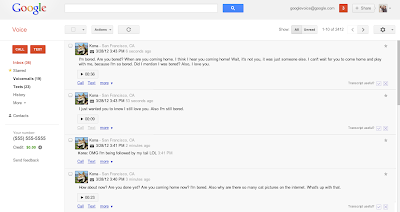
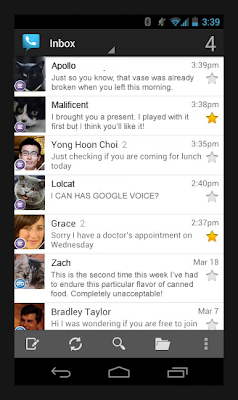


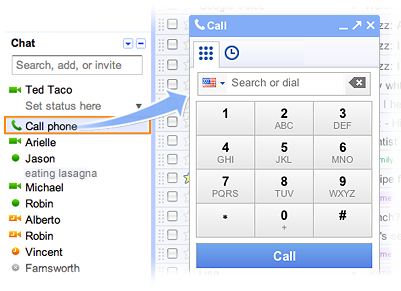 And don’t forget that for friends and family at home in the U.S., calling troops abroad is as little as $.02/minute. Similar to free calling within the U.S., free calling to the US for service members will be available for at least the rest of 2011.
And don’t forget that for friends and family at home in the U.S., calling troops abroad is as little as $.02/minute. Similar to free calling within the U.S., free calling to the US for service members will be available for at least the rest of 2011.