May 8th, 2013 | by Unknown | published in Google Translate
If you took a quick snapshot of content available on the web, you might think that everyone around the world spoke English, Chinese, French or Spanish. But in fact, millions of people around the world speak an incredible array of languages that currently have a small presence across the web.
Google Translate helps bridge the divide between the content available online and people’s ability to access that information. Starting today, you can translate another five languages using Google, which combined are spoken by more than 183 million people around the globe:
-
Bosnian is an official language in Bosnia and Herzegovina that’s also spoken in regions of neighboring countries and by diaspora communities around the world.
-
Cebuano is one of the languages spoken in the Philippines, predominantly in the middle (Visayas) and southern (Mindanao) regions of the nation.
-
You can hear the Hmong language spoken in many countries across the world, including China, Vietnam, Laos, Thailand and throughout the United States.
-
Javanese is the second most-spoken language in Indonesia (behind Indonesian), with 83 million native speakers.
-
Marathi is spoken in India and has 73 million native speakers. Google Translate already supports several other Indian languages: Bengali, Gujarati, Hindi, Kannada, Tamil, Telugu and Urdu.


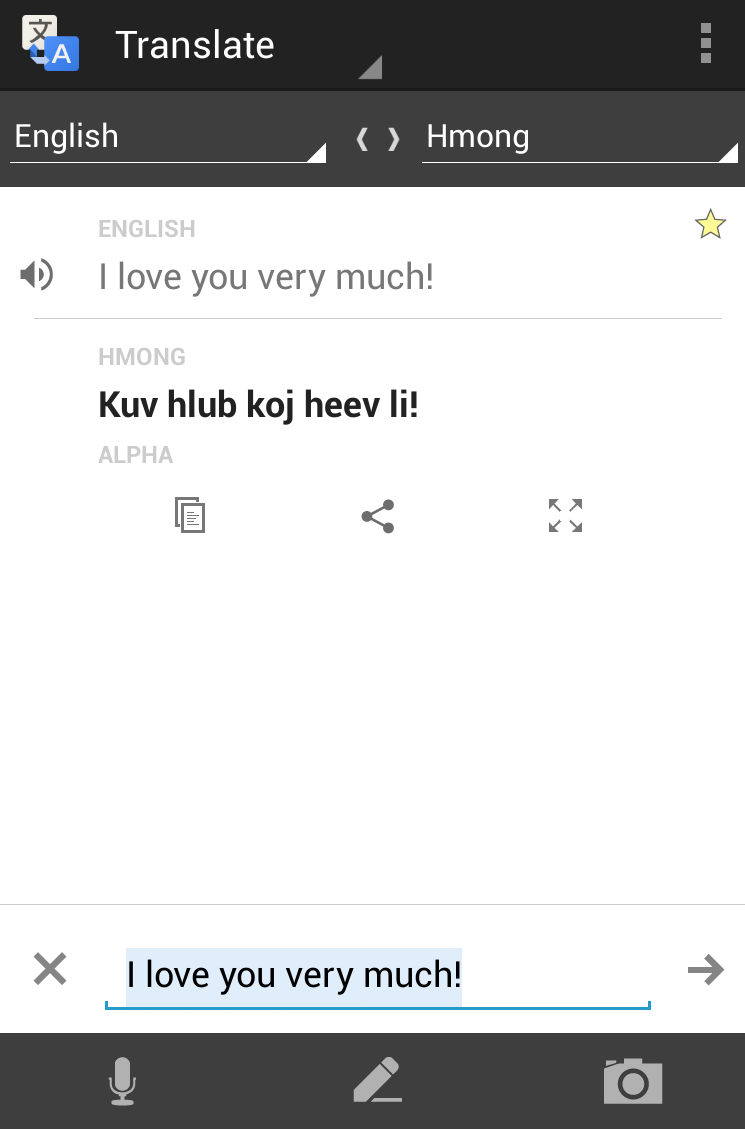 With the exception of Bosnian, these new languages are “alpha,” meaning while the quality isn’t perfect, we will continue to test and improve them over time.
With the exception of Bosnian, these new languages are “alpha,” meaning while the quality isn’t perfect, we will continue to test and improve them over time.
You can access Translate on the web at https://translate.google.com, on your Android or iOS device, or via Chrome and in Gmail. We are excited to reach the 70+ language milestone, and we look forward to continuing to add more languages.
Bosnian: Google Prevodilac sada podržava više od 70 jezika!
Cebuano: Google sa Translate misuporta na karon sa kapin sa 70 ka mga!
Hmong: Google Translate nim no txhawb nqa tshaj li 70 hom lus!
Javanese: Google Translate saiki ndhukung luwih saka 70 basa!
Marathi: Google भाषांतर आता 70 पेक्षा जास्त भाषांचे समर्थन करते!
Posted by Sveta Kelman, Program Manager, Google Translate
April 18th, 2013 | by Unknown | published in Google Translate
What better way to start Cambodian new year than with the addition of the Khmer language to Google Translate as our 66th supported language. We hope that this will help open up the web to Khmer speakers and likewise make Khmer content more accessible to the rest of the world.
Our focus is and always will be our users. The Google Translate team works hard to improve the quality of our translations so that each newly launched language is of a quality good enough to help the users who rely on it. Khmer now meets our standards to be launched with “alpha” status. That means it is an early version of the translation system that will be usable in many situations, but may not be adequate for all.
Today’s Khmer launch comes with these useful features: virtual keyboard (in case you want to type in Khmer but do not have Khmer keyboard handy) and ability to read Khmer text phonetically for users who don’t read Khmer alphabet.

Khmer is a challenging language for translation systems for two reasons: There isn’t a lot of Khmer data on the web and words are not usually separated by spaces; so in addition to teaching our translation system a new language, it also has to learn how to separate words (what we call segmentation).
Over time, we will improve the system and make our Khmer translations better. We constantly improve our algorithm when we find new translations and learn from your alternative translations.
If your language is not yet supported, please rest assured that our team is working hard behind the scenes to support additional languages. The more your language is used on publicly available websites with translations into other languages, the sooner we are likely to start supporting it. So please use your language on the web and help us collect new translations by uploading your translations with the Translator Toolkit.
សួស្ដីឆ្នាំថ្មី (Happy New Year)!
Post by Arne Mauser, Software Engineer, on behalf of the Google Translate Team
March 27th, 2013 | by Unknown | published in Google Translate
Have you ever found yourself in a foreign country, wishing you knew how to say “I’m lost!” or “I’m allergic to peanuts”? The Internet and services like Google Translate can help—but what if you don’t have a connection?
Today we’re launching offline language packages for Google Translate on Android (2.3 and above) with support for fifty languages, from French and Spanish to Chinese and Arabic.
You can select [Offline Languages] in the app menu to see all the offline language packages available for download. To enable offline translation between any two languages, you just need to select them in the offline languages menu. Once the packages are downloaded, you’re good to go.

While the offline models are less comprehensive than their online equivalents, they are perfect for translating in a pinch when you are traveling abroad with poor reception or without mobile data access.
So go out and explore another language or another culture without worrying about Internet access. There’s a whole world offline out there.
Posted by Minqi Jiang, Associate Product Manager, on behalf of the Google Translate Team
Never Forget a Useful Phrase Again – Introducing Phrasebook for Google Translate
March 14th, 2013 | by Unknown | published in Google Translate
Your knowledge of a language is largely determined by how well you can say the right things at the right time. But with so many useful phrases out there, it can be hard to keep track of them all, let alone recall them when needed.
With Google Translate, you can find the right thing to say, but you may not remember the translation at the right time. You might find yourself performing the same translation again and again, until you finally commit the translation to memory.
Phrasebook for Google Translate jumpstarts this slow learning process by allowing you to save the most useful phrases to you, for easy reference later on, exactly when you need them. By revisiting the useful phrases in your Phrasebook from time to time, you can turn any brief translation into lasting knowledge.
It’s easy to start using Phrasebook. Simply click the star under the translated text to save the translation in your Phrasebook.

To view your Phrasebook, simply click the Phrasebook icon above the upper-right corner of the box containing the translation.

Click any phrase in your Phrasebook to load it back in the translation area. Using the Phrasebook controls, you can filter your phrases by language pair or search for a specific phrase. You can also easily listen to each phrase by hovering over the entry and selecting the text-to-speech icons.

We hope your new Phrasebook will come in handy as you use Google Translate. We’d love to hear any feedback you have about this new feature. You can tell us what you think about Phrasebook through the “Send Feedback” option at the bottom of the Google Translate homepage.
- The Google Translate Team
February 20th, 2013 | by Jeff | published in Google Translate
(Cross-posted from the Official YouTube Partners & Creators Blog)
Back in September, we launched a feature that made it easier to make your YouTube video accessible in more than 300 languages and help grow your audience globally, by translating the video’s captions yourself or inviting friends or people you know to help translate. Now you can connect directly with translation vendors and pay to get your captions translated quickly and professionally.
When you request a translation for your captions in YouTube, we’ll display a list of vendors along with their estimated pricing and delivery date so you can easily compare. We’ve initially collaborated with two companies, Gengo and Translated.net, to make their services available to you and to streamline the ordering process.

Just click “Start order” next to the vendor you’d like to use. This will then create an order and direct you to the vendor’s website to complete payment. When the translator completes the translation, they’ll send the translated caption directly back to YouTube. Once you approve, the translated caption will now be available for all your viewers!
Need to add a caption track to your video?
Before you can translate your video, you’ll first need a caption track for your video. One of the easiest and quickest way to create a caption track is to create or upload a transcript of your video. YouTube will then automatically sync your transcript with the video and create the time codes to generate the caption track. For more info, watch this video or take a look at this helpful guide.
Don’t know which languages to translate your video into?
If your video has already been published, let YouTube Analytics help. YouTube Analytics can show you the top geographies viewing your video, so you can choose the languages spoken in these countries. Learn more about YouTube Analytics here.
Posted by Jeff Chin, Product Manager, who recently watched the “H+” digital series which has been captioned and subtitled into Spanish.
February 6th, 2013 | by Unknown | published in Google Translate
Considering the vast number of ways that users type in our 65 supported languages, we are pleased to announce the integration of Google’s new input tools in Google Translate. We have always allowed you to choose among alternative input methods, but your choice was limited. For example, only one of four popular input methods for Chinese was previously available. Our new input tools greatly expand the set of available input methods for many languages.

A Cyrllic letter-printing telegraph keyboard
We believe that your choice of input tools is important, because the best way to input text with a keyboard varies from language to language, and even from person to person. Every language has its own set of popular input methods, each familiar to its own subset of users. For example, the Portuguese keyboard has two common layouts, one popular in Brazil and another in Portugal. In addition, given the popularity of Latin-alphabet keyboards, a transliteration input tool is often the preferred input method for many languages, allowing users to convert Latin-alphabet input into the proper written script. (Chinese has over 80,000 characters. Try fitting them all on a keyboard.) With the right transliteration input tools turned on, you can simply type “privet” to input привет, “tieng chao” for tiếng chào, and “nihao” for 你好.
It’s easy to start using our new input tools. Once you have chosen your input language, you will see the input tools icon at the bottom of the text area. Click the icon to turn on the input tool or switch to another input tool in the drop-down menu.

The new input tools are now also available in other Google products, including Gmail, Drive, Chrome, and Android, as well as in Windows. We hope our new input tools will make your translation experience easier than ever!
- The Google Translate Team
October 31st, 2012 | by Minqi Jiang | published in Google Translate
Mahatma Gandhi tells us that “Love is the strongest force the world possesses.” Love comes in many forms, and each has different translations. Today, we are introducing three new features to Google Translate that help to distinguish among translations …
September 26th, 2012 | by Jeff | published in Google Translate
(Cross-posted from the Official YouTube Partners & Creators Blog)Growing a global audience on YouTube means having your videos reach many people, speaking many languages. So today we’ve made it easier for you to translate YouTube video captions i…
September 13th, 2012 | by Minqi Jiang | published in Google Translate
Today, we are adding Lao to Google Translate, making it our 65th supported language. We are excited to bring Lao content to users around the world, and to help Lao speakers access more of the world’s web content in other languages. The Google Translate…
Point, tap, brush and listen
August 9th, 2012 | by Edeguine | published in Google Translate
With our latest update to our Google Translate app for Android, we’re aiming to get one step closer to the Babel fish. By integrating Google Goggles’ optical character recognition (OCR) technology, we’ve made it possible for you to use the camera…
Observing words in their natural habitat – example sentences in Google Translate
July 13th, 2012 | by Edeguine | published in Google Translate
Did you know that more than 5000 new words are created each year? At Google we’re always curious about new words from around the world, from all languages, and we think one of the best ways to understand and make sense of new words is by observing th…
May 30th, 2012 | by Jeff | published in Google Translate
Since we first launched the Website Translator plugin back in September 2009, more than a million websites have added the plugin. While we’ve kept improving our machine translation system since then, we may not reach perfection until someone invents …
May 1st, 2012 | by Jeff | published in Google Translate
(Cross-posted from the Official Gmail Blog)We’re excited to announce three Gmail Labs graduations today: Automatic Message Translation, Smart Mute and Title Tweaks. Automatic Message TranslationDid you ever dream about a future where your communication…
April 26th, 2012 | by Edeguine | published in Google Translate
Cross-posted from the Official Google Blog. The rise of the web has brought the world’s collective knowledge to the fingertips of more than two billion people. With just a short query you can access a webpage on a server thousands of miles away in a …
March 30th, 2012 | by Stephanie Taylor | published in Google Open Source, Google Translate
At Google, we put a lot of energy into helping localize the world’s information to make it more useful to more people. It’s not just about localizing our own products — we want to provide tools that make it easy for translators and developers arou…



