March 29th, 2010 | by Jason Toff | published in Google Talk
Have you ever wanted to quickly send a file to a friend whom you’re chatting with online? Starting today, you can share photos, documents, and other files while chatting in iGoogle and orkut. To give it a try, just click Send a file… in the Actions menu while chatting with a friend (no download required):
This feature is also compatible with the file transfer functionality in the Google Talk downloadable software, so you can share files directly from the web with folks who use the desktop version.
File transfer is available in orkut and iGoogle only for now. We’re working on bringing it to Gmail as well, and we’ll keep you posted when that happens!
Posted by Lizhen Wang, software engineer
March 16th, 2010 | by Jason Toff | published in Google Talk
When Google Chat first launched, it only supported text chat. Now, it supports voice, video and group chat. Lately, we’ve been hard at work making video chat work even better, and the reception has been so good that we’re giving voice, video and group …
March 16th, 2010 | by Jason Toff | published in Google Talk
When Google Chat first launched, it only supported text chat. Now, it supports voice, video and group chat. Lately, we’ve been hard at work making video chat work even better, and the reception has been so good that we’re giving voice, video and group chat a new and improved home at the top of the chat window in iGoogle and orkut. While this isn’t a major change, we hope it makes using all of our features easier.
If you’ve never used voice or video chat in iGoogle or orkut, it’s easy to get started. You’ll just need a webcam and a microphone. If you already have a webcam and a microphone, you’ll just need to download a small plugin for video chat, available for free at www.google.com/chat/video.
With the plugin installed and your camera enabled, your friends will see a small green camera icon like this  next to your name in their chat lists. Then, to start a voice or video chat, simply click either the voice or video icon in the toolbar and talk away to your heart’s content – all for free.
next to your name in their chat lists. Then, to start a voice or video chat, simply click either the voice or video icon in the toolbar and talk away to your heart’s content – all for free.
If you primarily use chat in Gmail, don’t worry, we haven’t forgotten you! It’ll be coming soon to Gmail as well.
Posted by Bruce Leban
Software Engineer
A smoother voice and video experience
February 24th, 2010 | by Serge Lachapelle | published in Google Talk
We have spent the last few months focusing on three things: quality, quality, and quality! For those of you with the Google voice and video chat plugin installed, you have recently received an automatic update that contains:A fix that reduces crashes o…
A smoother voice and video experience
February 24th, 2010 | by Serge Lachapelle | published in Google Talk
We have spent the last few months focusing on three things: quality, quality, and quality! For those of you with the Google voice and video chat plugin installed, you have recently received an automatic update that contains:
- A fix that reduces crashes on newer macs (Mac OS X v10.6.2 specifically)
- A fix for webcam compatibility on Windows (including HP webcams)
- Several fixes to increase plugin stability
- Several fixes to the infrastructure used to set up and connect your video calls.
From users who have chosen to “Report quality statistics” in their chat settings, we can see a substantial increase in call connection rates and a big decrease in the call drop rate (see chart below). We hope that this will result in more enjoyable conversations with our software.

As with all software, working on improving quality is a never ending process, so we hope that you will continue to report any issues you have in our user forum, and we will continue to work on improving connection rates and call quality.
Thanks to all of you who use our service — and especially those of you who report issues!
Posted by Jessan Hutchison-Quillian and Mikael Drugge
Software engineers
September 21st, 2009 | by Serge Lachapelle | published in Google Talk
Over the weekend, we released a specific 1.0.15 update for the Google voice and video chat software. This update is for Mac computers only, and is focused on resolving compatibility issues with Mac OS X v10.6, Snow Leopard. All current Mac installation…
September 21st, 2009 | by Serge Lachapelle | published in Google Talk
Over the weekend, we released a specific 1.0.15 update for the Google voice and video chat software. This update is for Mac computers only, and is focused on resolving compatibility issues with Mac OS X v10.6, Snow Leopard. All current Mac installation…
September 3rd, 2009 | by Brian Hutchins | published in Google Talk
Google App Engine is a product where developers can create and host web applications on Google infrastructure. Over on the App Engine team, we’ve noticed that there are lots of cool chat bots for things like translation or just for fun, but up until t…
September 3rd, 2009 | by Brian Hutchins | published in Google Talk, Uncategorized
Google App Engine is a product where developers can create and host web applications on Google infrastructure. Over on the App Engine team, we’ve noticed that there are lots of cool chat bots for things like translation or just for fun, but up until t…
August 25th, 2009 | by Serge Lachapelle | published in Google Talk
Recently, we released the 1.0.13 update for the Google voice and video chat software. All current installations have begun an automatic update and should reach you within the next few days. If you do not have the plugin, you can visit http://www.google…
August 25th, 2009 | by Serge Lachapelle | published in Google Talk
Recently, we released the 1.0.13 update for the Google voice and video chat software. All current installations have begun an automatic update and should reach you within the next few days. If you do not have the plugin, you can visit http://www.google…
Video chat from iGoogle
August 21st, 2009 | by Emily Wood | published in Google Talk
I use iGoogle to chat with friends while I check the daily news, email co-workers, and even scan through cute kitty pics — you name it, iGoogle has it. Chatting is great for sharing quick thoughts, but sometimes I’d rather just talk to my friends face to face. For instance, last week I got to hold an adorable 3-month-old giant panda. I really wanted to share the excitement of it with my friends, but my fingers just couldn’t keep up with the speed and emotion of my thoughts. Now we’re making it easier to chat face-to-face, with video chat built right into iGoogle. Just a few clicks and I can see and hear friends and family right from my homepage.
The first time you use video chat in iGoogle, you’ll need to download a small plugin. It’s free and installs in seconds. To video chat with a friend, click on the “Start video chat” link in the “Actions” menu at the bottom of a chat window. You can see which of your friends are set up for video by the small green camera icon next to their name in their chat list. Once you start chatting, you can pop out the window and make the size bigger or go full-screen.
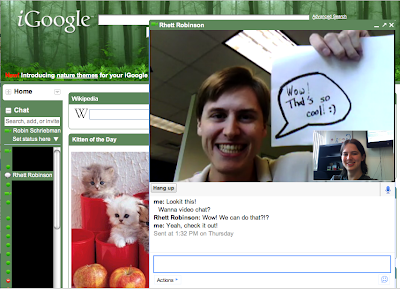
We have had video chat in Gmail for a little while now, but the nice thing about video chat in iGoogle is that you can video chat with friends who don’t have gmail accounts, all you need is a Google account. One less thing to worry about when you want to stay in touch. We’ll also be rolling this new feature out over the course of the next few days so if you don’t see it on your homepage today, just keeping checking back. As always, we’d love to know how you’re enjoying the new feature.
Posted by Robin Schriebman
Software Engineer
Video chat from iGoogle
August 21st, 2009 | by A Googler | published in Google Talk, Uncategorized
I use iGoogle to chat with friends while I check the daily news, email co-workers, and even scan through cute kitty pics — you name it, iGoogle has it. Chatting is great for sharing quick thoughts, but sometimes I’d rather just talk to my friends fa…
Video chat tips
August 20th, 2009 | by Brian Hutchins | published in Google Talk
Hi all, we wanted to share some thoughts, tricks and tips around our Gmail video chat feature. Our first video chat tip is around making the call window bigger on your screen. When a video chat first starts, it is in the small chat window, and you see …
Video chat tips
August 20th, 2009 | by Brian Hutchins | published in Google Talk, Uncategorized
Hi all, we wanted to share some thoughts, tricks and tips around our Gmail video chat feature. Our first video chat tip is around making the call window bigger on your screen. When a video chat first starts, it is in the small chat window, and you see …
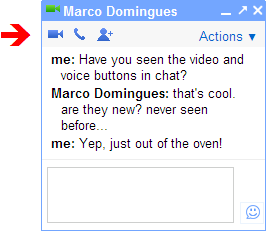
 next to your name in their chat lists. Then, to start a voice or video chat, simply click either the voice or video icon in the toolbar and talk away to your heart’s content – all for free.
next to your name in their chat lists. Then, to start a voice or video chat, simply click either the voice or video icon in the toolbar and talk away to your heart’s content – all for free.