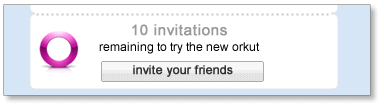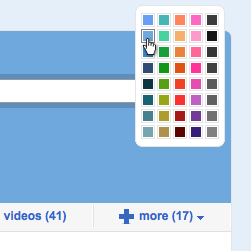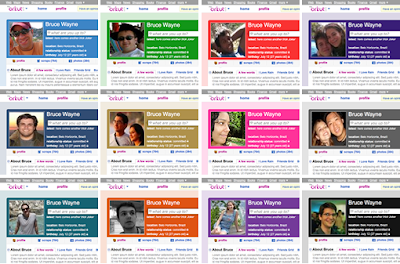February 14th, 2010 | by A Googler | published in Google Orkut
Today is February 14th, a day that millions of people have either been eagerly awaiting or much, much less eagerly expecting for months. Love it or hate it, it’s Valentine’s Day, a day for couples in countries around the world to break out the romance and show each other just how much they really care.
Flowers will be exchanged, candlelit dinners will be shared, and sweet nothings will be whispered in quite a few ears — in short, love will most definitely be in the air. Love has also made its way over to orkut, where you can use the Be My Valentine app to share your feelings, or join a community especially created for other romantics excited about the day.
Not feeling quite so sentimental today? Don’t worry, you’re not alone! Check out this community of people who’re single on Valentine’s Day and proud of it.
Either with your friends or with your soul mate, we hope you enjoy the day!
Posted by Rodrigo Paiva, orkut operations team
February 12th, 2010 | by A Googler | published in Google Orkut
Even in places where “winter” means occasionally putting on a thin sweater, the Winter Games are attracting an ever larger fanbase. While a few of the 15 sports aren’t the most familiar ones (ever heard of Skeleton before?), you can use orkut to learn more and get engaged by joining the Winter Olympics 2010 community.
Use it to support your country and all of your favorite athletes. We promise it’ll be warmer than making the trip all the way out to Vancouver, Canada — where this year’s games are being held.
To show our support for all of the athletes who’ll be competing and representing their countries, the orkut team created a special doodle:
Hope you enjoy the Games this year!
Posted by Karen Callahan, orkut operations team
Morph Fun with Friends
February 4th, 2010 | by A Googler | published in Google Orkut
Today we’re launching a new orkut application in Google Labs called People Hopper that lets you take your profile image and “morph” it into your friend’s photo, using publicly available images from other orkut users along the way. No computer graphics tricks are used here, every image along the transition comes from real orkut users.
This new application hops across millions of user images in orkut so that one image is smoothly transformed into another. To do this, People Hopper uses “image matching technology.” First, faces are automatically detected in public profile images and normalized in contrast and size. Then, for each image, we find other public profile images that are similar to one another. Finally, when you pick a friend you want to be your end match, we just hop along similar public images, step-by-step, until the connection is made.
It’s a fun, new application that also allows you to make new connections. Since the images that show in your Hopper all come from people who’ve chosen to make their orkut profiles public, you can click through to their profiles to learn more about them and reach out to them.
Curious? Just click to try People Hopper on orkut right now!
We are eager to hear your feedback on how we can make this application more fun and useful. Also, if for any reason you would prefer your profile image not to appear in any Hopper path, you can choose to opt out by visiting our People Hopper homepage. Note that we don’t use any face-specific features during this process and no facial recognition technology is involved. It’s just simple, automatic image matching to find similar photographs.
Don’t forget that a path between the same pair of images is likely to change every few days as new photos are uploaded to orkut, so try it frequently. Have fun matching photos!
Posted by Henry Rowley and Sanjiv Kumar, Google research scientists
January 28th, 2010 | by A Googler | published in Google Orkut
We’ve got great news for users of orkut and Google Chrome (Google’s awesome and free web browser): We’ve just launched a cool orkut extension for Google Chrome.
This extension adds an orkut icon on your browser’s toolbar and shows the number of unviewed updates from your friends. When you click the icon, you’ll see a drop-down menu with quick links to main orkut pages, plus the number of updates currently on your orkut homepage and scrapbook. This extension also has a “Share this page” link, so you can tell your orkut friends about interesting online content with a single click.
The orkut extension also includes a universal search box that lets you search for content on orkut and jump directly to a friend’s profile in a matter of seconds:
The extension lets you work online, or browse the internet while staying up-to-date on the latest happenings on orkut. It pops up new updates on photos, scraps, videos, status messages and applications from your friends as they occur. And you can set the notification interval that works best for you.
To download this new orkut extension visit the installation page. Have fun using orkut on Google Chrome, and don’t forget to share your feedback with us!
Posted by Megha Gupta, Satyanarayana M. and Shishir Birmiwal, software engineers
January 26th, 2010 | by A Googler | published in Google Orkut
Watching fireworks burst over the Harbour Bridge in Sydney? Having a barbecue with your friends and family in Perth? Today people are gathering all over Australia to celebrate Australia Day, one of the country’s largest national celebrations.
Not to be left out of the fun, the orkut team created a special doodle to commemorate the occasion:
If you’d like to learn more about Australia Day, try visiting this Australia community on orkut. If you’re celebrating today, be sure to share the good times with the rest of us by posting some photos or a video from the festivities to orkut.
Hope you have a good one!
Posted by Roger James, Google Australia team
January 24th, 2010 | by A Googler | published in Google Orkut
It may not have popped up in your birthdays list, but today is orkut’s big day: the site is now 6 years old! In the past 6 years we’ve learned to walk, talk, and color inside the lines, among many other achievements. We’ve even shaken things up and reinvented ourselves not once but twice!
More importantly, we’ve made a ton of great friends along the way (over 80 million worldwide), and are happy to include you among them.
To celebrate the day, you might have noticed that we created a special doodle:
Thanks for sticking with us for all of these years. There’s plenty more to come from the orkut team, so we look forward to many more birthdays together!
Posted by Ariel, on behalf of the orkut team
The new orkut in a nutshell
January 22nd, 2010 | by A Googler | published in Google Orkut
As more and more people are switching to the new version of orkut, we thought it would be nice to show you what’s new in your new orkut homepage. Check it out:
If you’re still using the old version of the site, simply click the “try the new orkut” button, on the top of your old homepage, and try it out!
Once there, explore our new features, and stay posted for more launches coming out soon. If you’d like to share a comment, visit our help forum or official community.
Posted by Ariel, orkut operations team
January 19th, 2010 | by A Googler | published in Google Orkut
Have you ever wanted to see updates only from your family members or colleagues? Or have you ever tried to share a photo with college friends and had to select each recipient manually? If you have a lot of friends it could mean selecting dozens of people, one at a time. What if you could easily group them and interact with all of them at once?
As managing a large list of friends and keeping it up-to-date can be very time-consuming and not much fun, we came up with a solution: Auto-Magic Groups, a new feature that, as the name suggests, “automagically” figures out any friend groups you may have and also suggests labels for those groups.
Clicking the “edit groups” link will pull up groups you previously created, as well new groups suggested by orkut. You can reject orkut-suggested groups, or further customize them (the way you do with groups you’ve created yourself) by naming them and deleting or adding people to existing groups. Also, orkut tries to identify communities most closely related to each group.
This new feature makes it easy to filter your friends’ updates based on relevant groups, right on your orkut homepage, so now you can easily see only the updates from a specific group of people at a time. Try it out by selecting a group from the “groups” drop-down menu on your homepage!
Another cool thing is that when you add new friends, orkut will recommend appropriate groups in which they might belong. So, no more selecting groups while making friends — orkut does the heavy lifting for you! Of course, you can still add them to other groups if you want, and reject any group recommendations made by orkut.
Feel free to share your feedback, and remember to stay tuned — more features will be added to groups management soon.
Posted by Amogh Asgekar and Sandesh Tawari, software engineers
UPDATE: If you’re not seeing this feature yet, don’t worry, it’s being implemented to all users during the next hours.
Found something interesting on the internet? Share it on orkut!
December 21st, 2009 | by A Googler | published in Google Orkut
We’re happy to announce the launch of a great new way for you to share with your friends interesting content that you read on the web — the ‘orkut share’ bookmarklet for internet browsers.
To quickly install this bookmarklet in any browser, just visit the ‘orkut share’ installation page. In a few seconds you’ll be all set.
Then, when you find something cool on the internet, just click the bookmarklet and share a snippet and a link to the webpage with your friends on orkut. You’ll also have an option to create a promotion (using ‘orkut promote‘) to better spread the word about that content.
Your friends will see a link to the page you shared and your comments about it in their ‘friends updates’ section. They’ll also be able to comment on it:
Web publishers and bloggers can also post ‘orkut share’ buttons (like the one at the end of this post) on their pages to enable their visitors to share content they find interesting on the site with their friends on orkut. If you run a blog or a website, try our code generator or visit the API documentation for more details.
So spread the word and have fun sharing!
Posted by Rajiv Mathews and Jayesh Sharma, software engineers
How to video chat in orkut
December 18th, 2009 | by A Googler | published in Google Orkut
We recently announced the launch of orkut video chat, an easy way for you and your friends to keep in touch, virtually face-to-face, directly from your orkut pages.
To enjoy this feature, all you need is a webcam and a small plugin — free at www.google.com/chat/video.
Take a look at this video to see how it works:
Remember that to be able to chat or video chat, first you have to validate your e-mail address on orkut.
To learn more, visit this help center page. Also, don’t forget to give us your feedback through the orkut help forum. Have fun video chatting with your friends!
Posted by Ariel, orkut operations team
A holiday treat from orkut — now everyone is invited!
December 17th, 2009 | by A Googler | published in Google Orkut
It’s been six weeks since we announced the new version of orkut. During this time we’ve received great feedback regarding the faster speed, improved organization and easier ways to interact with your friends on orkut. We also recently announced the launch of 40 different colors for your profile, the ‘orkut share’ bookmarklet and a brand new photo experience.
Overall, it’s very exciting to discover how much you’re enjoying the new orkut. Driven by this enthusiasm, the orkut team decided to give you an early present this holiday season: now everyone can join the new orkut, no invites needed.
If you’re not using the new orkut yet, all you have to do is click the special button at the top of your orkut page. And if you can’t yet see the button in your page, don’t worry, you’ll be able to see it soon; it may take a few days to get to everyone.
Remember that all data you had in the previous version is also supported by the new orkut — so don’t worry, everything will be there.
For those of you who haven’t had a chance to check out the new orkut, we hope you enjoy it. Remember to stay tuned, there are more surprises to come in early 2010!
Posted by Victor Ribeiro, orkut product management director
Faster, more fun photo sharing on orkut
December 14th, 2009 | by A Googler | published in Google Orkut
You’ve told us that you really liked the fast photo uploading feature on the new orkut, and we’re thrilled! So, recently we turned our focus to revamping your photo viewing experience.
In-line photo browsing
When you receive a photo upload update from a friend in your activity stream, now all you have to do to see the full-sized photo is click on the thumbnail in your update. You can also comment on the photo and see comments by others in your activity stream. This means you can continue checking out other updates without opening a new page.
Using the left and right arrow buttons at the bottom of the photo, you can browse all the photos shared with you. You can also pick a photo you want to see up close by clicking on the ‘photo film strip’ up top.
Convenient face detection
Clicking the “people in this photo” link at the bottom left of a photo highlights all of the faces that orkut has automatically detected with rectangles. Just click on a rectangle to tag a face by typing a name in the pop-up box. You can also hide the rectangles with a single click.
Photo slideshows
Notice the “slideshow” icon  at the bottom right of the full view of the photo? Click on it and sit back for a full-screen, automated slideshow of the photo album. You can stop the show at any time or hover over the thumbnail strip at the bottom of the slideshow to enlarge a particular image. You can also jump ahead to an interesting photo, or go back to one you want to view again. Try playing around with some of the keyboard controls (like Home, End, left and right arrows, Spacebar, and Escape), to see what happens.
at the bottom right of the full view of the photo? Click on it and sit back for a full-screen, automated slideshow of the photo album. You can stop the show at any time or hover over the thumbnail strip at the bottom of the slideshow to enlarge a particular image. You can also jump ahead to an interesting photo, or go back to one you want to view again. Try playing around with some of the keyboard controls (like Home, End, left and right arrows, Spacebar, and Escape), to see what happens.
Note: we’re still working on a version of this feature for Internet Explorer, so if you’d like to check it out now, just sign in to orkut using either Google Chrome or Firefox.
You can enjoy many of these same features not just in the “friends updates” section on your orkut homepage but also from the “profile” and “photos” pages.
We hope you enjoy the new photo viewing, commenting and tagging experience — and please keep telling us what you think at the orkut help forum or official community.
Posted by Nayyar Azam, software engineer
UPDATE: The photo slideshows feature is also available for IE users as well!
Have you gotten invites to the new orkut?
December 3rd, 2009 | by A Googler | published in Google Orkut
While you’re staying busy on orkut, we wanted to give you an update on how to smoothly get into the new orkut. If you’re not yet using the new orkut, the best thing to do is ask a friend who’s already using it to share an invite. If you visit your friend’s profile page and see this icon  next to their name, they probably have an invitation to share — so be bold, and ask for one!
next to their name, they probably have an invitation to share — so be bold, and ask for one!
Another way to get invites is to join the official community. Remember that these are the only two ways of getting invites currently, so beware of fake links, spreadsheets, scripts (“copy and paste a code to your browser”) and other phishing activities.
And if you see a special button on the top of your orkut homepage, that means you’ve already been invited to the new orkut. Just click this button to get started:
Everyone who’s on the new orkut will eventually receive invitations to share with friends. When you receive yours, you’ll see a counter on your homepage, below the friends box, indicating how many invitations you have to share. To invite friends, simply click “invite your friends” and choose who you want to invite. Only friends who aren’t yet using the new orkut will appear on the list. As you invite friends, your counter will reflect your remaining number of invitations.
We enjoy reading your comments and reactions to the new orkut. So far, we’ve heard that you “liked the ability to comment on… updates,” loved “the fast photo uploads” and the “faster interface.” But we’re also interested in the stuff you’re not so excited about, or want to see that hasn’t shown up yet. Our users are our inspiration, so keep your comments coming. Make sure you tell us what’s on your mind through the orkut Help Forum or the official community polls.
As we close, here’s a video we hope you’ll enjoy about the new orkut:
Posted by Poppy, orkut operations team
Break out the turkey and stuffing— it’s time for Thanksgiving!
November 26th, 2009 | by A Googler | published in Google Orkut
Remember when we mentioned that the orkut team would celebrate festive dates around the world? Well, it’s time for Thanksgiving!
Lots of food, football games, parades and plenty of time to spend with the people you cherish most in your life. These things are all inescapable parts of Thanksgiving day. But who would want to escape from them anyway?
Thanksgiving is one of the most traditional holidays in the United States, having taken place since 1621. Celebrated on the fourth Thursday of November each year, this holiday is about expressing gratitude for all of the positive things in your life.
Over time, Thanksgiving has become increasingly important in countries outside of the US. If you’d like to participate in the fun, you can use the Superscrap Open Social application to send messages to your friends and loved ones on orkut.
If you haven’t logged into orkut yet today, make sure you do so that you can check out our special Thanksgiving doodle in action:
And, oh, be sure to prepare your stomach— Thanksgiving is filled with plenty of food and culinary treats. So much so that in the US, it’s known as Turkey Day!
Happy Thanksgiving to you and your family.
Posted by Ariel, orkut operations team
November 25th, 2009 | by A Googler | published in Google Orkut
When we launched the new orkut, we thought you’d enjoy changing your profile color with a single click. It was great to discover how much you liked this new feature!
In fact, you seem to have liked it so much that we decided five colors aren’t nearly enough. So we’ve added a range of new colors for your palette:
And since not all colors play nicely with our standard blue background, the orkut background color now also changes to match the new hue you choose:
Have fun coloring with orkut! And remember to keep telling us what you think.
Posted by Eduardo Thuler, orkut product manager



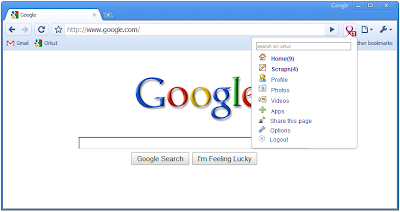











 next to their name, they probably have an invitation to share — so be bold, and ask for one!
next to their name, they probably have an invitation to share — so be bold, and ask for one!