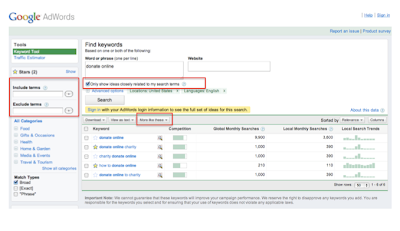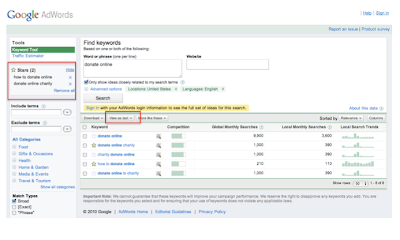December 16th, 2010 | by Google Grants Team Member | published in Google Grants
Cross Posted on the Official Google Blog
For me, celebrating the holidays is both about spending time with family, and taking the time to help others. Along with bundling up by the fire and sipping some hot cocoa, the holidays mean taking the time to …
December 15th, 2010 | by Google Grants Team Member | published in Google Grants
Cross posted on the YouTube BlogThree years ago, the vlogbrothers Hank and John kick started an initiative called Project for Awesome, which called for YouTube users across the world to “take over YouTube” by creating videos that promote their favo…
December 10th, 2010 | by Google Grants Team Member | published in Google Grants
The AdWords Keyword Tool has some exciting new features! Please check out the new features below.
There are three new ways to filter and refine your keyword list. With the updates you can:
- Choose specific terms to include or exclude from your keyword list
- Use the ‘More like these’ button to search for terms that are similar to the specific keyword ideas you’ve selected from the table
-
Get only results that include the exact words or phrases (and their close synonyms) you’ve typed in the search box
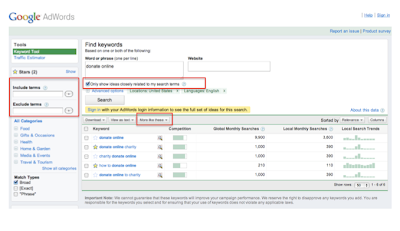
You can also add stars to keywords that you would like to save while you are still searching for new keyword ideas. You can review your starred keywords in the ‘Stars’ panel on the left side of the tool.
The updated Keyword Tool also allows you to view your selected keywords in text form, so that you can easily edit them and paste them in a spreadsheet or AdWords Editor. Simply select the ‘View as text’ button!
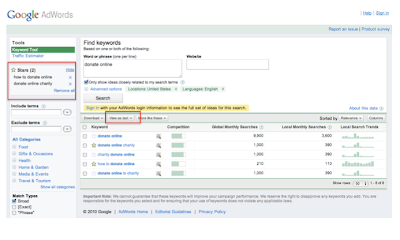
We hope you take advantage of these new features. Please provide feedback here so we can continue to make improvements.
Posted by Janelle Kuhlman, Google Grants Team
-
When Should I Make Changes In My Account?
December 9th, 2010 | by Google Grants Team Member | published in Google Grants
After thoroughly following the required steps to create your Google Grants account that is going to aid the hard work of your organization, and after investing time and effort in getting to know the different pages, tabs and terms it encloses, it is im…
December 2nd, 2010 | by Google Grants Team Member | published in Google Grants
The holidays are a hectic time for all of us, especially nonprofit organizations that rely on the seasonal spirit of giving to sustain operations throughout the year. As you move into this busy time, we thought you might like a few tips on how using Go…
FAQs From New Google Grantees
November 18th, 2010 | by Google Grants Team Member | published in Google Grants
We offer grantees educational resources such as the Beginner’s Guide and the Google Grants Help Center. We recommend referring to these resources whenever you have questions, but also wanted to share some frequently asked questions that we have been receiving from prospective grantees and newbies.
1. Does our organization already have to be established and with a developed reputation in order to be eligible for Google Grants?
No. Do not hesitate to make full use of this program just because your organization is new. Although your organization’s success and reputation are of great value, we also support newly established organizations with a passion for charity. However, please be aware that we ask your organization to have a charity status in your country. (In the U.S., for example, 501(c)(3) status is required.) You can refer to our program guidelines for detailed information around eligibility requirements.
2. We do not have in-depth knowledge of Google AdWords. Should we hire an advertising agency to manage our account?
AdWords is developed to be a self-service product, and with our online resources you should be able to get started comfortably. As a participant in the Google Grants program, we require you to be responsive to our email requests and log in to your account monthly (if not more often) to review campaign performance and improve your account, tasks that do not require you to hire an agency.
3. Within our organization we have multiple projects with different goals. Can we have multiple AdWords accounts to manage these projects independently?
At this time, each organization may only have a single AdWords account. However, your organization can have multiple campaigns within your account, with each campaign focused on a distinct goal or project.
4. Can Google sponsor events organized by our organization, or other aspects of our business?
Google Grants is a program specifically designed to support charitable organizations through providing a free Google AdWords account and does not involve funding other aspects of these organizations.
Posted by Koichi Goto, Google AdWords Team
November 17th, 2010 | by Google Grants Team Member | published in Google Grants
One of the key principles of any successful campaign is for it to be based on effective, good quality ads. AdWords advertisers, as well as Google Grants advertisers, have to be particularly focused on solid ad text as they are the main ingredient to ma…
November 16th, 2010 | by Google Grants Team Member | published in Google Grants
One of the key principles of any successful campaign is for it to be based on effective, good quality ads. AdWords advertisers, as well as Google Grants advertisers, have to be particularly focused on solid ad text as they are the main ingredient to…
November 9th, 2010 | by Google Grants Team Member | published in Google Grants
Google AdWords launched in 2000, just a few years after Larry and Sergey founded the company. In just 10 years, millions of advertisers have begun using the online advertising platform in over 200 countries and representing over 40 languages.To celebra…
Optimization Best Practices: Tracking Performance
November 4th, 2010 | by Google Grants Team Member | published in Google Grants
Monitoring your AdWords account performance allows you to make informed optimization decisions and is an important part of managing a successful account. AdWords provides many easy-to-use free tools that Grantees should take advantage of on a regular basis. Check out a few tips on tracking your account performance below.
Check Account Statistics
You can view your account statistics at the campaign, ad group and keyword levels. These metrics are all good indicators of how well your campaign is performing. Account statistics include clicks, impressions, CTR (clickthrough rate), average CPC (cost-per-click) and average position.
There are several things you will want to consider when reviewing these statistics and evaluating how well your campaigns are performing:
- Whether or not your ads are running
- Amount of impressions and clicks your ads are accruing
- How your campaign’s traffic is converting into meaningful actions such as donations
Create Custom Alerts
An easy way to identify changes in your account is to create custom alerts for metrics you want to measure. Once you create an alert and specify the parameters of what you want to monitor, you will be automatically notified when certain changes occur within your campaigns and ad groups. Learn more about creating custom alerts at the AdWords Help Center.
Run Reports Regularly
You can create reports that tell you exactly what statistics you want to know at the campaign, ad group and keyword level. These reports are available through the Report Center and the Campaigns tab. You can view the reports directly in your account or download them in a variety of common formats. You also have the ability to schedule reports to be sent to you via email automatically.
Check out the following reports:
- Account-level reports
- Ad reports
- Ad group reports
- Campaign reports
- Destination URL reports
- Geographic reports
- Keyword reports
- Search term reports
Use Google Analytics
Google Analytics is a free tool that can help you identify how people found your site, how they explored it and how you can enhance visitor experience. For more details on how to use Google Analytics please check out our past blog post.
For more optimization tips and strategies please visit the AdWords Optimization Center.
Posted by Janelle Kuhlman, Google Grants Team
Annual Survey Announcement
November 1st, 2010 | by Google Grants Team Member | published in Google Grants
Today the Google Grants team sent out a brief, but mandatory survey for all grantees worldwide. We would like to encourage all grantees to please take the time to submit a complete survey so that we are able to confirm your continued interest in the Go…
October 28th, 2010 | by Google Grants Team Member | published in Google Grants
Creating a new AdWords campaign? Check out 5 simple tips below that will help you get started. Identify your primary goal – Why do you want to advertise on Google? What audience are you trying to reach? What sort of action to you want people to take wh…
Google Grants Mobile Ad Strategies
October 26th, 2010 | by Google Grants Team Member | published in Google Grants
Mobile Internet usage is growing at a tremendous pace. By 2013 it’s expected that more people will access the Internet through mobile devices than with desktop computers. Using your Google Grants AdWords account, you can extend your reach and harnes…
October 18th, 2010 | by Google Grants Team Member | published in Google Grants
We are happy to announce that the video recordings from our recent Google Grants workshop in Mountain View, California are now available on our YouTube channel! Check out our channel to view sessions presented by Googlers and by your fellow grantees. Y…
Five Features To Know In AdWords Editor
October 15th, 2010 | by Google Grants Team Member | published in Google Grants
Do you manage an AdWords account? Do you use AdWords Editor? If not, you should check out this free application for managing and making mass changes to your AdWords account. The program allows you to download your account, edit your campaigns offline…