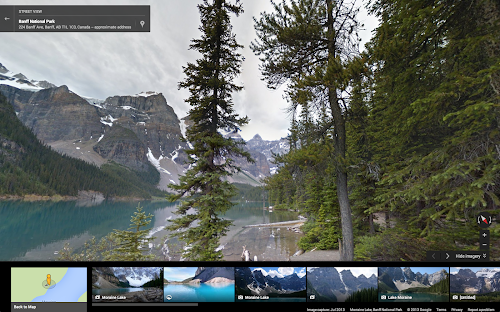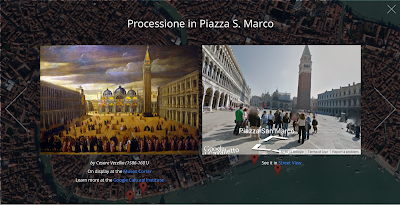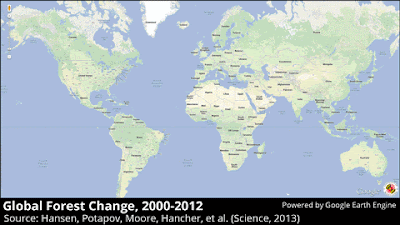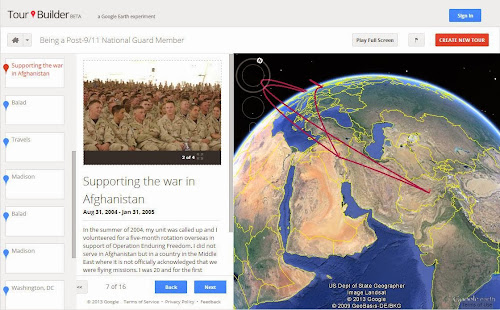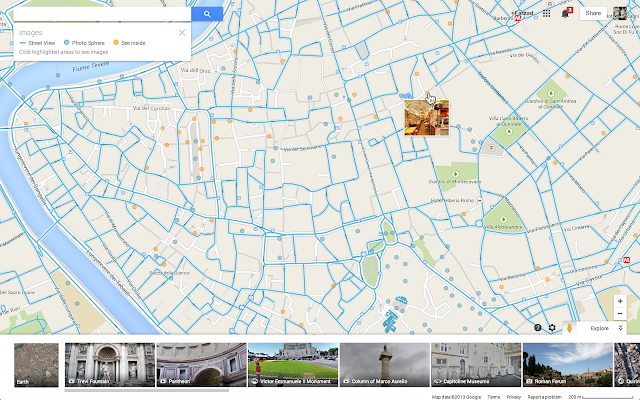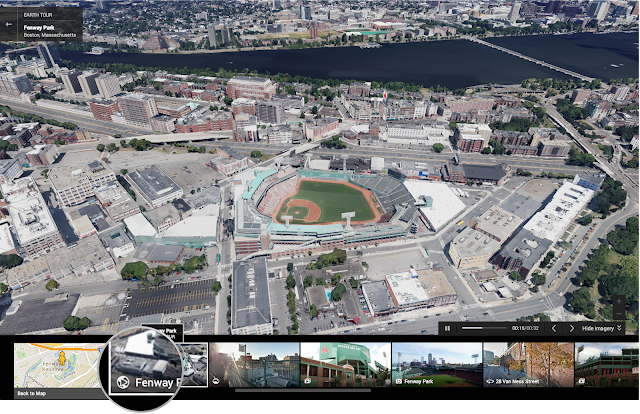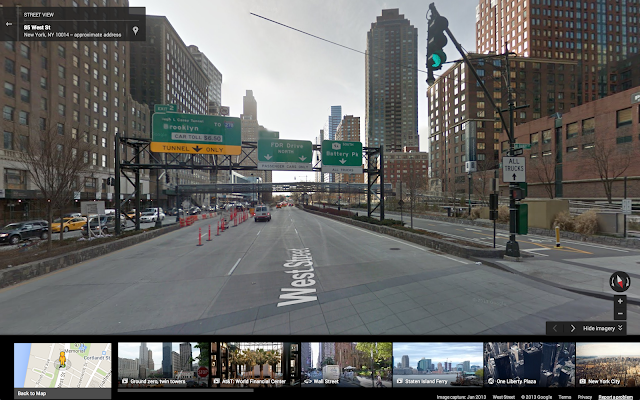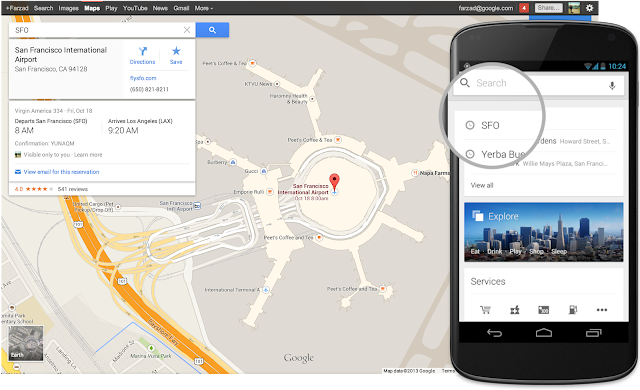Create your own Street View
December 9th, 2013 | by Lat Long | published in Google Earth
Have you ever tried to convey the feeling of walking through your favorite park? Or have you wanted to create an interactive tour of a memorable journey? Well, starting today, it’s now possible for you to build your own Street View experiences to do just that. Using a new feature in our Views community, you can easily connect your photo spheres to create 360º virtual tours of the places you love, then share them with the world on Google Maps.

To get started, just create photo spheres using your Android phone or a DSLR and then share them on Views. Next, select the photo spheres from your profile and use our new tool to connect them together (as seen in the example above). Once your photo spheres are connected and published, people can navigate between them on Google Maps, just like they can in Street View. Please visit our help center to learn more about connecting photo spheres.
We are excited to see the different types of Street View experiences that everyone will contribute. For example, this feature can now enable environmental non-profits to document and promote the beautiful places they strive to protect. It also opens up a new tool for photographers to showcase diversity in a specific location — by times of day, weather conditions or cultural events — in a way that Street View currently doesn’t cover.
And, just like with Street View, you can embed our interactive viewer on your own website or build applications with it using the Google Maps API. You can learn more about solutions for developers.
We hope this new feature will enable people to share and witness the beauty and breadth of our planet through Google Maps. Whether you’re photographing exotic islands or your favorite neighborhood hangout, mountain peaks or city streets, historic castles or your town center, we’re thrilled to see the places you love coming to life on Google Maps.
Businesses, as a reminder, you can showcase the beauty of your interiors through Business Photos.
Evan Rapoport, Product Manager, Google Maps & Photo Sphere
Updated December 16: Modified use cases for clarity & added reference to Business Photos.