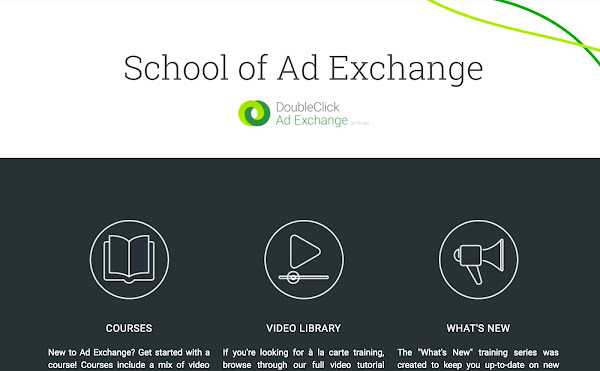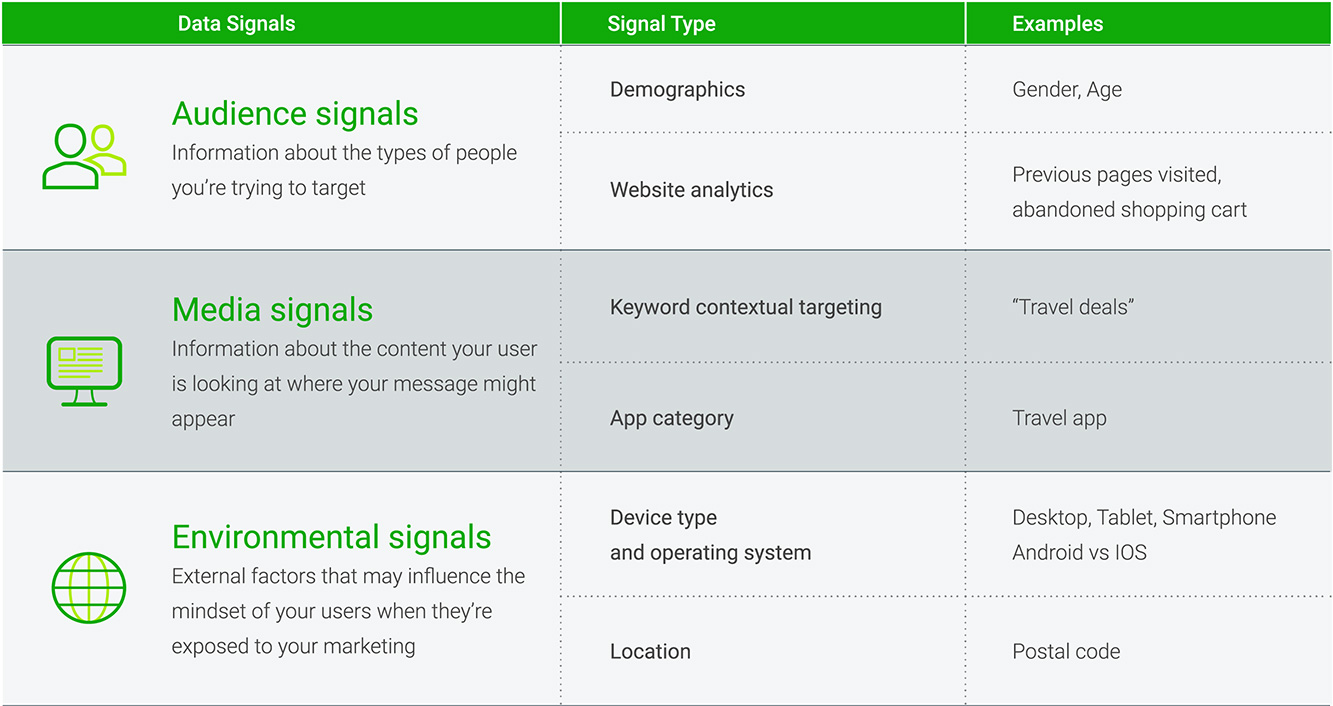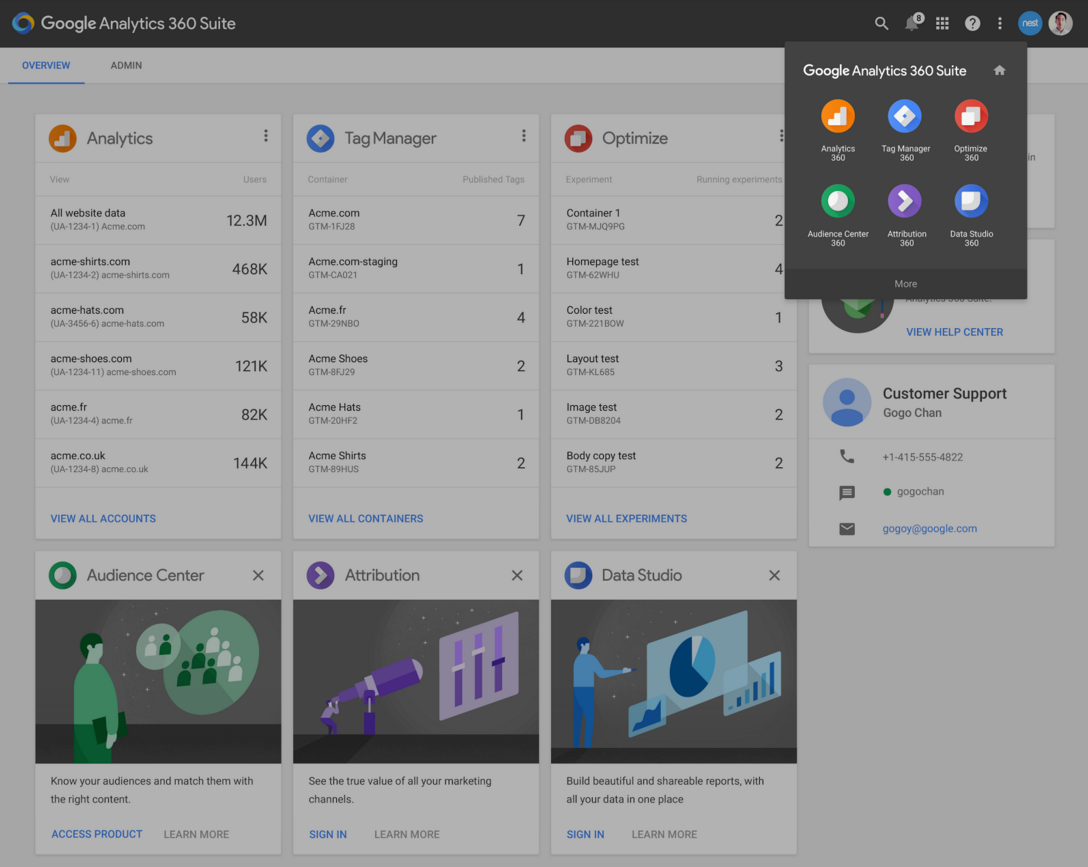Spotlight: Smarter Marketing with Analytics 360, part of the Google Analytics 360 Suite
April 8th, 2016 | by Stephen Kliff | published in Google DoubleClick
Cross-post from the Google Analytics blog.
On the Google Analytics team, we believe a primary goal of analytics is to make your marketing smarter. It should help you understand your customer’s journey, gain and share insights, and create an engaging experience for your audience.
But just as your organization can’t achieve these goals in a silo, neither can your website analytics data. Your customer’s journey includes both their experience with your marketing campaigns as well as their experience on your sites and apps. So you need complete data, connected from marketing through to site experience, to actually gain insight and deliver a great customer experience.
Analytics 360, part of the Google Analytics 360 Suite, is proud to provide this type of end-to-end understanding with our existing AdWords integrations. Beginning today, we are now offering this same capability with the DoubleClick Digital Marketing platform. In addition to our existing integration with DoubleClick Campaign Manager*, you can now view user engagement information for users acquired through DoubleClick Bid Manager* and DoubleClick Search* campaigns directly within Analytics 360. It’s super easy to connect your Analytics 360 account to DoubleClick Digital Marketing and there’s no implementation work needed (e.g. no site or campaign re-tagging).
With these new capabilities, marketers using Analytics 360 are better able to see the customer journey from when a customer was exposed to their marketing campaigns all the way through to that customer’s eventual purchase on their site (or lack thereof). User engagement with your site can be analyzed for both users who viewed an ad (view-through) and for users who clicked on an ad (click-through). View-through information is especially important for display, video, and mobile because users often view these ads and then visit the website later rather than clicking directly on the ad.
Companies like Panasonic are already using our integrations with marketing media to improve their return on investment (ROI) from digital marketing campaigns. With the Analytics 360 ads integrations, Panasonic was able to aggregate all digital campaign data into one platform to gain insight about their customers. They then shared these insights back to their media tools to better find engaged audiences and provide those audiences with the right experience at the right moment, driving an ROI increase of 30%.
In light of these latest integrations with Google ad technologies, we wanted to take a moment to discuss the two capabilities we enable across all our ads integrations that help you achieve smarter marketing: 1) understanding the customer and their journey and 2) creating relevant experiences for users.
Understanding the customer and their journey
They saw and / or clicked on your ad and arrived on your site. But who are they? What happened next? Did they bounce immediately? Did they research specific products? Did they sign up for your newsletter? What were the users who interacted with your digital marketing doing on your site? Ads integrations with Analytics 360 can help you answer these questions and more, for example:
- You are launching a new product and start running display and search advertising campaigns to attract customers. You find that one campaign has a low conversion rate and you’re considering deprecating it. But you review your site analytics data for this campaign and find that some specific ad exchanges and certain keywords are driving many new users to your site. And some of these exchanges and keywords are driving new users who are highly engaged — they view a lot of product detail pages and spend a lot of time on your site. So, instead of shutting down the campaign, you refine the targeting for the ads in this campaign to focus more on the ad exchanges and the keywords that drive engaged new users to your site. Then, you create a remarketing campaign to bring these engaged new users back to your site for purchase.
- One of your campaigns drives a lot of click and view-throughs, but has a low conversion rate. Analysis in Analytics 360 reveals that most users bounce immediately, but a certain segment who click on or view that ad (e.g. women aged 18-35) have a really high conversion rate. You refine the messaging and creative in your ads, adjust where these ads are served, and bid higher in order to find and attract more of this high-performing audience.

Creating relevant experiences for users
User behavior on your site can tell you a lot about them and what they’re interested in. Shouldn’t you use that information to inform your marketing strategy? Some examples:
- You run a shopping site and have users who spend a lot of time looking at an item or even put that item in their cart, but don’t end up purchasing. At the end of the season, the clothes on your site go on sale. You create remarketing campaigns to these users who showed interest but never purchased letting them know that the item they were interested in is now on sale.
- You are a cable company and you’d like to offer your new online streaming HDTV service to existing customers who subscribe to your high speed Internet plan. You create remarketing ads for customers who have the high speed plan, driving higher lifetime value for these customers.

These are just a few examples of how analytics data can blend with campaign data to create real value for both companies and for their customers. It’s a win-win — customers get marketing that is truly relevant to them, and companies put their marketing dollars to work with the customers who are most likely to be interested.
Visit the Google Analytics 360 Suite Help Center to learn more about our new integrations with DoubleClick Bid Manager and DoubleClick Search. You can also learn about our existing integrations DoubleClick Campaign Manager and with AdWords. Stay tuned for more updates from Analytics 360 as we continue to invest in new and exciting capabilities. Happy analyzing!
Posted by Abhi Aggarwal and Jocelyn Whittenburg
Google Analytics team
*Note: Must be a Google Analytics 360 customer to view these links.