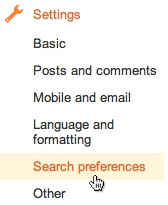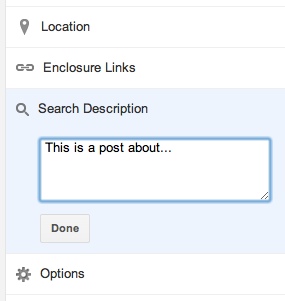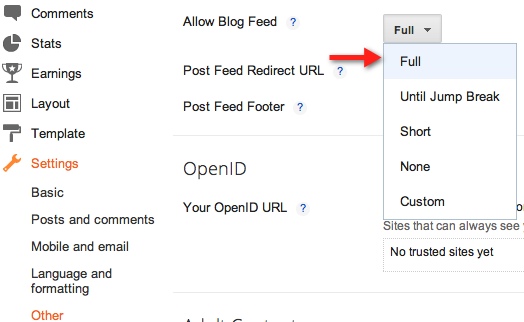March 21st, 2012 | by Emily Wood | published in Google Blogger Buzz
Hi Bloggers.
Ensuring that your blog, posts, and images are accurately indexed so they appear correctly in search results is valuable. Today we introduced a suite of new features that enable you to more effectively customize your search preferences. Managing how your blog is viewed by search engines is an important aspect of maintaining a healthy blog, regardless of whether you’re new to blogging, or a seasoned veteran.
Here’s an overview of what we added:
The first thing you’ll notice is a new “Search preferences” option under the “Settings” tab.
Clicking it will display three sub-sections: Meta Tags, Errors and Redirections, and Crawlers and Indexing. When enabled, some of these features, such as Search Description and Custom robots header tags will also appear in the “Post settings” area of Blogger’s post editor as well. For example, if you elect to create a Search Description, you may do so for your blog, and/or individual posts.
Also available is the ability to add a custom “Page Not Found” (eg. a “404”) message, and Custom Redirects for pages on your blog.
While most of the new features are located in the Settings tab, a few others can be found in the post editor. For example, we’ve introduced the ability to incorporate “alt” and “title” tags to images in your post.
Last but not least, you’ll also find a “rel=nofollow” link attribute in the link tool. Checking this box means that you don’t want this link to be considered when web crawlers are searching for information they’ll use to index your page.
While most of these features are easy to understand and use, others, such as custom robots header tags are geared toward advanced users only, hence the warning message:
Before diving in, I would encourage a quick read through the Help Center articles. They’re comprehensive, and do a great job translating some technical concepts to the layperson.
We hope you enjoy the new features. It’s all part of our effort to bring you a much improved and modernized Blogger. Next week, we’ll be holding a Hangout on our Google+ page to talk with you about your experience with these features and answer your questions. Follow us on +Blogger for details.
Happy blogging!
Bruce Polderman, Product Manager
February 28th, 2012 | by Emily Wood | published in Google Blogger Buzz
Hi Bloggers.
Have you been contemplating a new design for your blog? Are you ready to spruce up your pages with a fresh, modern, and new look? Then you may want to check out Dynamic Views – which now include gadget support.
Dynamic Views are a set of templates that make it easy and fun to explore a blog. As you might expect, we’ve made the gadgets interactive too. Instead of appearing in a panel that consumes valuable real estate on your blog, gadgets now appear in a dock that slides in and out as you move your cursor over them.

Gadgets supported in Dynamic Views currently include: Blog Archive, Followers, Labels, Profile, Subscribe (a new gadget – automatically present if either Follow By Email or Subscription installed), and Link List. These gadgets make it easier for your readers to navigate your blog (archive, labels), and to follow it (followers and RSS).
If you are currently using a traditional template and change to Dynamic Views, supported gadgets will automatically appear on your blog. Gadgets can be added, removed, or customized from the Layouts tab the same as with any other template.
If you’re one of the millions of people who have adopted Dynamic Views since we launched them in September 2011, we encourage you to head on over to our Google+ page and tell us what you like about them!
Happy blogging.
Bruce Polderman, Product Manager
January 24th, 2012 | by Emily Wood | published in Google Blogger Buzz
As we mentioned in our Connect to Google+ post a few weeks ago, we’ve been hard at work to bring you new ways to grow your blog and engage with your readers using Google+.
Today we’re happy to introduce the +1 counter, which allows you to quickly scan your dashboard to see which posts are most popular on your blog. Each time a reader clicks the +1 button on a post, a +1 gets added to that post’s counter and their profile photo and name will appear.
The +1 button is available on all Dynamic Views posts by default, and can be enabled on most other template types by clicking on the Layout tab in your dashboard, clicking Edit in the Blog posts section, and checking the Show Share Buttons box.
If you don’t have a Google+ account yet, don’t fret. It’s easy to join Google+ here.
Happy blogging!
Posted by Bruce Polderman, Product Manager
January 11th, 2012 | by Emily Wood | published in Google Blogger Buzz
You may have noticed that we’ve rolled out a number of improvements to Blogger recently. The folks over at Technorati referred to it as a “rampage”. Call it what you like, we’re definitely having fun giving Blogger the makeover it’s long deserved, and we appreciate all the positive feedback we received at the recent BlogWorld expo.
If you follow us on our Buzz blog, you’re aware that we publish surveys from time to time. They are one of several methods that we use to collect your feedback about what we can do to make your blogging experience better. A top request on the wishlist is improving Blogger’s commenting system, so we’re happy to announce that we’ve done just that.
Blogger now supports threaded commenting, which means that it is now much easier to differentiate between whether someone is making a general comment on the thread, or responding to another comment on the thread.
What do you have to do to enable this on your blog? Nothing! If you have Blogger’s commenting feature enabled, “Blog Feed” set to “Full”, and are using “Embedded” comments, then you’re ready to start a discussion with your readers. To check, or change your feed settings, select: “Settings > Other >, and then “Full” from the “Allow Blog Feed” dropdown:
To check your current form setting, select: “Settings > Posts and Comments, and select “Embedded” from the “Comment Location” dropdown:
Visit the Blogger Help Center for additional information.
Happy blogging!
Posted by Pat Coleman, Software Engineer
December 12th, 2011 | by A Googler | published in Google Blogger Buzz
Back in October we made it possible for Blogger in Draft users to use their Google+ profile on their blog. This option is now available to all Blogger users, and as a result, we’re starting to roll out the first of many Google+ features.
Starting today, if you have linked your blog to your Google+ account you will be presented with a prefilled Google+ share box immediately after publishing a post. The share box will contain a +snippet of your post that you can share with your circles on Google+.
Of course, you can disable this sharing prompt at any time on the “Settings – Posts and Comments” page. And you can always share individual posts on Google+ by selecting “share” underneath the entry in your post list.
You can start using the new Share to Google+ immediately if you’ve already chosen to use your Google+ profile on your blog. If you haven’t yet made the switch, click here to get started.
If you don’t have a Google+ account you can create one here, and then log in to Blogger and follow the above instructions.
To learn more, check out our FAQs or visit our Help Forum.
Want to chat about sharing to Google+ and other Blogger features with someone from the team? Join me on the Blogger +page for a live video Hangout at 3PM PST.
Happy blogging!
Posted by Bruce Polderman, Product Manager
December 2nd, 2011 | by A Googler | published in Google Blogger Buzz
Hi, my name is Andy Chung. I work on the Google AdSense team helping online publishers, specifically Blogger users like you, ensure your blogs are optimized to generate as much income for you as possible. A few weeks ago we met with many of you at the …
Custom domains simplified
November 18th, 2011 | by A Googler | published in Google Blogger Buzz
(Cross posted on the Blogger +page)Adding a custom domain to your blog is a great way to increase your brand identity. Setting one up, however, can sometimes be a frustrating experience, especially if you aren’t quite sure of the difference between a…
BlogWorld 2011 Recap
November 9th, 2011 | by A Googler | published in Google Blogger Buzz
As we mentioned last week, some members of the Blogger team from Google HQ in Mountain View, Tokyo, Dublin, and Sydney (see group photo below) headed to Los Angeles to attend the 2011 BlogWorld & New Media Expo.One of the primary reasons we attende…
Blogger’s Brand New Google+ Page
November 9th, 2011 | by A Googler | published in Google Blogger Buzz
Earlier this week, the Google+ team launched Pages, a new way for you to keep up-to-date with your interests and build relationships with the people who share them. Today, the Blogger team is launching our own Google+ Page, and we’d like to invite yo…
Introducing custom mobile templates
November 8th, 2011 | by A Googler | published in Google Blogger Buzz
(Cross-posted from the Blogger Developers Network Blog)Many Bloggers put a lot of time and effort into creating a unique look for their blog, so today we’re excited to announce that custom templates are now available for mobile devices. Side by side …
November 3rd, 2011 | by A Googler | published in Google Blogger Buzz, Uncategorized
Update: For those of you who can’t attend the conference, we’ve added a schedule of Google+ Hangouts below.It’s not often that we get to meet up with Bloggers in person, so we’re very excited to invite you to join us next Thursday, November 3rd…
Dynamic Views: Update #2
October 25th, 2011 | by A Googler | published in Google Blogger Buzz, Uncategorized
Hi Bloggers!Thanks again for all the terrific feedback on Dynamic Views. Over half a million blogs have selected Dynamic Views as their default template since they were introduced less than a month ago, which is solid evidence that you’re as excited …
Use your Google+ profile with your Blogger blogs
October 24th, 2011 | by A Googler | published in Google Blogger Buzz, Uncategorized
In fewer than 4 months since its launch, more than 40 million people have joined Google+, making it a living, breathing space for social connections and sharing to thrive. Today we’re excited to announce the first way you will be able to leverage Goo…
Update: Blogger’s new look
October 17th, 2011 | by A Googler | published in Google Blogger Buzz, Uncategorized
Back in August, we announced a completely new, streamlined blogging experience that makes it easier for you to find what you need and focus on writing great blog posts. Since then, millions of you have opted to try it out, and we’ve received tens of…