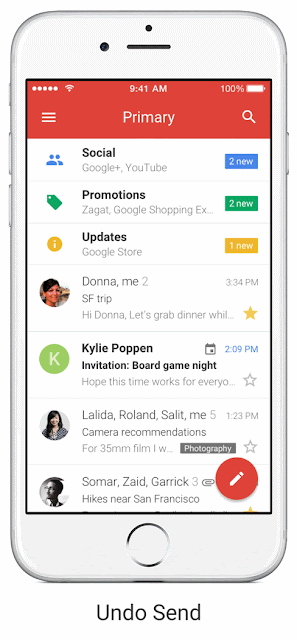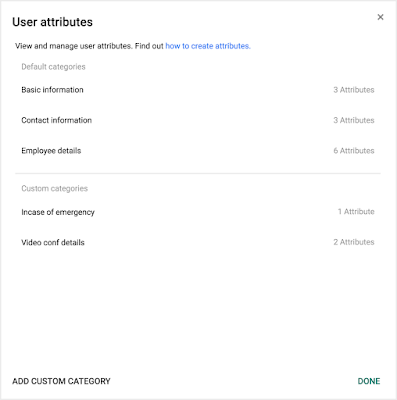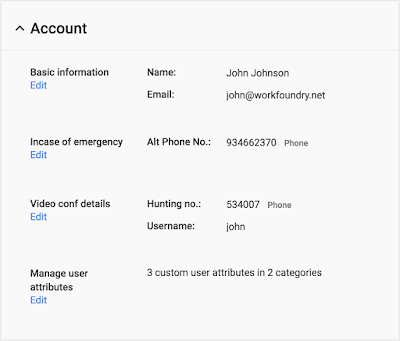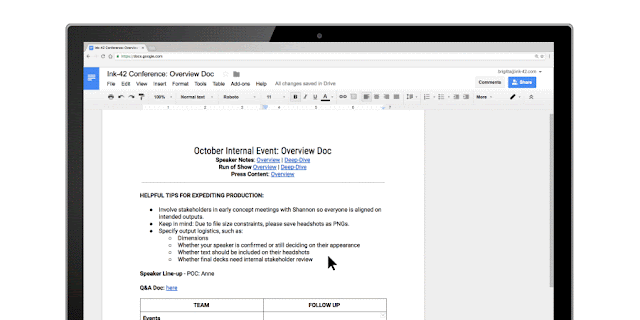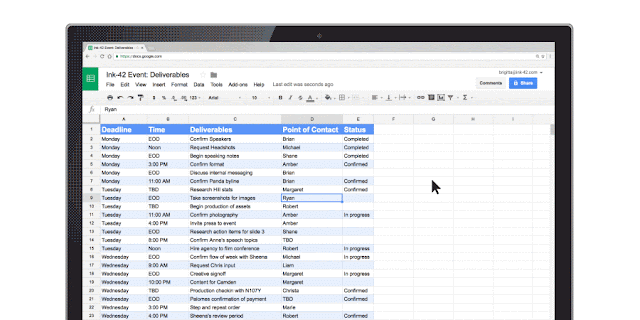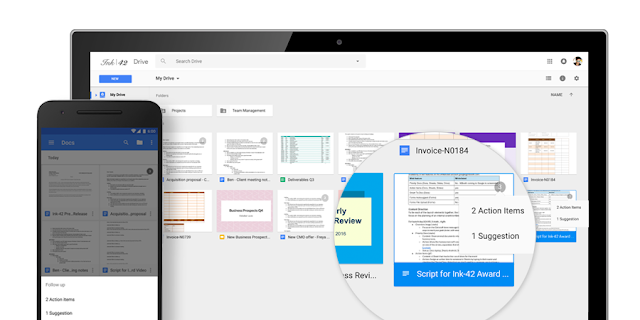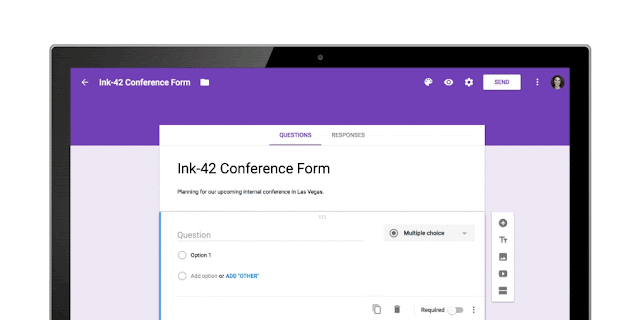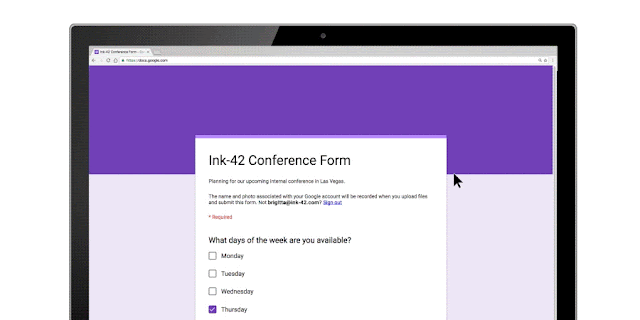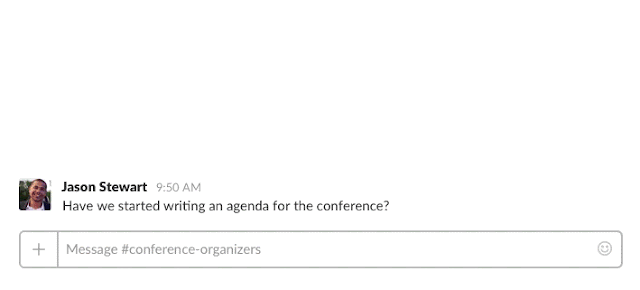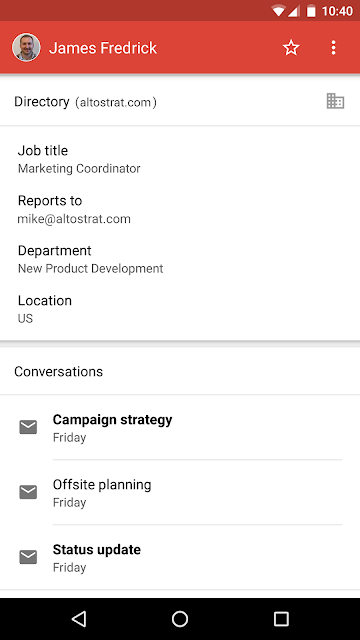Build data-rich presentations in seconds with integrated apps and the Slides API
November 9th, 2016 | by Jane Smith | published in Google Apps
Posted by Vishnu Sivaji, Product Manager, G Suite
Presentations are a staple in business communication. When done right, they help tell a story that can captivate, persuade, or inspire audiences. But crafting that story can be tedious, especially if you’re constantly flipping between screens to copy and paste charts, images, or figures into your slides.
If only there was an API for that….
Today, we’re announcing the general availability of the Google Slides API which gives developers programmatic access to create and update presentations in Slides from any data source. We previewed the Slides API at I/O earlier this year to change how business presentations are built. Now, your teams can use a number of ready-to-go integrations to turn your business data into presentations, with just a click.
Build beautiful, up-to-date presentations in seconds using Conga, Trello, Lucidchart and Zapier
Whether you’re looking to populate a quarterly business review (QBR) deck, add specs for weekly design review slides, or refresh event registration data for your daily update, the third-party apps below let you quickly and easily build beautiful, data-rich presentations.
- Generate your next QBR deck with Conga: Conga makes document creation and reporting for Salesforce easy. With its Slides API integration you can create a quarterly business review presentation in Slides from your standard Salesforce Account records in seconds. Read more here.

- Create vivid project updates with Trello: Trello helps you organize and prioritize project information in highly visual ways. With its Slide API integration, you can turn any Trello board or set of cards into a Slides presentation with just a click. Read more here.

- Review complex visualizations with Lucidchart: Lucidchart helps you create complex diagrams and visuals easily. With its Slides API integration you can export flowcharts, mockups, and other such visuals, break them into slides to cover specifics in more detail, and rapidly iterate on the content. You can find Lucidchart on the G Suite Marketplace and read more about the integration here.
- Create and respond to custom proposals requests with Zapier: Zapier lets you create and automate business workflows. With its Slides API integration you can create, collaborate, and share dynamic presentations using Slides with just a few workflow rules. You can get started with the Slides integration on Zapier or learn more about it here.
All of these app integrations are available to try today — and this is just the beginning. We’re working with many other software vendors, including ProsperWorks, AODocs and Form Publisher to help you do more in less time in all sorts of ways.
Developers can start using the Slides API today. Documentation and demos are available at developers.google.com/slides and they can read more about it here.
Launch release calendar
Launch detail categories
Get these product update alerts by email
Subscribe to the RSS feed of these updates