Gmail: 9 years and counting
Posted by Zohair Hyder, Software Engineer
This April marks Gmail’s 9th birthday, and as year ten gets underway, it’s a good opportunity to look at how much has changed: the curse of the Bambino was broken, Martin Scorsese finally won an Oscar, and we stopped referencing Xena the Warrior Princess in our blogposts. And during that time, Gmail—and online communication as a whole—evolved too.
So much of that evolution is a result of your feedback. In fact, Gmail was inspired by one user’s feedback that she was tired of struggling to find emails buried deep in her inbox. So we built a new email that leveraged the power of Google Search. You told us you were tired of spam, so we set to tackling that, and today your feedback makes it possible for Gmail to filter out well over 99% of incoming spam. You also said that you needed tools to deal with information overload, so we introduced Priority Inbox to help you manage your email (and we’re still exploring new ways to make it even easier).
Simply put, whether you’ve been a Gmail user for 9 years or 9 months, your input helps us continue to keep Gmail current and useful. Thanks for taking this journey with us, and onward to year ten!
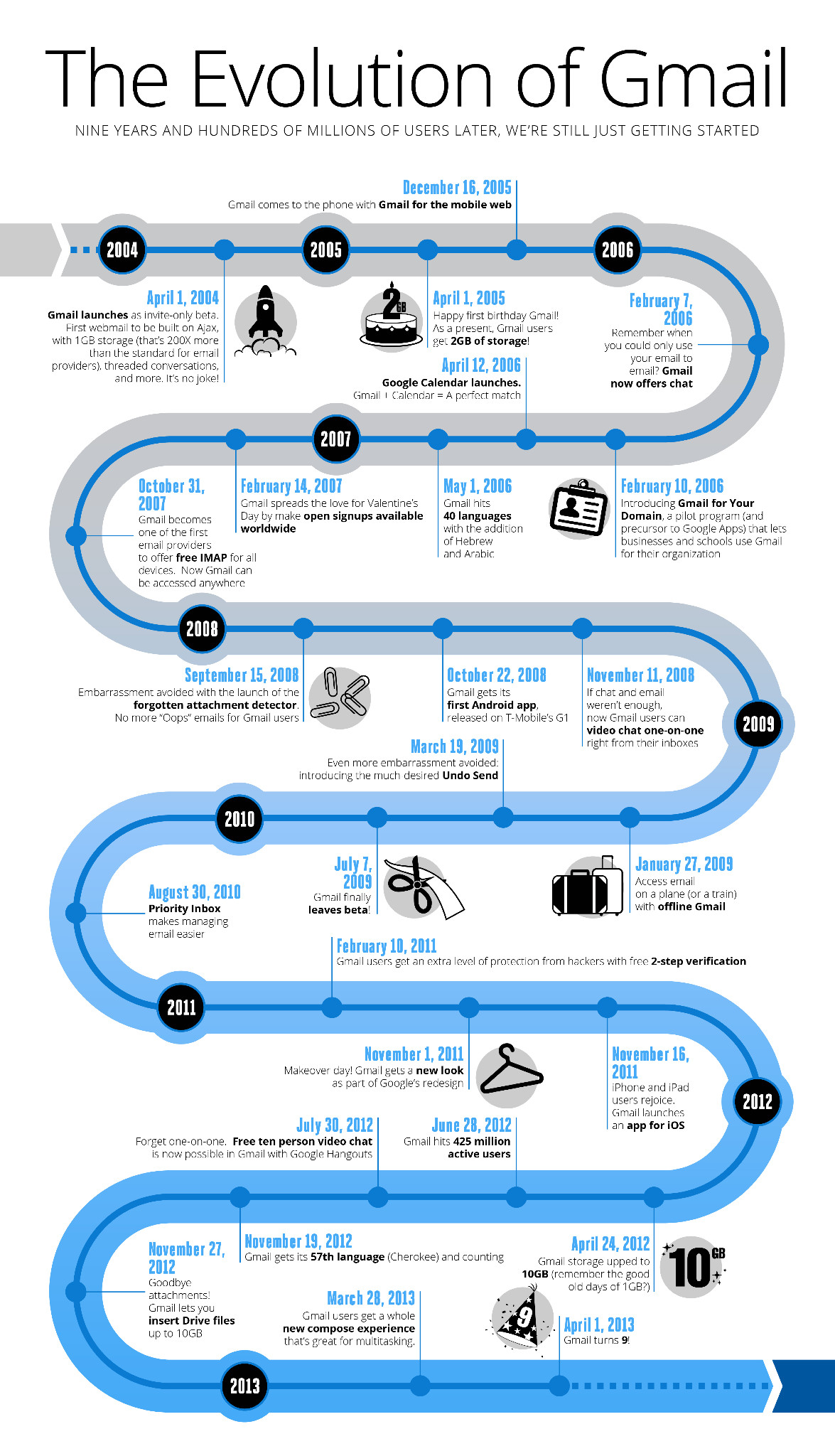
Posted by Ian Hill, Project Manager, Google Localization
If you are one of the hundreds of millions of Spanish speakers in North, Central, South America, and the Caribbean, you’ve been able to use your Gmail in Latin American Spanish since last year. Today, you can now also switch your Google Calendar language to “Español (Latinoamérica).”
Of course, it isn’t easy to find a variation of Spanish that works for someone living in say, South America, but also feels natural to a Spanish speaker in the United States or Caribbean for example. The Spanish spoken in these regions differs greatly from one country to the next due to geography, separate cultures, customs, and histories. To give all of our Latin American Spanish speakers an option that looks, feels, and sounds right, Google Localization constructed a Spanish variant that combines the most common elements from the different dialects. So whether you speak Spanish or any one of Calendar’s 42 languages, it’s now even easier to keep up with your busy schedule!
If you’re new to Calendar but already using Gmail in Latin American Spanish, just visit google.com/calendar and language settings will be ready to go. If you’ve used Calendar in the past, you’ll need to update your language settings by clicking on the gear icon in the mid-upper right of Calendar, then selecting Settings:
 Once in General Settings, Language you can select Español (Latinoamérica). If you are using Google Calendar for Android, Language Settings are controlled by your phone’s Settings menu. For any questions on getting started with Calendar, please check our help center.
Once in General Settings, Language you can select Español (Latinoamérica). If you are using Google Calendar for Android, Language Settings are controlled by your phone’s Settings menu. For any questions on getting started with Calendar, please check our help center.
Posted by Jonathan Zames, Project ManagerGmail launched nine years ago on April 1st, 2004. Since then you’ve been able to use hundreds of new features that push the boundaries of what email can do and make it easier to get things done.Starting today, …
Posted by Phil Sharp, Product Manager
You are busy people, so it’s no surprise that an overwhelming number of you opted to try out Gmail’s faster, simpler compose experience after it launched last October. In addition to telling us what you love about the new compose experience (like how much easier it is to multitask!) you’ve also been sending us helpful suggestions for what features you’d like to see added. As a result of your input, we’re now ready to introduce the new compose experience as the default for everyone. We’re looking forward to hearing what you think!
If you’re already using the the new compose experience, you’ve probably noticed it’s gotten a lot of upgrades over the last few months, from a new way to send files with Google Drive to much-requested features like pop-out replies. We’ve also added support for originally missing features like starring and labeling when composing and the Canned Responses lab.
The new compose will be rolling out to everyone over the next few days. You can learn more in our help center, or follow us on Google+, where we’ll be posting more tips for using the new compose.
Posted by Ian Hill, Project Manager, Google Localization
Indian culture is diverse, with more than 100 languages and thousands of alphabets used every day. Depending on where you are, you might hear anything from Gujarati to Bengali and Tamil to Urdu. If you’re a speaker of these languages and use a feature phone, communicating is about to get a little easier.
Starting today, we are rolling out support for 6 Indic languages in Gmail on the feature phone browser: Bengali, Gujarati, Kannada, Marathi, Tamil, and Telugu. Simply go to settings in Gmail and choose your language.
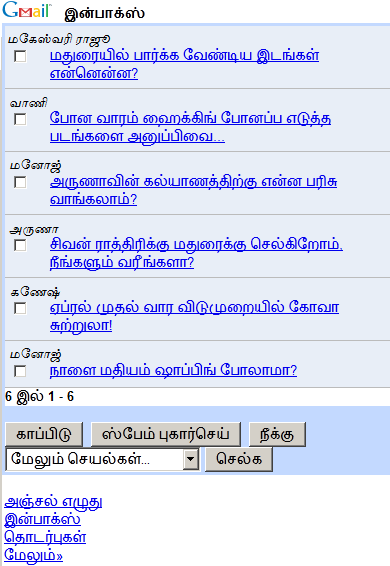
Some 500 million new users from around the world will join the Internet between now and 2015. Since most will experience the web for the first time on a mobile device, it’s important that people everywhere can communicate in the language they know best.
Posted by John Barr, Software Engineer
With today’s update to the Gmail app for iPhone and iPad, you can save even more time when you email on the go. Version 2.1 lets you swipe left or right to move between conversations on the iPhone without needing to return to the inbox. You’ll be burning through those unread messages in a flash!
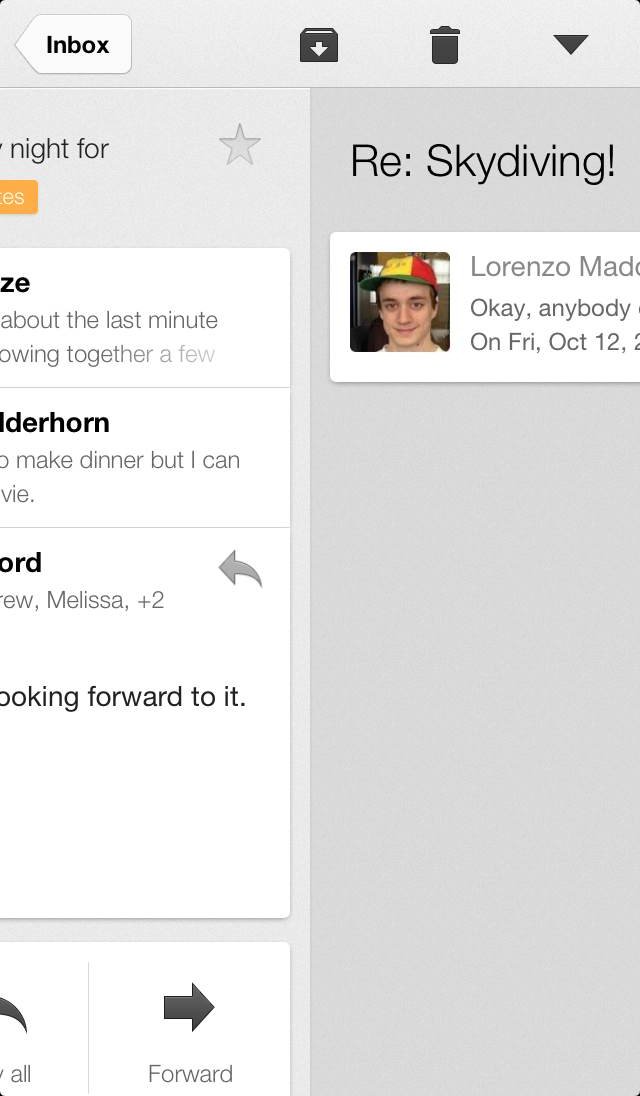 Additionally, it’s now easier for you to take action on multiple messages. Selecting a message in the inbox now enables edit mode. Once in edit mode, tap on messages to select them and then choose to archive, delete, or more, from the new actions bar at the top of the screen. You may select Cancel at any time to leave edit mode.
Additionally, it’s now easier for you to take action on multiple messages. Selecting a message in the inbox now enables edit mode. Once in edit mode, tap on messages to select them and then choose to archive, delete, or more, from the new actions bar at the top of the screen. You may select Cancel at any time to leave edit mode.
The latest version of Gmail is available in the App Store.
Posted by Andy Huang, Software EngineerWith today’s launch of the new Gmail Android app, you can save time on the actions you use most often: reply, archive, and search. If you’re using Gmail on an Android 4.1+ device, the updated app lets you reply an…
Posted by Mayur Kamat, Product ManagerMany of you call phones from Gmail to easily connect with friends and family. If you’re in the US and Canada, you’ll continue to be able to make free domestic calls through 2013. Plus, in most countries, you can …
Posted by Patrick Glover, North Pole Operator
With the big day right around the corner, activity in the North Pole is hitting a fever pitch. Yet, Santa will always make time to send a personalized holiday phone calls from Santa to your friends and family via his personal Google Voice line (aka Send a Call from Santa).
To send a message, find the Call Center in Santa’s Village. You will be prompted to answer a few fun questions, then Google Voice will do the rest! The system will create a tailored phone call from Santa himself, and send it to whomever you wish.
 To get an idea of what to expect, listen to a sample message.
To get an idea of what to expect, listen to a sample message.
And don’t forget: If you want to keep up with Santa as he travels around the globe delivering presents on Christmas Eve, you can track his journey on Google Maps’s Santa Tracker.
Happy holidays from all of us at Google!
Get the whole family together over the holidays, from anywhere
Posted by Kevin Maguire, Product Marketing Manager
‘Tis the season for tree trimming, gift giving, recipe sharing and catching up with loved ones over a cup of eggnog. For families that are spread out over cities or even countries, it can be a challenge to get everyone together during the holidays. This year, we’ve teamed up with the creators of Wallace and Gromit to add a little extra holiday magic to Google+ Hangouts with a custom invitation builder and a Holiday Effects app.
Click this link to schedule your holiday family hangout and we’ll send all your invitations out with a custom Wallace and Gromit video. Since hangouts let up to 10 people video chat at once, right from Google+ or Gmail, you can invite the whole family to join—and maybe a few friends too!
Don’t forget to put on a Santa hat, reindeer antlers or even wear Gromit’s ears by adding the Holiday Effects app to your family hangout.
Happy holidays from the Google+ and Gmail teams!
(Cross-posted on the Official Google Blog)
The Gmail app for iPhone and iPad: version 2.0
Posted by Matthew Izatt, Product ManagerSix months ago, our team set out to completely rebuild the Gmail app for iPhone and iPad to give you you a faster, sleeker, and easier experience on iOS. The result? Version 2.0. With version 2.0 of the app, y…
Posted by Phil Sharp, Product Manager
Since Google Drive launched in April, millions of people have started using Drive to keep, create and share files. Starting today, it’s even easier to share with others: you can insert files from Drive directly into an email without leaving your Gmail.
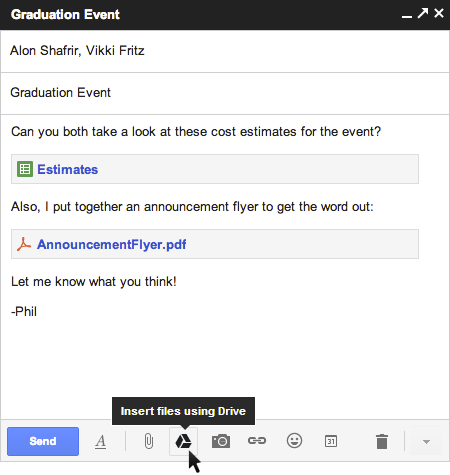 Have you ever tried to attach a file to an email only to find out it’s too large to send? Now with Drive, you can insert files up to 10GB — 400 times larger than what you can send as a traditional attachment. Also, because you’re sending a file stored in the cloud, all your recipients will have access to the same, most-up-to-date version.
Have you ever tried to attach a file to an email only to find out it’s too large to send? Now with Drive, you can insert files up to 10GB — 400 times larger than what you can send as a traditional attachment. Also, because you’re sending a file stored in the cloud, all your recipients will have access to the same, most-up-to-date version.
Like a smart assistant, Gmail will also double-check that your recipients all have access to any files you’re sending. This works like Gmail’s forgotten attachment detector: whenever you send a file from Drive that isn’t shared with everyone, you’ll be prompted with the option to change the file’s sharing settings without leaving your email. It’ll even work with Drive links pasted directly into emails.
 So whether it’s photos from your recent camping trip, video footage from your brother’s wedding, or a presentation to your boss, all your stuff is easy to find and easy to share with Drive and Gmail. To get started, just click on the Drive icon while you’re composing a message. Note that this feature is rolling out over the next few days and is only available with Gmail’s new compose experience, so you’ll need to opt-in if you haven’t already.
So whether it’s photos from your recent camping trip, video footage from your brother’s wedding, or a presentation to your boss, all your stuff is easy to find and easy to share with Drive and Gmail. To get started, just click on the Drive icon while you’re composing a message. Note that this feature is rolling out over the next few days and is only available with Gmail’s new compose experience, so you’ll need to opt-in if you haven’t already.
ᎭᎴᎾ ᏗᏓᏴᎳᏛᏍᎩ ᎬᏗ Gmail ᏣᎳᎩ (Get started with Gmail in Cherokee)
Posted by Craig Cornelius (ᏇᎩ), Software Engineer
What happens when you put a Google engineer in a car with a member of the Cherokee Nation? Well, something we think is pretty amazing: Gmail in Cherokee, or ᏣᎳᎩ (pronounced “jaw la gee”), Gmail’s 57th language.
It was just coincidence that I, a Google engineer working on the internationalization of Google products, ended up carpooling back to San Francisco with Vance Blackfox, member of the Cherokee Nation (CN) from an event we’d both attended. But that coincidence kick-started a collaboration that would result in Google Web Search in Cherokee and, starting today, Gmail in Cherokee.
After a 2002 survey of the Oklahoma Cherokee population found that no one under 40 spoke conversational Cherokee, the Cherokee Nation saw an opportunity to use technology to encourage everyday use of the language among the younger generation. Vance connected me with the language technology department at the Cherokee Nation, and the Gmail team worked closely with their highly organized team of volunteers, which ranged from university students to Durbin Feeling–Cherokee living treasure and author of the Cherokee-English Dictionary. Together, we were able to find and implement the right words for hundreds of Gmail terms, from “inbox” (ᎧᏁᏌᎢᏱ) and “sign in” (ᏕᏣᏙᎥ ᎰᏪᎸᎦ) to “spam” (ᎤᏲᎢ).
Gmail in Cherokee and the Cherokee version of Google Web Search both include a virtual keyboard for typing the syllabary writing system invented by Sequoyah in the early 1800s. Now Cherokee students can easily contact their tribal elders, e.g., “Joseph wants to chat” (“ᏦᏏᏫ ᎤᏚᎵ ᎦᏬᏂᎯᏍᏗ”) and connect instantly. As Joseph Erb, Language Technologist at the Cherokee Nation put it, “Projects like these give more life to our language in our communities. It is not just about preserving our language and culture. It is about using our language each day and every day and continuing who we are as a people. And this give us that chance each time we check our email.”
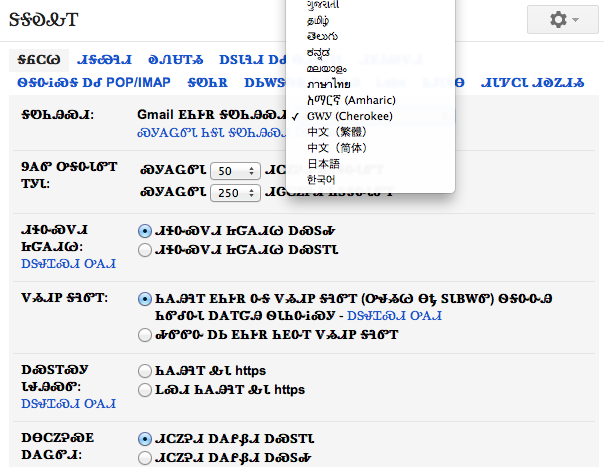 So if you speak Cherokee (ᏣᎳᎩ) or know someone who does – or if you are just interested in learning more, you can switch to Cherokee in Settings.
So if you speak Cherokee (ᏣᎳᎩ) or know someone who does – or if you are just interested in learning more, you can switch to Cherokee in Settings.
Search for emails by size and more in Gmail
Posted by Christian Kurmann, Software EngineerWe’re always looking for ways to make it faster and easier for you to find your messages using search in Gmail. So starting today, you can now search emails by size, more flexible date options, exact match …
Posted by Phil Sharp, Product Manager
We’re always trying to make Gmail faster and easier to use, so today we’re introducing a completely redesigned compose and reply experience that does just that.
Faster
How many times have you been writing an email and had to reference something in another message? Saving a draft, opening the old email, and then reopening your draft wastes valuable minutes. The new compose pops up in a window, just like chats (only larger). This makes it easy to reference any other emails without ever having to close your draft. You can even do a search or keep an eye on new mail as it comes in. And because the compose window works the same way as chats, you can write multiple messages at once and minimize a message to finish it later.
This makes it easy to reference any other emails without ever having to close your draft. You can even do a search or keep an eye on new mail as it comes in. And because the compose window works the same way as chats, you can write multiple messages at once and minimize a message to finish it later.
Easier to use
The new compose is designed to let you focus on what’s important: your message. The controls are still there when you need them but get out of the way when you don’t. We’ve even added some new features like the ability to easily insert inline images and have more to come.
And, when you add recipients to your message, you’ll see profile pictures of your contacts in autocomplete helping you find the right person faster. You can also drag and drop the new address chips between to:, cc: and bcc:. When you’re done adding recipients, the address area collapses automatically to get out of your way.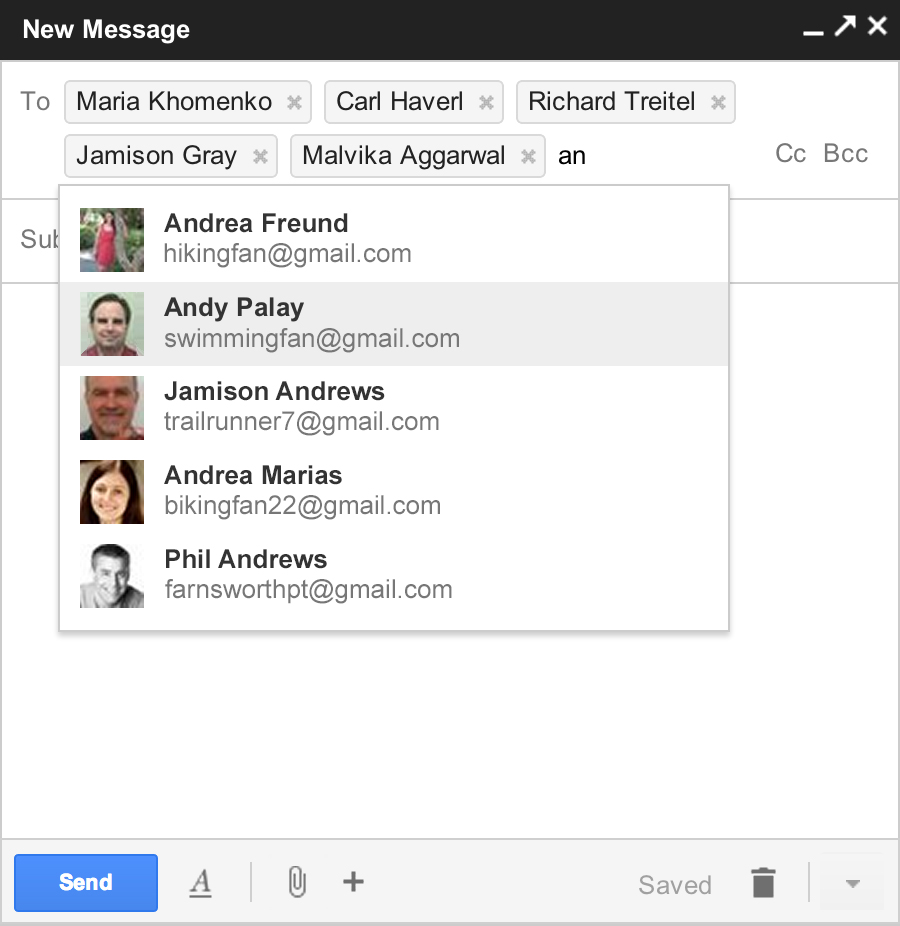 You’ll also see these same changes when you respond to a message. The reply experience has been designed to fit better inline as part of your conversation — replies take up much less vertical height, intelligently expand to fit your content, and always keep the recipients and other controls in view no matter how long your message gets.
You’ll also see these same changes when you respond to a message. The reply experience has been designed to fit better inline as part of your conversation — replies take up much less vertical height, intelligently expand to fit your content, and always keep the recipients and other controls in view no matter how long your message gets.
We’re rolling out a preview of the new compose and reply today. After we’ve added some finishing touches over the coming months, we’ll enable it for everyone.
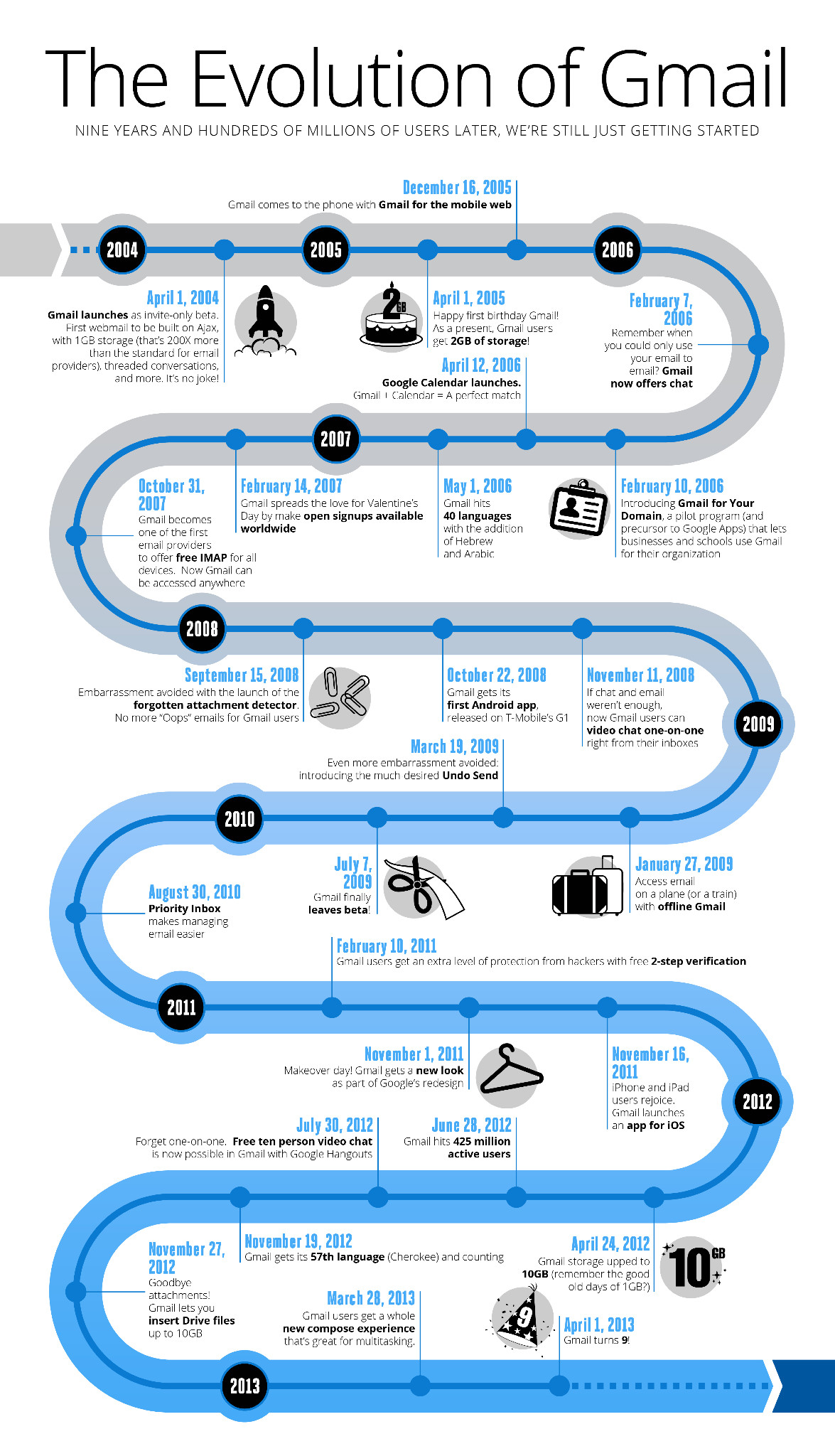
 Once in General Settings, Language you can select Español (Latinoamérica). If you are using Google Calendar for Android, Language Settings are controlled by your phone’s Settings menu. For any questions on getting started with Calendar, please check our help center.
Once in General Settings, Language you can select Español (Latinoamérica). If you are using Google Calendar for Android, Language Settings are controlled by your phone’s Settings menu. For any questions on getting started with Calendar, please check our help center.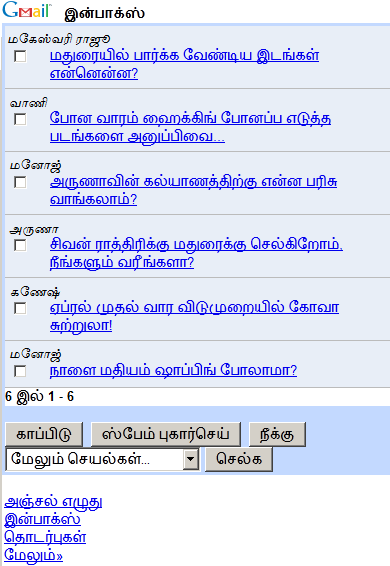
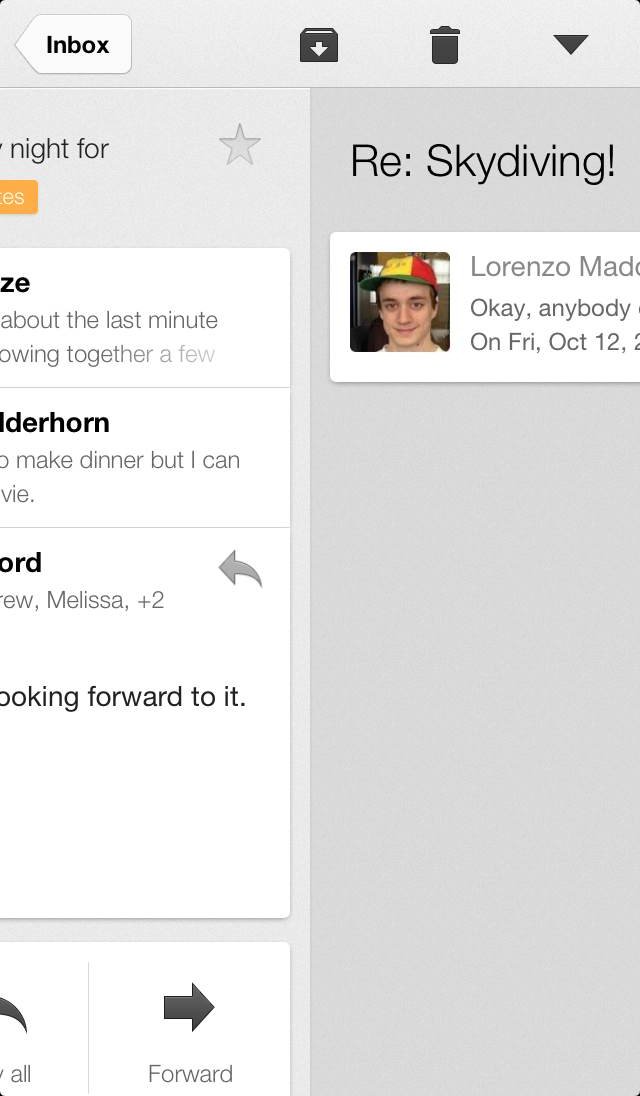 Additionally, it’s now easier for you to take action on multiple messages. Selecting a message in the inbox now enables edit mode. Once in edit mode, tap on messages to select them and then choose to archive, delete, or more, from the new actions bar at the top of the screen. You may select Cancel at any time to leave edit mode.
Additionally, it’s now easier for you to take action on multiple messages. Selecting a message in the inbox now enables edit mode. Once in edit mode, tap on messages to select them and then choose to archive, delete, or more, from the new actions bar at the top of the screen. You may select Cancel at any time to leave edit mode. To get an idea of what to expect, listen to a sample message.
To get an idea of what to expect, listen to a sample message.
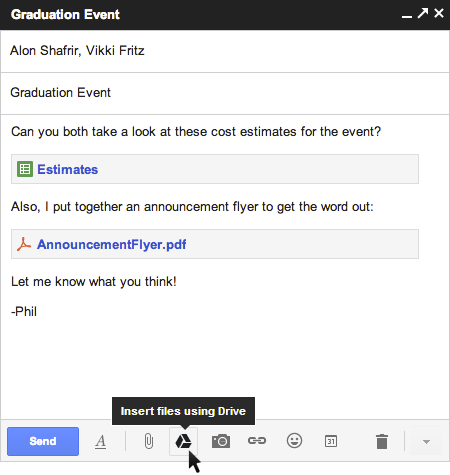 Have you ever tried to attach a file to an email only to find out it’s too large to send? Now with Drive, you can insert files up to 10GB — 400 times larger than what you can send as a traditional attachment. Also, because you’re sending a file stored in the cloud, all your recipients will have access to the same, most-up-to-date version.
Have you ever tried to attach a file to an email only to find out it’s too large to send? Now with Drive, you can insert files up to 10GB — 400 times larger than what you can send as a traditional attachment. Also, because you’re sending a file stored in the cloud, all your recipients will have access to the same, most-up-to-date version. So whether it’s photos from your recent camping trip, video footage from your brother’s wedding, or a presentation to your boss, all your stuff is easy to find and easy to share with Drive and Gmail. To get started, just click on the Drive icon while you’re composing a message. Note that this feature is rolling out over the next few days and is only available with Gmail’s new compose experience, so you’ll need to opt-in if you haven’t already.
So whether it’s photos from your recent camping trip, video footage from your brother’s wedding, or a presentation to your boss, all your stuff is easy to find and easy to share with Drive and Gmail. To get started, just click on the Drive icon while you’re composing a message. Note that this feature is rolling out over the next few days and is only available with Gmail’s new compose experience, so you’ll need to opt-in if you haven’t already.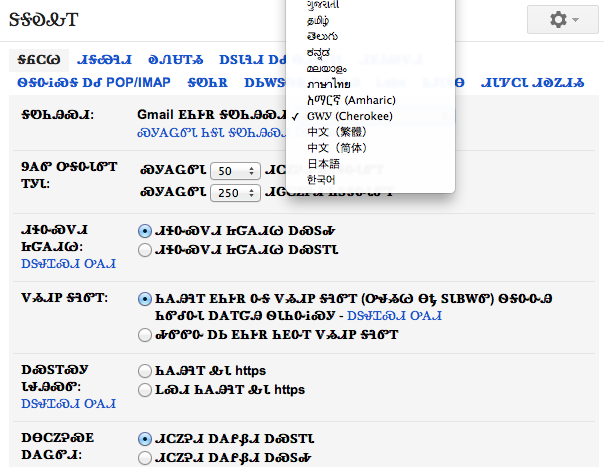 So if you speak Cherokee (ᏣᎳᎩ) or know someone who does – or if you are just interested in learning more, you can switch to Cherokee in Settings.
So if you speak Cherokee (ᏣᎳᎩ) or know someone who does – or if you are just interested in learning more, you can switch to Cherokee in Settings. This makes it easy to reference any other emails without ever having to close your draft. You can even do a search or keep an eye on new mail as it comes in. And because the compose window works the same way as chats, you can write multiple messages at once and minimize a message to finish it later.
This makes it easy to reference any other emails without ever having to close your draft. You can even do a search or keep an eye on new mail as it comes in. And because the compose window works the same way as chats, you can write multiple messages at once and minimize a message to finish it later.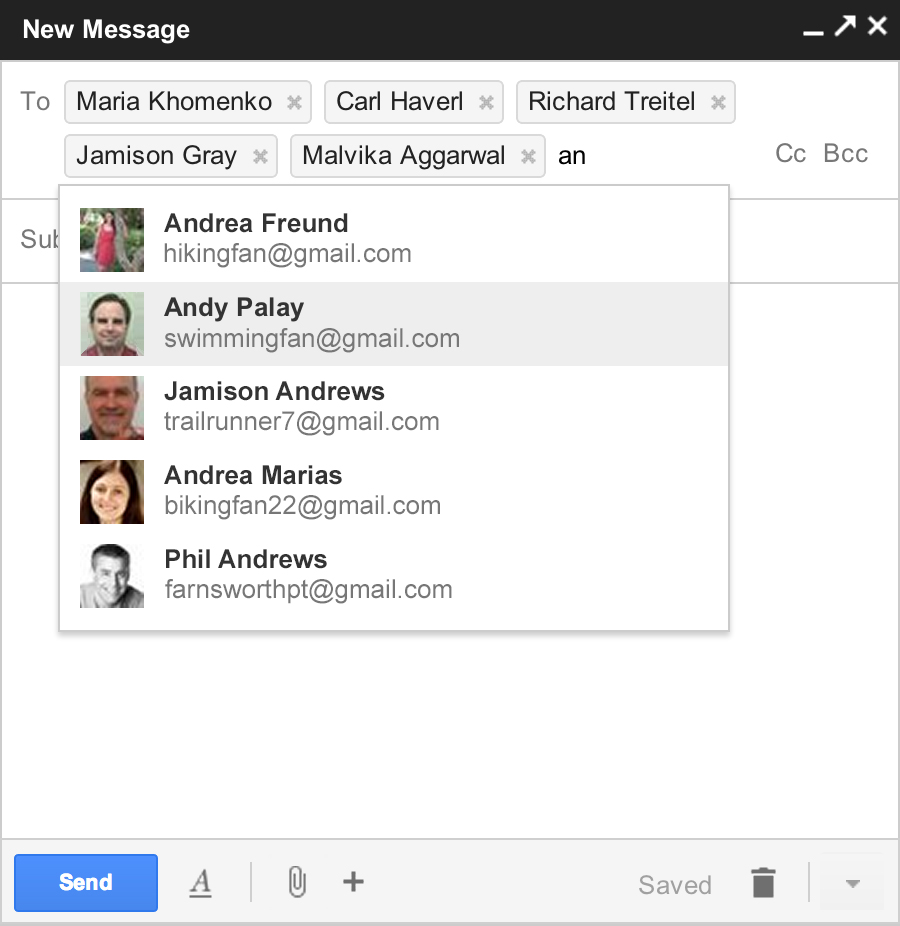 You’ll also see these same changes when you respond to a message. The reply experience has been designed to fit better inline as part of your conversation — replies take up much less vertical height, intelligently expand to fit your content, and always keep the recipients and other controls in view no matter how long your message gets.
You’ll also see these same changes when you respond to a message. The reply experience has been designed to fit better inline as part of your conversation — replies take up much less vertical height, intelligently expand to fit your content, and always keep the recipients and other controls in view no matter how long your message gets.