If a certain lack of variety has weighed on the format of your day-to-day, feed-to-email deliveries, things are looking up at last. Recent advances in dollar-sign technology have brought some strange and fascinating new capabilities to the Email Brandi…
Happiness is more subject in your subject line.
If a certain lack of variety has weighed on the format of your day-to-day, feed-to-email deliveries, things are looking up at last. Recent advances in dollar-sign technology have brought some strange and fascinating new capabilities to the Email Branding section of FeedBurner’s Email Subscriptions feature. Read on, ostensibly for the many useful pictures and descriptions, but really for the danger and excitement only a new checkbox can bring.
First, sign in to your Google Account on FeedBurner and then click your feed’s title, then Publicize > Email Subscriptions > Email Branding.

Always want to feature the title of the latest post in your subject line? Just put ${latestItemTitle} in the Email Subject/Title textbox:

Do you often have more than one post per day? You can help your readers uncover exactly how many new missives you’ve got planned for them in each update. Check the “Change Subject…” box and reveal a secondary subject line to use when 2 or more feed posts are delivered in a single email.
Remember, good subject lines command attention in crowded inboxes.

Behold! The mythical “almost empty” inbox. But in this case, the most recent post’s subject line, thanks to ${latestItemTitle}, is right in this FeedBurner-delivered email, shining through.

Have fun with this new feature, but please note that ${pithyRetort}, ${iambicPentameter}, and ${heartfeltApology} are not yet supported.
Posted by Paul Darga and Matt Shobe, FeedBurner Team
As we detailed in our previous installment, More details on moving to a Google account, if you used the MyBrand service at feedburner.com — our service that allows you to use a custom domain with your feed — you must move to a Google account and up…
As we detailed in our previous installment, More details on moving to a Google account, if you used the MyBrand service at feedburner.com — our service that allows you to use a custom domain with your feed — you must move to a Google account and update your DNS CNAME records by March 16, 2009, or else your MyBrand URLs will return a 404 “page not found” error.
It’s important to note that it is not enough to just sign in with a Google account and request to move your account if you use MyBrand. Even if your MyBrand-ed URLs have continued to work after you have completed your move, they will cease to work on March 16, 2009 if you have not changed your DNS CNAME.
If you plan to continue to use MyBrand, you can find detailed instructions for changing your CNAME when you are signed into FeedBurner in the My Account > MyBrand section. If you haven’t already moved from feedburner.com to a Google Account, please sign in to your account and follow the guided steps to complete this move. Here’s a quick preview of those steps (click to zoom in):
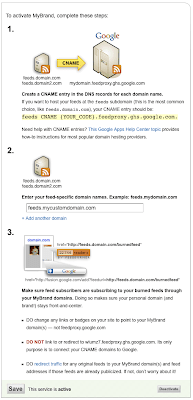 (In the image above, you’ll see the phrase {YOUR_CODE} in the instructions. This is replaced by an address that is specific to your Google Account available on the aforementioned MyBrand page; you need to use that address to update MyBrand correctly.)
(In the image above, you’ll see the phrase {YOUR_CODE} in the instructions. This is replaced by an address that is specific to your Google Account available on the aforementioned MyBrand page; you need to use that address to update MyBrand correctly.)
If you have any questions about this transfer process, please refer to the FeedBurner Help Center entry “Transferring FeedBurner Accounts to Google Accounts FAQ” for additional details.




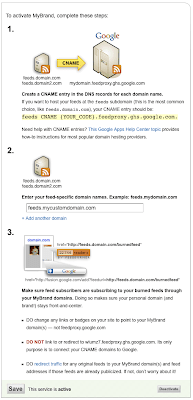 (In the image above, you’ll see the phrase
(In the image above, you’ll see the phrase