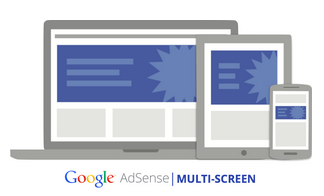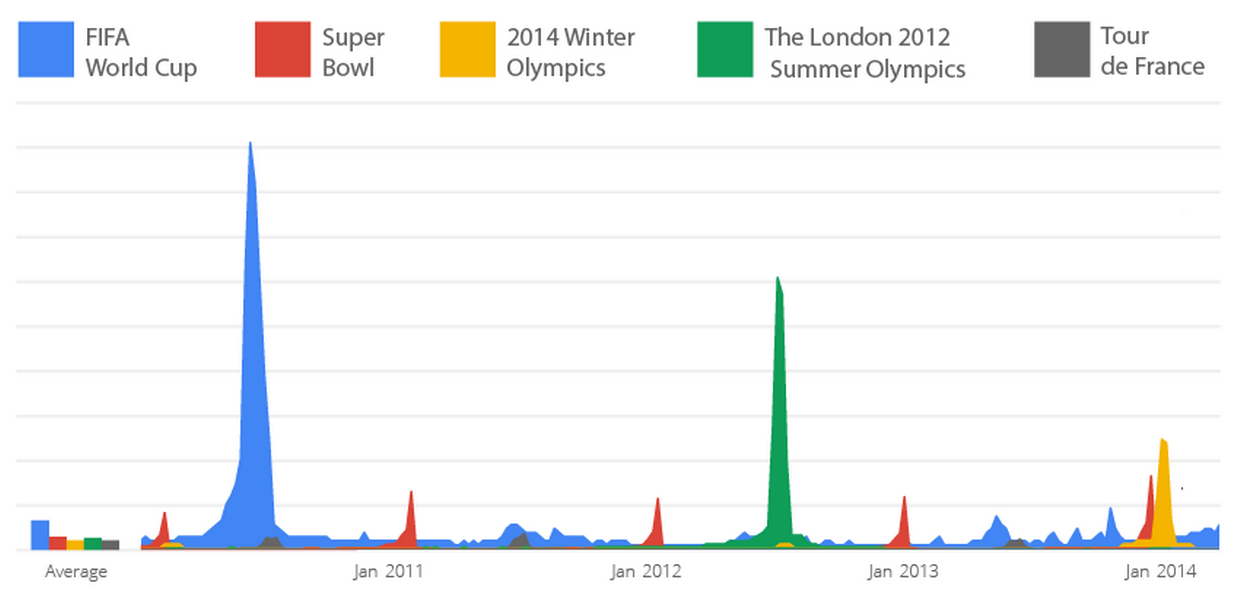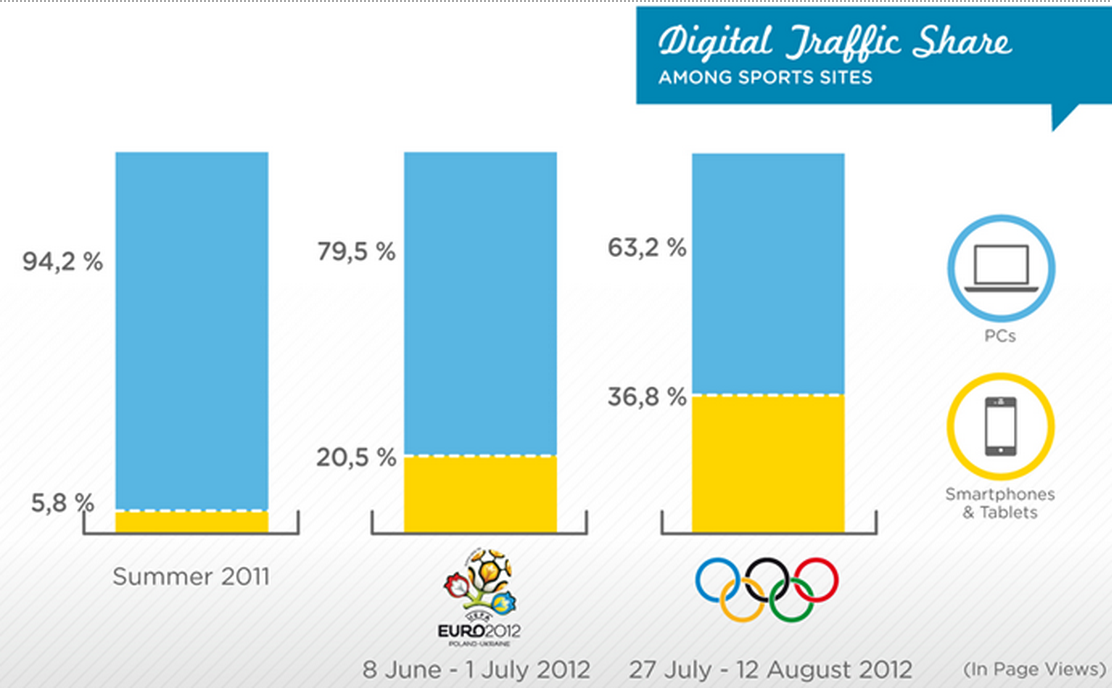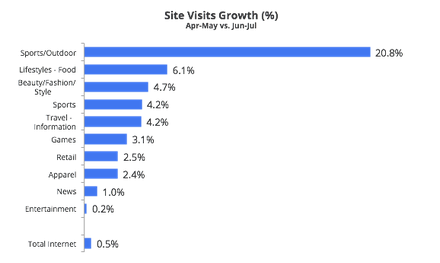Tips to make your content more accessible to users
Content: Is your site content relevant to your users? Ask yourself if the content on your site is well-researched and well-structured. Will it capture and engage your users’ attention?
Ad types: When choosing an ad type for your site, consider if it improves the user experience on your site. It’s important to be mindful of designs that are prohibited by our AdSense program policies, such as pop-ups and pop-unders, floating or static ads, or any other type of ad that could make it difficult for users to access your content. Where possible, test potential designs with focus groups or an AdSense experiment.
Ad placement: Advertising on your site should provide additional value to your users. Ads should be visible without limiting your site audience’s ability to interact with the rest of your content. For instance, if ads are visible above the fold on your site, make sure they’re not making it difficult for users to view your content. We may be less likely to display pages with obstructive above the fold advertising in our search results.
Multi-screen: Don’t forget to think about the impact of your design and ad placement on the accessibility of content across platforms. Our research indicates that users are increasingly relying on multiple digital touch-points throughout the day.
In addition to the four tips above, check out the Webmaster Quality Help Center for website quality guidelines that have been created specifically for AdSense publishers. You’ll also find insights and tools to help you understand and improve your site on the Google Webmasters website.