Have you ever wanted to quickly send a file to a friend whom you’re chatting with online? Starting today, you can share photos, documents, and other files while chatting in iGoogle and orkut. To give it a try, just click Send a file… in the Actions menu while chatting with a friend (no download required):
This feature is also compatible with the file transfer functionality in the Google Talk downloadable software, so you can share files directly from the web with folks who use the desktop version.
File transfer is available in orkut and iGoogle only for now. We’re working on bringing it to Gmail as well, and we’ll keep you posted when that happens!
Posted by Lizhen Wang, software engineer
Have you ever wanted to quickly send a file to a friend whom you’re chatting with online? Starting today, you can share photos, documents, and other files while chatting in iGoogle and orkut. To give it a try, just click Send a file……
When Google Chat first launched, it only supported text chat. Now, it supports voice, video and group chat. Lately, we’ve been hard at work making video chat work even better, and the reception has been so good that we’re giving voice, video and group chat a new and improved home at the top of the chat window in iGoogle and orkut. While this isn’t a major change, we hope it makes using all of our features easier.
If you’ve never used voice or video chat in iGoogle or orkut, it’s easy to get started. You’ll just need a webcam and a microphone. If you already have a webcam and a microphone, you’ll just need to download a small plugin for video chat, available for free at www.google.com/chat/video.
With the plugin installed and your camera enabled, your friends will see a small green camera icon like this  next to your name in their chat lists. Then, to start a voice or video chat, simply click either the voice or video icon in the toolbar and talk away to your heart’s content – all for free.
next to your name in their chat lists. Then, to start a voice or video chat, simply click either the voice or video icon in the toolbar and talk away to your heart’s content – all for free.
If you primarily use chat in Gmail, don’t worry, we haven’t forgotten you! It’ll be coming soon to Gmail as well.
Posted by Bruce Leban
Software Engineer
When Google Chat first launched, it only supported text chat. Now, it supports voice, video and group chat. Lately, we’ve been hard at work making video chat work even better, and the reception has been so good that we’re giving voice, video and group …
Military families face dozens of challenges every day. The life of a military spouse and a military family is never easy. It’s a life of sacrifice and patience, but it’s also one of pride and patriotism. To help families better stay in touch with the…
Google Voice is all about enabling choice: which phone you pick up your calls on, where to review your voicemail messages, how to send and reply to text messages, etc. So when it comes to your phone number, it was logical for us to also offer a c…
Voicemail transcription is, in my opinion, one of Google Voice’s coolest features. That’s why I’ve saved it for my last Google Voice tip. When someone leaves you a voicemail, Google Voice transcribes the message and gives you a variety of w…
In the previous tip, we covered middle-clicking and ctrl-clicking to open links in new tabs. There are even more shortcuts you can use to take total control over where links open. Feel free to try these:Shift-click: Opens a link in a new window (just…
Tabs can be great for working with multiple pages at the same time. But if you open them by right-clicking links and selecting “Open link in new tab,” you might not have realized that there’s an easier way. Just use your middle mouse button (it might…
We recently showcased how the address bar (also affectionately known as the Omnibox) doubles as a search box: simply type a search term in the box and press Enter to see results from your default search engine. Here’s another fun fact about the address…
Over the past few weeks, we on the Google Chrome team have been delighted and entertained by your video entries for the Google Chrome Icon Project.Videos so far have ranged from dessert making in California to coordinated hockey players in Russia to co…
Google Chrome has a lot of features that make your browsing easier, but you might not notice them all right away. This is because we’ve taken great care to keep our design clean, so features don’t get in your way when you’re not using them. A great e…
A few months ago, we released the source code to Google Update, our software that ensures that users are using the latest and greatest version of Google Chrome. Today, we are making another improvement to Google Update such that it will run at periodi…
A few weeks ago, a few of us on the Google Chrome team decided to experiment with creating the Google Chrome icon out of different objects. We started off simple, using things like spoons and balloons, and eventually progressed to more elaborate creat…
When most people think of Google, search comes to mind – and rightly so! Hundreds of millions of people have come to know and love Google.com as their starting point for searching the Internet. About 2 years ago, we introduced Google Desktop to exte…
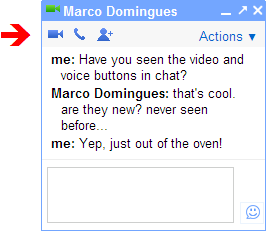
 next to your name in their chat lists. Then, to start a voice or video chat, simply click either the voice or video icon in the toolbar and talk away to your heart’s content – all for free.
next to your name in their chat lists. Then, to start a voice or video chat, simply click either the voice or video icon in the toolbar and talk away to your heart’s content – all for free.