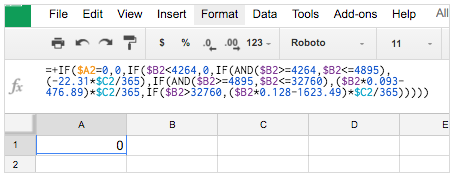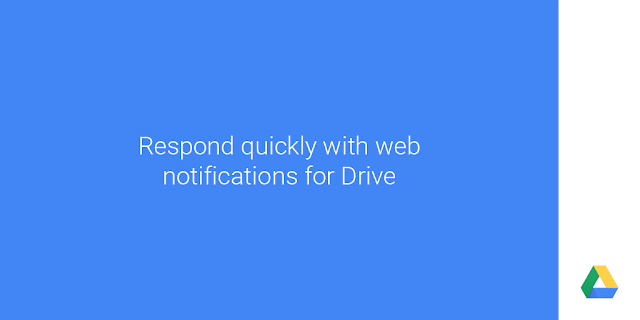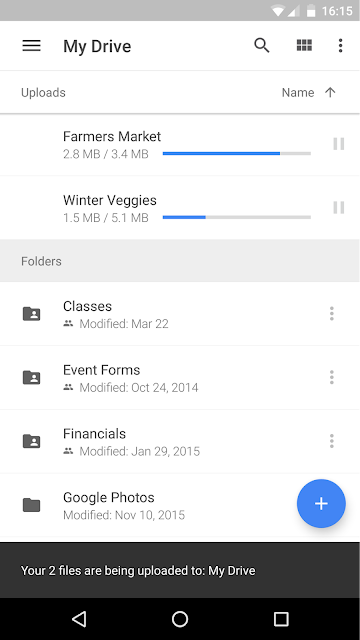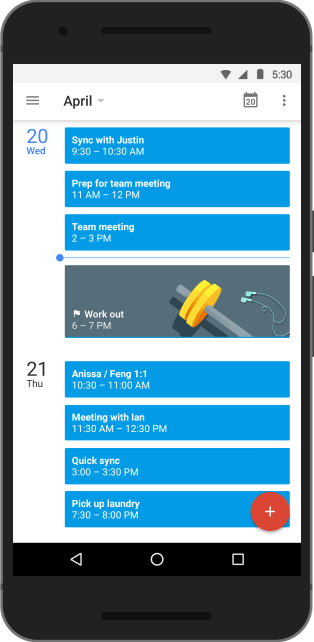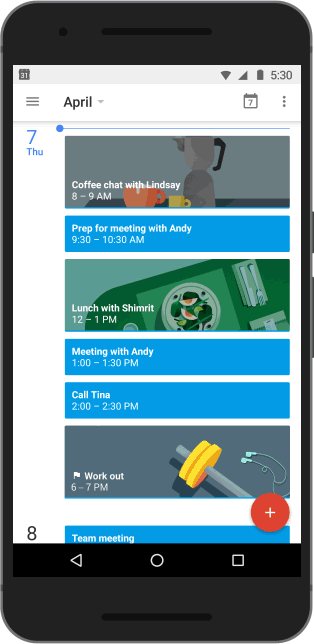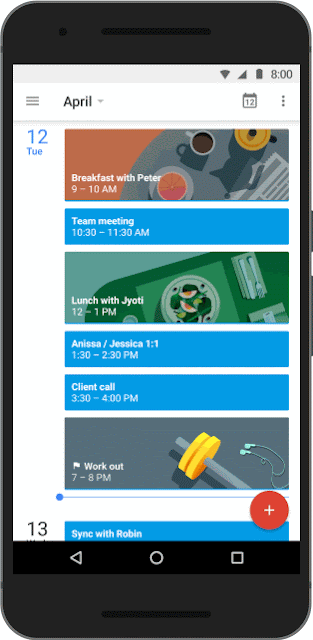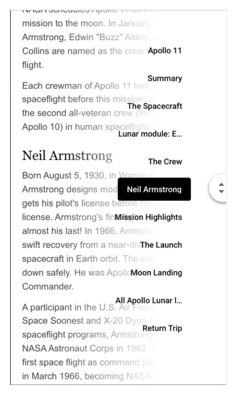Support for Google Drive for Mac/PC versions 1.22 and older ending on July 1, 2016
Newer versions of the sync client offer several performance and security updates. We recommend that you take the following actions as soon as possible:
- If you manage your users’ installations, upgrade by following the instructions in the “Install Google Drive for Mac/PC” Google Apps Administrator Help Center article.
- If users have installed the client on their own, direct them to the “Install Google Drive for your Mac/PC” Drive Help Center article for end-users.
OS X and Windows users may check what version of the sync client they are using by clicking on the Drive for Mac/PC menu (which appear as three dots) and then clicking About. The dialog that appears will include the version number on it. Users still on versions 1.22 and lower after July 1, 2016 will no longer be able to sync files between Google Drive and local storage using Google Drive for Mac/PC.
In the coming weeks, we’ll also be contacting domain administrators whose users currently use older versions of Google Drive for Mac/PC and provide guidance on the appropriate migration path.
Release track:
Rapid release and Scheduled release
Note: all launches are applicable to all Google Apps editions unless otherwise noted
Launch release calendar
Launch detail categories
Get these product update alerts by email
Subscribe to the RSS feed of these updates