by Anthony Vallone
How long does it take to find the root cause of a failure in your system? Five minutes? Five days? If you answered close to five minutes, it’s very likely that your production system and tests have great logging. All too often, seemingly unessential features like logging, exception handling, and (dare I say it) testing are an implementation afterthought. Like exception handling and testing, you really need to have a strategy for logging in both your systems and your tests. Never underestimate the power of logging. With optimal logging, you can even eliminate the necessity for debuggers. Below are some guidelines that have been useful to me over the years.
Channeling Goldilocks
Never log too much. Massive, disk-quota burning logs are a clear indicator that little thought was put in to logging. If you log too much, you’ll need to devise complex approaches to minimize disk access, maintain log history, archive large quantities of data, and query these large sets of data. More importantly, you’ll make it very difficult to find valuable information in all the chatter.
The only thing worse than logging too much is logging too little. There are normally two main goals of logging: help with bug investigation and event confirmation. If your log can’t explain the cause of a bug or whether a certain transaction took place, you are logging too little.
Good things to log:
- Important startup configuration
- Errors
- Warnings
- Changes to persistent data
- Requests and responses between major system components
- Significant state changes
- User interactions
- Calls with a known risk of failure
- Waits on conditions that could take measurable time to satisfy
- Periodic progress during long-running tasks
- Significant branch points of logic and conditions that led to the branch
- Summaries of processing steps or events from high level functions – Avoid logging every step of a complex process in low-level functions.
Bad things to log:
- Function entry – Don’t log a function entry unless it is significant or logged at the debug level.
- Data within a loop – Avoid logging from many iterations of a loop. It is OK to log from iterations of small loops or to log periodically from large loops.
- Content of large messages or files – Truncate or summarize the data in some way that will be useful to debugging.
- Benign errors – Errors that are not really errors can confuse the log reader. This sometimes happens when exception handling is part of successful execution flow.
- Repetitive errors – Do not repetitively log the same or similar error. This can quickly fill a log and hide the actual cause. Frequency of error types is best handled by monitoring. Logs only need to capture detail for some of those errors.
There is More Than One Level
Don’t log everything at the same log level. Most logging libraries offer several log levels, and you can enable certain levels at system startup. This provides a convenient control for log verbosity.
The classic levels are:
- Debug – verbose and only useful while developing and/or debugging.
- Info – the most popular level.
- Warning – strange or unexpected states that are acceptable.
- Error – something went wrong, but the process can recover.
- Critical – the process cannot recover, and it will shutdown or restart.
Practically speaking, only two log configurations are needed:
- Production – Every level is enabled except debug. If something goes wrong in production, the logs should reveal the cause.
- Development & Debug – While developing new code or trying to reproduce a production issue, enable all levels.
Test Logs Are Important Too
Log quality is equally important in test and production code. When a test fails, the log should clearly show whether the failure was a problem with the test or production system. If it doesn’t, then test logging is broken.
Test logs should always contain:
- Test execution environment
- Initial state
- Setup steps
- Test case steps
- Interactions with the system
- Expected results
- Actual results
- Teardown steps
Conditional Verbosity With Temporary Log Queues
When errors occur, the log should contain a lot of detail. Unfortunately, detail that led to an error is often unavailable once the error is encountered. Also, if you’ve followed advice about not logging too much, your log records prior to the error record may not provide adequate detail. A good way to solve this problem is to create temporary, in-memory log queues. Throughout processing of a transaction, append verbose details about each step to the queue. If the transaction completes successfully, discard the queue and log a summary. If an error is encountered, log the content of the entire queue and the error. This technique is especially useful for test logging of system interactions.
Failures and Flakiness Are Opportunities
When production problems occur, you’ll obviously be focused on finding and correcting the problem, but you should also think about the logs. If you have a hard time determining the cause of an error, it’s a great opportunity to improve your logging. Before fixing the problem, fix your logging so that the logs clearly show the cause. If this problem ever happens again, it’ll be much easier to identify.
If you cannot reproduce the problem, or you have a flaky test, enhance the logs so that the problem can be tracked down when it happens again.
Using failures to improve logging should be used throughout the development process. While writing new code, try to refrain from using debuggers and only use the logs. Do the logs describe what is going on? If not, the logging is insufficient.
Might As Well Log Performance Data
Logged timing data can help debug performance issues. For example, it can be very difficult to determine the cause of a timeout in a large system, unless you can trace the time spent on every significant processing step. This can be easily accomplished by logging the start and finish times of calls that can take measurable time:
- Significant system calls
- Network requests
- CPU intensive operations
- Connected device interactions
- Transactions
Following the Trail Through Many Threads and Processes
You should create unique identifiers for transactions that involve processing across many threads and/or processes. The initiator of the transaction should create the ID, and it should be passed to every component that performs work for the transaction. This ID should be logged by each component when logging information about the transaction. This makes it much easier to trace a specific transaction when many transactions are being processed concurrently.
Monitoring and Logging Complement Each Other
A production service should have both logging and monitoring. Monitoring provides a real-time statistical summary of the system state. It can alert you if a percentage of certain request types are failing, it is experiencing unusual traffic patterns, performance is degrading, or other anomalies occur. In some cases, this information alone will clue you to the cause of a problem. However, in most cases, a monitoring alert is simply a trigger for you to start an investigation. Monitoring shows the symptoms of problems. Logs provide details and state on individual transactions, so you can fully understand the cause of problems.

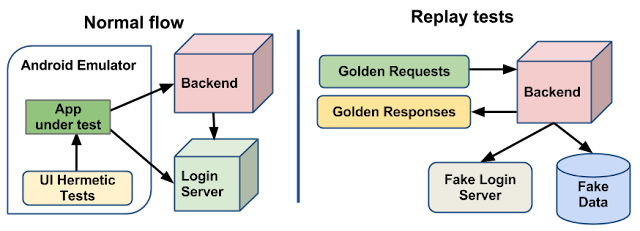
 The Google Test Automation Conference (GTAC) was held last week in NYC on April 23rd & 24th. The theme for this year’s conference was focused on Mobile and Media. We were fortunate to have a cross section of attendees and presenters from industry and academia. This year’s talks focused on trends we are seeing in industry combined with compelling talks on tools and infrastructure that can have a direct impact on our products. We believe we achieved a conference that was focused for engineers by engineers. GTAC 2013 demonstrated that there is a strong trend toward the emergence of test engineering as a computer science discipline across companies and academia alike.
The Google Test Automation Conference (GTAC) was held last week in NYC on April 23rd & 24th. The theme for this year’s conference was focused on Mobile and Media. We were fortunate to have a cross section of attendees and presenters from industry and academia. This year’s talks focused on trends we are seeing in industry combined with compelling talks on tools and infrastructure that can have a direct impact on our products. We believe we achieved a conference that was focused for engineers by engineers. GTAC 2013 demonstrated that there is a strong trend toward the emergence of test engineering as a computer science discipline across companies and academia alike. All of the slides, video recordings, and photos are now available on the GTAC site. Thank you to all the speakers and attendees who made this event spectacular. We are already looking forward to the next GTAC. If you have suggestions for next year’s location or theme, please comment on this post. To receive GTAC updates, subscribe to the Google Testing Blog.
All of the slides, video recordings, and photos are now available on the GTAC site. Thank you to all the speakers and attendees who made this event spectacular. We are already looking forward to the next GTAC. If you have suggestions for next year’s location or theme, please comment on this post. To receive GTAC updates, subscribe to the Google Testing Blog. Here are some responses to GTAC 2013:
Here are some responses to GTAC 2013: