As you may have noticed, the Google Voice blog looks a lot different today. That’s because we—along with a few other Google blogs—are trying out a new set of Blogger templates called Dynamic Views.
Launched today, Dynamic Views is a unique browsing experience that makes it easier and faster for readers to explore blogs in interactive ways. We’re using the Classic view, but you can also preview this blog in any of the other six new views by using the view selection bar at the top left of the screen.
We’re eager to hear what you think about the new Dynamic Views. You can submit feedback using the “Send feedback” link on the bottom right of this page, or just send us a message.
If you like what you see here, and we hope you do, we encourage you to try out the new look(s) on your own blog—read the Blogger Buzz post for more info.
Posted by Michael Bolognino, Product Marketing Manager
Google News highlights unique content with Editors’ Picks
(Cross-posted on the Official Google Blog)
News organizations tell stories online in ways that bring together the best of traditional and digital journalism, whether that involves long-form investigative features, compelling photo slideshows or interactive maps and charts that add new levels of engagement to the day’s news. To help connect you to the best works of news publishers, Google News is introducing a new section in the right-hand column of the U.S. edition. The section is called “Editors’ Picks,” and it displays original content that publishers have selected as highlights from their publications. This is the latest addition to recent improvements we’ve made to the variety and presence of stories and multimedia on Google News.
An array of news organizations, including local, national and niche publishers, are now using Editors’ Picks to display their best, most engaging content. Because Google News relies on algorithms, Editors’ Picks will always be just that—picks provided by publishers themselves, and not by Google. You can browse a set of publisher feeds that span national, specific and local interests—like The Atlantic, The Wall Street Journal, ProPublica, the Guardian and The Root, among many others—via the side-to-side arrows next to each publisher’s logo. The feeds you see are chosen based on a variety of factors, including your news preferences. If you’re interested in using source preferences on Google News, Editors’ Picks helps you do that with the slider that appears just below the articles.

You may have first noticed Editors’ Picks as an experiment last year. Based on the data from that experiment, we have been working with nearly two dozen publishers in recent months and have seen a positive response from readers and publishers alike: readers get the news they’re interested in from the sources they trust, and publishers receive higher traffic to their websites. We encourage any news organizations that are interested to visit our Help Center to get started.
Posted by Yogita Mehta, Software Engineer, Google News Team
Our recent posts about Video Sitemaps are of interest to a wide range of webmasters, so we’ve chosen to post them on the Webmaster Central Blog, rather than the Google Video Blog. As a result we’ve decided to retire the Google Video blog and post news and information about Video Sitemaps, as well as developments with our video index that powers the video results in Google search and Google Videos (video.google.com), on the Webmaster Central Blog.
Thanks for your readership over the years—we look forward to seeing you in our new home
Posted by Amy MacIsaac, Strategic Partner Manager Google Videos
Video chat from iGoogle
I use iGoogle to chat with friends while I check the daily news, email co-workers, and even scan through cute kitty pics — you name it, iGoogle has it. Chatting is great for sharing quick thoughts, but sometimes I’d rather just talk to my friends face to face. For instance, last week I got to hold an adorable 3-month-old giant panda. I really wanted to share the excitement of it with my friends, but my fingers just couldn’t keep up with the speed and emotion of my thoughts. Now we’re making it easier to chat face-to-face, with video chat built right into iGoogle. Just a few clicks and I can see and hear friends and family right from my homepage.
The first time you use video chat in iGoogle, you’ll need to download a small plugin. It’s free and installs in seconds. To video chat with a friend, click on the “Start video chat” link in the “Actions” menu at the bottom of a chat window. You can see which of your friends are set up for video by the small green camera icon next to their name in their chat list. Once you start chatting, you can pop out the window and make the size bigger or go full-screen.
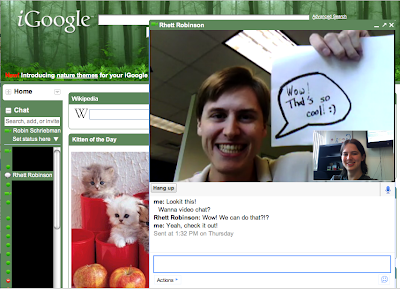
We have had video chat in Gmail for a little while now, but the nice thing about video chat in iGoogle is that you can video chat with friends who don’t have gmail accounts, all you need is a Google account. One less thing to worry about when you want to stay in touch. We’ll also be rolling this new feature out over the course of the next few days so if you don’t see it on your homepage today, just keeping checking back. As always, we’d love to know how you’re enjoying the new feature.
Posted by Robin Schriebman
Software Engineer
Welcome to our new blog
Posted by Kushal Dave, Tech Lead, Google Notebook Hello, loyal Notebook fans! As Notebook evolves, we’re staying up to speed on your thoughts by reading your blog posts. Now, we’re pleased to introduce a blog of our own so that you can keep up with new…
Posted by Mohammed Abdoolcarim and Brian Shih, Google Gadgets TeamWelcome to the new Google Gadgets API blog! Nearly two years after we first launched Google Gadgets on iGoogle, things have certainly changed. And because we have a lot of cool stuff to …
