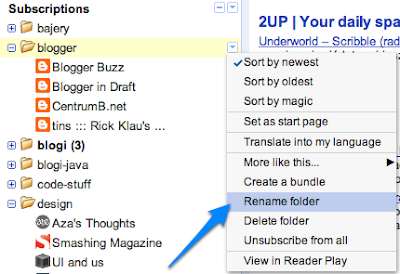Posted by Brian Shih, Product Manager
Today we’re excited to announce some updates to the official Google Reader app for Android. Over the last couple of months, we’ve added some of your most-requested features:
- Unread count widget – choose any feed, label, person, or “all items” and get the unread count on your home screen. Clicking on the widget takes you to straight to that stream.
- News ticker widget – if you prefer a bit more information, you can add a larger size widget that cycles through items on any stream you want in Reader. Clicking any headline will take you to the article, while clicking the folder will take you to that stream.
-

- Mark previous as read – if you’ve used the mobile version of Reader before and missed this feature, it’s now back! As you scroll down your reading list, hit “Mark previous as read” at any time to only mark things above the screen as read.
-

In addition to these new features, thanks to 20%-ers Alexey Retunski and Anton Vayvod’s support, we now have an official Russian translation as well.
We hope you enjoy the updates – give it a try! You can download the app in all countries from the Android Market. The Google Reader app is available for devices running Android 1.6 or higher, with widget functionality available for devices on Android 2.2+.
Google Apps recently launched an improvement that made dozens of exciting Google services available to Google Apps users for the first time. As part of this launch, Google Reader is now available to our Google Apps users for free with their Apps accoun…
Posted by Brian Shih, Product Manager
Google Apps recently launched an improvement that made dozens of exciting Google services available to Google Apps users for the first time. As part of this launch, Google Reader is now available to our Google Apps users for free with their Apps accounts.
Google Apps is Google’s suite of cloud-based messaging and collaboration apps used by over 30 million users in small businesses, large enterprises, educational institutions, government agencies, and non-profit organizations around the world. If your organization hasn’t gone Google yet you can learn more about how to lower IT costs and improve productivity and collaboration at google.com/apps.
For those Reader users who have a Google Apps account, if your administrator has already transitioned your organization to the new infrastructure, you can now use Google Reader by signing into Reader as normal with your existing Apps account.
For more details, read the complete post on the Google Enterprise blog and follow all the updates on other newly available services for Google Apps users.
Posted by Brian Shih, Product Manager
As of September 30th, we’ll be turning off track changes in Reader. While this isn’t a widely used feature, we wanted to let you know in advance so you can set up a suitable alternative (such as http://page2rss.com). Your previous updates will not go away, but you will stop receiving new updates from any custom feeds you have set up.
We apologize for any inconvenience this causes — and as always, please feel free to visit our help forum if you have any questions.
Update: You can use the Page2RSS transition tool to convert your feeds here: http://grtransition.page2rss.com/
As of September 30th, we’ll be turning off track changes in Reader. While this isn’t a widely used feature, we wanted to let you know in advance so you can set up a suitable alternative (such as http://page2rss.com). Your previous updates will not …
Posted by Wiktor Gworek, 20% task force (Krakow, Poland)
Last year we announced that we wanted to hear your wish list for features in Google Reader, and one of most highly requested features was the ability to rename folders and tags. Today we are rolling out this feature with a little bit of Polish help from Krakow.
You can rename folders and tags on the settings page:

And you can also edit these names right from the contextual menu in your subscription list.
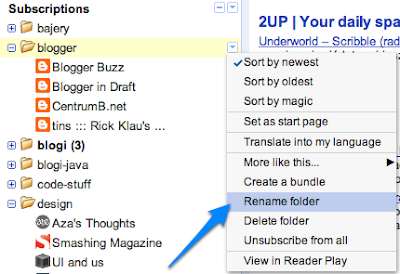
Also, as we announced last week, today we’ve disabled offline access through Gears, and phased out support for older browsers.
As always, if you have any questions or comments, please head over to our help forums, or send us a message on Twitter.
Post by Wiktor Gworek, 20% task force (Krakow, Poland)
Last year we announced that we wanted to hear your wish list for features in Google Reader, and one of most highly requested features was the ability to rename folders and tags. Today we are rolli…
A veritable boatload of read items
Wow. Who knew your hunger for points and badges was so insatiable? While ReaderAdvantage™ was a joke, we actually ordered and are distributing Reader badges as part of the joke. Unfortunately, so many people ordered them that we ran through our s…
A veritable boatload of read items
Posted by Brian Shih, Product Manager
Wow. Who knew your hunger for points and badges was so insatiable? While ReaderAdvantage™ was a joke, we actually ordered and are distributing Reader badges as part of the joke. Unfortunately, so many people ordered them that we ran through our stockpile a mere 27 minutes after we announced the program. Which got us to thinking… just how much do our users read?
A few stats about the badge submissions:
- 13% of people who requested a badge ended up way over our “Totally Sweet” threshold of 314,159 items read…
- 25% of you were Platinum (133,700 read items or more).
- Even more amazing, four people had read over one million lifetime items.
- One person had read more than two million items. (Holy cow.)

For comparison, the average Reader user reads about 105 items a day, which isn’t bad unless you want to get to the Totally Sweet level of over 314,159 lifetime read items – at that rate it’s going to take you over 8 years to get there. And if you’re aiming to join the (recently founded) One Million Club, we’re talking over 26 years. So, uh, time to start reading?
While we were at it, we took a look at what users are starring, sharing, and liking the most. While many of the most-starred items are reference posts, collections of tips, or tutorials from our friends over at Lifehacker, the most starred item lately is actually this hilarious video. That same video also shows up near the top of the latest and most liked or shared items, along with a collection of interesting images, designs, and bizarrely useless machines. It’s clear that the crowd is onto something here, so if you’re not getting these items in your current feeds, maybe it’s time to check out Reader Play or the Recommended items section in Reader.
P.S. We’re shipping the badges soon. Really.
At Google we’re always looking for ways to take advantage of work being done in other parts of the organization. So when a team approached us with a way to follow changes from websites without feeds, we jumped at the opportunity. Post by Liza Ma, Produ…
At Google we’re always looking for ways to take advantage of work being done in other parts of the organization. So when a team approached us with a way to follow changes from websites without feeds, we jumped at the opportunity. Post by Liza Ma, Produ…
A flurry of features for feed readers
Since our last big launch, we’ve been thinking about ways to help our users better share, discover, and consume content in Reader. Today, I’m happy to announce several new features that we hope will further improve the way you use Reader.
Send to…
…
A little while back, our friends over at NewsGator told us that lots of people who use their client RSS readers like FeedDemon and NetNewsWire had been asking for the ability to synchronize with Google Reader, since maintaining two separate subscriptio…
The Reader team is happy to announce that another 20% project has come to fruition: a Reader Google Desktop gadget! Post by 20% volunteer and Google Desktop expert, James Yum.
Wherever there are gadgets, RSS feed readers are never lacking, and Google …
It’s about that time of year again! If you’re heading down to Austin, Texas for South by Southwest, we hope you can join us and our friends from Blogger for a little party. Come, drink, and meet the fine folks behind Google Reader. We may even have a…