- Home
-
Everything Google
- Gmail (Google Mail)
- Google Adsense
- Google Adsense Feeds
- Google Adwords
- Google Adwords API
- Google Affiliate Network
- Google Ajax API
- Google Analytics
- Google Android
- Google App Engine
- Google Apps
- Google Blog
- Google Blogger Buzz
- Google Books
- Google Checkout
- Google Chrome
- Google Code
- Google Conversions
- Google CPG
- Google Custom Search
- Google Desktop
- Google Desktop API
- Google Docs
- Google DoubleClick
- Google Earth
- Google Enterprise
- Google Finance
- Google Gadgets
- Google Gears
- Google Grants
- Google Mac Blog
- Google Maps
- Google Merchant
- Google Mobile
- Google News
- Google Notebook
- Google Online Security
- Google Open Source
- Google OpenSocial
- Google Orkut
- Google Photos (Picasa)
- Google Product Ideas
- Google Public Policy
- Google Reader
- Google RechargeIT
- Google Research
- Google SketchUp
- Google Student Blog
- Google Talk
- Google Testing
- Google Translate
- Google TV Ads Blog
- Google Video
- Google Voice
- Google Wave
- Google Webmaster Central
- Google Website Optimizer
- Google.org
- iGoogle
- Uncategorized
- Youtube
- Youtube API
- Resources
- About
- Contact
- Subscribe via RSS
Posts by Adam Singer
Today, we are adding Unsampled Reports to the Google Analytics Management API for Google Analytics Premium customers.
Accurate analysis when you’re not online
Enterprise analytics users need to execute complicated, ad hoc reports and download them into their own systems. The Unsampled Reports feature provides accurate analysis of large unsampled data sets.
Easily integrate data
This enhancement to our Management API offers a new way to access unsampled data, so you’re free to spend more time on other strategic areas of your business. It also increases the integrity of the data in your internal systems and provides the flexibility to access your data in a way that best fits your business needs. For example, you can integrate the API into your Business Intelligence (BI) system to retrieve unsampled data, and to provide accurate metrics that support your critical business decisions.
How it works
When you create an Unsampled Report using the API, it is processed in an offline manner. The completed reports are available through the API and under the Customization tab in the Unsampled Reports section. You can define whether you would like the report to be saved in Google Drive or in Google Cloud Storage. Read the Unsampled Reports API documentation for more details.
Posted by Yaniv Yaakubovich, Product Manager, Google Analytics Premium
Moving from Data to Decisions in the next Analytics Academy course
Today we’re excited to announce our next Analytics Academy course, Ecommerce Analytics: From Data to Decisions. As the name suggests, we’ve designed this course specifically to help marketers and analysts who work in ecommerce understand how Analytics data can be used to make decisions and take actions that improve their ecommerce performance.
In the course, you’ll join instructor Justin Cutroni to explore topics through the lens of a fictional online retailer, The Great Outdoors. This practical example will help bring common ecommerce questions to life with relevant planning, reporting and analysis examples.
By participating in the course, you’ll learn how to:
- select and customize meaningful reports that align with your ecommerce measurement plan
- use segmentation to compare interesting subsets of your online audience
- and conduct actionable in-depth analyses in Google Analytics.
In addition to teaching you how to make the most of reporting features like segmentation, the course has a special focus on the new Enhanced Ecommerce for Google Analytics. This set of new features, which was announced in May, helps ecommerce companies understand the customer journey and merchandising tactics at a much deeper level. The course will introduce you to powerful analysis tools, like the Product List Performance report, the Shopping Behavior report and the Checkout Behavior report.
Sign up for the Ecommerce Analytics course now and join us when it opens on July 8, 2014.
Happy Learning!
Post By: Christina Macholan & The Google Analytics Education Team
Broader views and faster action for marketers: Google Analytics Premium integrates with DoubleClick Digital Marketing
“With Google, we’re getting actionable insights, whereas before we were just getting a lot of data.”
- Lee Pinnington, Multi-Channel Marketing Director, Matalan
As we announced earlier this week, Google Analytics Premium is now integrated with both DoubleClick Campaign Manager and DoubleClick Bid Manager. This enhancement is now available for Google Analytics Premium customers.
Today’s consumers move easily across many channels and devices on their journey to a purchase. Top marketers rely on the DoubleClick Digital Marketing platform to run the sophisticated cross-channel ad campaigns that can reach their customers every step of the way. This new step gives Google Analytics Premium users even better ways to see the full customer journey, so they can adjust and make the most of marketing dollars across all channels and devices.
The integration is providing a whole new level of visibility for display advertising by reporting on view-through visits in addition to click-through visits. We’re now reporting detailed post-view and post-click engagement and conversion metrics to offer a better view of your strongest opportunities.
1. A clearer view of the customer journey
Display campaigns are typically used in the upper funnel, so they don’t get credit in simplistic last-click attribution models. But better attribution models can give full credit to display and other top-of-funnel marketing tools. With the DoubleClick Campaign Manager integration you can link your DoubleClick Campaign Manager campaign information into Google Analytics Premium reports, Multi-Channel Funnels (MCF) and/or Data-Driven Attribution (DDA), and as a result, you’ll see a much more holistic view of how display works together with other channels to drive site engagement and conversions.
“This gives us the ability to see the hidden power of different channels. One of the most interesting things about the DoubleClick Campaign Manager integration has been around assisted conversions. It’s really helpful to see how one channel that might not be a heavy hitter in terms of revenue or traffic has an impact in creating a conversion on another channel.”
- Adam McCann, Online Search & Affiliate Assistant, Matalan
2. Better investment decisions
With a complete view of the customer journey, you can make smarter decisions on how to allocate your marketing spend. This change helps Google Analytics Premium customers analyze campaigns and ROI at the level that matters to them most, even down to specific versions of creative. It’s even easier now to act on this data in DoubleClick Campaign Manager, since Google Analytics Premium uses the same campaign hierarchy and dimensions as DoubleClick Campaign Manager.
3. Greater speed
The integration with DoubleClick Campaign Manager means you can spend less time merging campaign data and more time planning winning strategies. We’ve also made this integration easier, starting with new automatic campaign tagging within DoubleClick for Google Analytics Premium. In the past you had to manually tag every single campaign, creative and landing page URL for them to be recognized in Google Analytics Premium. Now, in DoubleClick Campaign Manager, a simple checkbox makes it incredibly easy to accurately track those campaigns in Google Analytics Premium.
4. Automated and customized marketing
Advertisers are seeing great results with Google Analytics remarketing, for example, Watchfinder revealed a 1300% return on their campaign investment. We’re improving these tools by enabling you to create granular remarketing lists from your Google Analytics Premium account and then share the lists with a DoubleClick Bid Manager advertiser account for real-time remarketing. Plus, Google Analytics Smart Lists feature also works with this integration, allowing you to generate a remarketing list of your best users automatically, based on machine learning from their conversion data.
We added Google Analytics Premium and DoubleClick Bid Manager integration this year in order to further optimize our strongest lead generating campaigns. 70% of our display leads come from our retargeting campaigns, and the Google Analytics Premium and DoubleClick Bid Manager integration allows us to move beyond optimizing by site and creative, to quickly personalizing creatives – optimizing using our knowledge of distinct visitor segments not just generic visits.
- Melissa Shusterman, Strategic Engagement Director, MaassMedia
The amazing changes in customer journeys are opening up real opportunities for businesses. Making the most of those opportunities starts with seeing the journey more clearly, then reacting quickly to reach the right customers at the right moments with messages that are designed just for them. This new integration is designed to help Google Analytics Premium customers do all those things. We’re just getting started as we’re planning deeper integrations within DoubleClick Digital Marketing in the coming months so stay tuned!
Learn more today and get started
Find out more about the Google Analytics Premium integrations with DoubleClick Campaign Manager and DoubleClick Bid Manager. And download a case study.
Posted by: Ravi Mruthyunjaya, Product Manager, Google Analytics
Better data, better decisions: Enhanced Ecommerce boosts shopping analytics
Earlier this week, we announced the beta launch of Enhanced Ecommerce for Google Analytics. It’s a complete revamp of our ecommerce analytics, designed to provide richer insights into pre-purchase shopping behavior and into product performance.
“With Enhanced Ecommerce our clients can immediately gain clear insight into the most important metrics about shopper behavior and conversion: what products are viewed, where they are viewed, when they are added to carts, how the checkout process works and where customers get lost, and even details like payment methods.”
- Caleb Whitmore, CEO of Analytics Pros
Enhanced Ecommerce is designed to keep pace with the remarkable rise of online retail, which grew another 30% year over year in 2013. Digital data has played an essential role in that growth, offering deep insights into shopper behavior and letting retailers make smarter decisions. But needs are rapidly increasing and retailers are requiring more sophisticated and comprehensive analysis tools to understand shoppers and product-level performance. With the launch of Enhanced Ecommerce, we’re providing these tools.
“Enhanced Ecommerce will help us to overcome many challenges. As an example, I’m looking at a report that indicates a 74.4% checkout abandonment rate. That insight is shockingly simple: over 7 out of 10 people that add something to the cart and start to checkout don’t complete it! This is the kind of data that can drive change more readily than, say, simple conversion rates for e-commerce orders.”
- Caleb Whitmore, CEO of Analytics Pros
Enhanced Ecommerce is built on top of the powerful Universal Analytics foundation. It includes tracking code updates (including full support for Google Tag Manager), data model changes, and new end-user reports that address ecommerce-specific use cases. Together they help online retailers see farther and understand customers better than ever before.
Get deeper insights
- Analyze how far shoppers get in the shopping funnel and where they drop off.
- Understand which products are viewed most, which are frequently abandoned in cart and which ones convert well.
- Upload rich product metadata to slice and dice your data.
- Create rich user segments to delve deeper into your users’ shopping behavior and the products they interact with.
Optimize your site
- Create product lists for onsite merchandising rules and product landing pages to see which lists and products are best at driving customer engagement.
- Analyze how internal promotions impact sales, and act immediately on the results.
- With retailers reporting average on-site conversion rates of around 2.7%, even small improvements can have a big impact.
Close the loop
- With refund support, Google Analytics now covers the entire shopping lifecycle.
- Import user segments, based on ecommerce activity, for targeting in your remarketing campaigns.
In the chart below, see an example of how the new reports can benefit your business. You can create segments directly from the funnel reports to analyze abandoned cart sessions. See which products were abandoned and which devices to target to recapture those users. This data allows you to take immediate action.
 |
| Shopping behavior funnel report. Use the table to analyze by any session level dimension |
Enhanced Ecommerce is all about the bottom line. We’ve designed it to help you improve your total experience and turn more shoppers into buyers.
Learn more
Sign up today for the new Analytics Academy course on Enhanced Ecommerce! Or come learn more at Internet Retailer Conference Exhibition on June 12; Google’s Jesse Nichols will present Enhanced Ecommerce live.
You can find more information on getting started with Enhanced Ecommerce in our Help Center and Developer site.
Happy Analyzing!
Post by: Marcia Jung, Product Manager, Google Analytics
Google Analytics Summit 2014: What’s Next And On The Horizon For Analytics

As they have for years, Google Analytics Certified Partners, Premium customers and developers will once again join us in the Bay Area for our annual summit this week. We are constantly working to improve our products based on feedback from our most dedicated users and this event lets us hear directly from our community. We wanted to share an overview of some of the tools and features we’ll discuss at the 2014 summit so that even if you aren’t able to attend, you can about hear what’s next.
Enhanced Ecommerce
Google Analytics Ecommerce data traditionally focused on details about the purchase – transaction details, product details, and others. But, marketers today want to understand the entire customer journey. They want more details about customer behavior when looking at products, interacting with merchandising units and on-site marketing. Today we’re announcing the beta for Enhanced Ecommerce – a complete revamp of how Google Analytics measures the Ecommerce experience.
Businesses can now gain clear insight into new important metrics about shopper behavior and conversion including: product detail views, ‘add to cart’ actions, internal campaign clicks, the success of internal merchandising tools, the checkout process, and purchase. Merchants will be able to understand how far along users get in the buying process and where they are dropping off. For a complete overview of new features, have a look at our Help Center.

For marketers and Ecommerce managers looking to hone their analytic skills, we are also announcing a new Analytics Academy course titled Ecommerce Analytics: From Data to Decisions. Students will be guided through interactive examples of analyses for a fictional retail company to practice techniques they can apply to their own business. You can sign-up to be notified when this course opens on the Analytics Academy site.
Flexible and Scalable Reporting
Today’s marketers and analysts are looking to multiple data sets to gain deeper insights. We’re working on a number of new features to make it simple for businesses to work with different types of data in Google Analytics.
- We unveiled Unified Channel Groupings to ensure all traffic that comes to the your site are classified in-line with your unique channel definitions. This is especially valuable for attribution, so marketers can interpret and report on the consumer journey based on their unique view of acquisition channels.
- We’ve expanded the functionality of Google Analytics Dimension Widening, now called ‘Data Import’, to enable customers to import more of their own data into Google Analytics. This could include specific product details, information about returned products, insights about your customers’ preferences, and more. Imported data can be used with almost all of the standard Google Analytics features. For a complete list of the types of data you can import please see our article in the help center (linked above).
- For Google Analytics Premium users, we’re introducing Custom Tables. This powerful feature enables users to retrieve unsampled data using customized tables that best fit their business’ needs. Once configured, fresh data will be available daily for unsampled analysis and segmentation.
Enterprise-Class Features
Today, smart marketers are increasingly tying measurement to media execution. We’re excited to announce a seamless integration between Google Analytics Premium, DoubleClick Campaign Manager and DoubleClick Bid Manager. Google Analytics Premium is uniquely positioned to help today’s advertiser understand how customers, and potential customers, interact with advertising media trafficked on the DoubleClick platform. In addition to understanding impression level data, advertisers can now send remarketing lists from Google Analytics to DoubleClick Bid Manager.
We added Google Analytics Premium and DoubleClick Bid Manager integration this year in order to further optimize our strongest lead generating campaigns. 70% of our display leads come from our retargeting campaigns, and the Google Analytics Premium and DoubleClick Bid Manager integration allows us to move beyond optimizing by site and creative, to quickly personalizing creatives – optimizing using our knowledge of distinct visitor segments not just generic visits.
-Melissa Shusterman, Strategic Engagement Director, MaassMedia
Additionally, for enterprise customers, service providers, or developers that manage many accounts we are offering 4 new APIs to help you save you time and increase productivity: the new Provisioning API to create new GA accounts (invite only), the AdWords and Filters API to manage configurations, and the Embed API to surface key reports and dashboards. We’ve also re-launched the App Gallery as the Partner Gallery, the new destination to find services by Google Analytics Certified Partners and apps by Google Analytics Technology Partners. The new gallery will rollout to all users over the coming week.
Stay tuned in the next several days for deep-dives about our various new tools and features. You can also sign-up for the whitelist of several of the features listed above here. Thank you to our partners, developers, and customers for all the great feedback over the year. We hope to continue developing and launches capabilities that matters to you most.
Posted by the Google Analytics team
Google Analytics Premium launches executive-level business reporting
“Prior to using roll-up reporting we had no way to see all of our sites in a single Google Analytics view. Now we can easily compare our nine sites and react to trends in real time. This means that a product manager with a hunch about a new traffic pattern can quickly prove/disprove a theory without wasting hours of time pulling numbers for every site.” - Jesse Knight, VICE Media Group
Google Analytics already helps you gather deep insights into one website or app at a time. But what if you want to understand the overall performance and interactions of all your company’s digital properties? In today’s multi-touchpoint consumer world, this is a much greater priority.
Today we’re launching Roll-Up Reporting in Google Analytics Premium to help address this need. Roll-Up Reporting is a single interface that moves your aggregate business data much closer to your high-level business decisions.
The Executive Dashboard
One spot with aggregate data for all your sites and apps? Check. Key summaries with no compromises on data accuracy and segmentation? Check. Everything available in real time? Check. With Roll-Up Reporting, there’s no need to export from dozens of properties and collate data offline. It’s all built in.
Spot Overperforming Business Units
Suppose you want to compare the performance of the sites and apps for your company’s various brands, franchises or regional subsidiaries. The new Source Properties Report has you covered, with at-a-glance views of business units that are outperforming or underperforming. To compare specific segments, try using the new Source Property Display Name dimension in advanced segments, in custom reports, or as a secondary dimension.
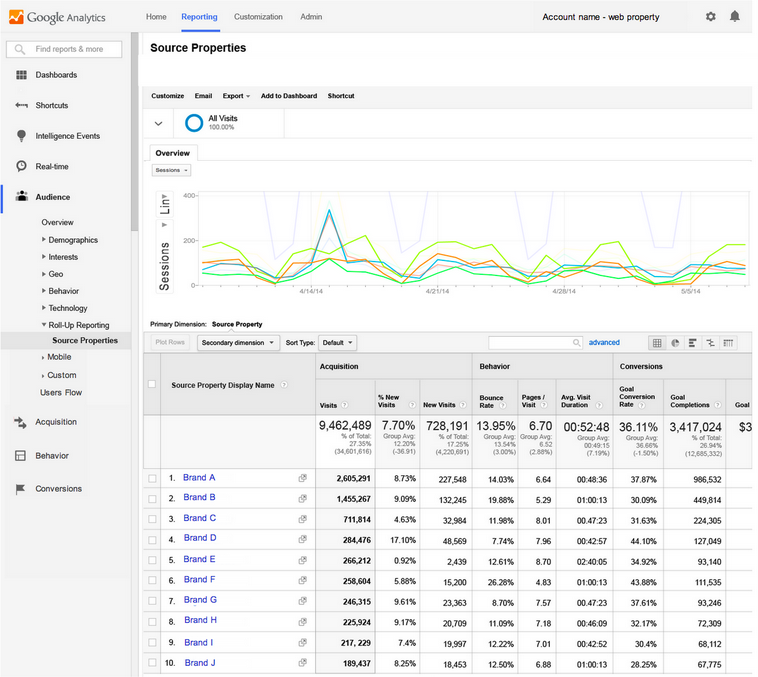
A Single View of Your Customer Journey
In many cases, Roll-Up Reporting can de-duplicate unique visitors across your websites and apps, so you can see the total unique-visitor reach of all your digital properties. You can also use segments to study the overlap and pathing of visitors who traverse several of your sites and apps. If your business owns multiple brands or franchises that target similar consumer populations, or if you expect the same consumer to interact with multiple marketing or landing sites over time, be sure to try this out.
This is also a great way to tie together platform and device touchpoints. Google Analytics already provides powerful features, like cross device reports and single-view app and web data, to help you report on multiple types together. With Roll-Up Reporting, you’re no longer restricted to reporting on those tied to the same Google Analytics Property. That means more agile setups and more powerful analysis.

Fast Setup:
Roll-Up Reporting is made possible by Roll-Up Properties, a special type of Google Analytics property whose hit data comes exclusively from other Analytics properties. Setting up a Roll-Up Property is straightforward: no tagging changes needed. Simply select the Google Analytics properties that need to be reported on together, and Google Analytics will configure each selected property, called a Source Property, to forward a modified copy of all future hits it receives to the Roll-Up Property.
To get started with Roll-Up Reporting, contact your Google Analytics Premium Account Manager to request your new Roll-Up Properties.
To learn even more about Google Analytics Premium, contact your Google Account Manager or visit google.com/analytics/premium.
Posted by Yi Han, on behalf of the Google Analytics Premium team
Google Analytics Conference Nordic in Stockholm, Sweden
Join the Google Analytics Certified Partners for Google Analytics Conference Nordic in Sweden.
The event takes place August 28-29 in Stockholm, Sweden. You can expect to hear expert tips on how to get maximum value out of Google Analytics, and learn from other organizations using the tool.
Started based on an initiative by Outfox, who gathered the other Google Analytics Certified Partners, the conference is now returning for the fourth consecutive year.
Our Stockholm conference includes:
• Clinics led by Google Analytics Certified Partners
• Case studies from businesses and other organizations
• Opportunities to interact with peers and experts
• …much more!
The conference is being visited by two top speakers from Google, Daniel Waisberg and Kerri Jacobs.
Daniel Waisberg is the Analytics Advocate at Google, where he is responsible for fostering Google Analytics by educating and inspiring Online Marketing professionals. Both at Google and his previous positions, Daniel has worked with some of the biggest Internet brands to measure and optimize online behavior.
Before kickstarting the Google Analytics Premium sales team, Kerri Jacobs was a Sales Manager for the DoubleClick publisher, agency and marketer product portfolio. Kerri has been a leader in the online sales world since the early days.
Besides meeting Google, you’ll meet Google Analytics Certified Partners Outfox, iProspect, Knowit, MediaAnalys, Netbooster, Klikki and Web Guide Partner. You will also meet and learn from several end users who use Google Analytics on a daily basis.
To join us in Stockholm August 28-29, visit the conference site and secure your ticket before it’s sold out again.
Posted by Lars Johansson, Google Analytics Certified Partner
Introducing Content Grouping in the Behavior Flow
Many of you have shared with us that it’s difficult to identify traffic patterns from Behavior Flows that include a large number of pages. That’s why we’re pleased to announce that we’re adding support for Content Groupings in the Behavior Flow.
Content Groupings let you group pages and content into a logical structure that reflects how you think about your site. The Behavior Flow view provides a graphical representation of how visitors flow through your site by traffic source (or any other dimension) so you can see their journeys, as well as where they dropped off. Now, you can select Content Groupings in the Behavior Flow to see how visitors flow through Content Groupings that you have defined. This can help you answer questions like “Where do users who read my sports pages go next? Do they view more sports articles or do they switch to another section? Or, do they simply drop off?”

The more time you spend setting up your Content Groupings, the more information you will be able to discover from viewing them in the Behavior Flow. Watch the video to learn more about setting up Content Groupings.
Visit our Help Center to learn how to get started with Content Groupings, or read this article about using the Behavior Flow once you have set up your Content Groupings.
Happy Analyzing!
Posted by Matthew Anderson, Google Analytics Team
The Power Of Segmentation And Mobile App Analytics
A few weeks ago I presented at the Google Developer Summit in London, where members of the Google Developer Relations team discussed several ways to use our tools to their best.
In my presentation (below), I discussed the power of segmentation and proposed a way to look at it in two different ways:
- Mission Driven Segmentation: some of the features in Google Analytics depend on implementation, and they start working from the moment you implement/configure them, so they are important for repetitive segmentation tasks. Examples are creating views for specific traffic sources / GEO locations or creating custom dimensions to measure attributes of customer engagement.
- On The Fly Segmentation: segmentation can’t always be planned, sometimes you might have special requests that you need to do “right now”. For this purpose, you can create new segments, which are extremely important for exploratory analyses.
Spoiler: I used two Lego building case studies to exemplify the two types of segmentation.

Below is the full presentation (thanks for the intro Richard Hyndman!), if you would like to watch all presentations from the event, here is a playlist.
Posted by Daniel Waisberg, Analytics Advocate
Sharing is Caring – Unleash your productivity with asset sharing in Google Analytics

Innovation happens on every level
Within your organization there are multiple people working on different sides of the same problem. Making it easy for people to quickly and effectively share innovative solutions is a key enabler for more productivity, and better decisions.
We are proud to announce a series of asset sharing tools within Google Analytics. To spread all your innovative solutions and assets even easier. Our permalink solution is a simple to use and privacy friendly way to share Google Analytics configurations across your organization, and beyond.
Narrow the focus for precise insights
Our popular segments feature helps you to narrow the focus of your analysis. Are you trying to answer a hypotheses for new, or recurring customers? Is this report more meaningful if you focus on a particular region? By sharing a segment, you share a certain point of view on a problem. Invite others to your view by sharing a segment you built, or a custom report.
Define success, and spread the love
Goals in Google Analytics help advertisers to map real business value into a conversion signal. Track users site engagement, media interactions, or sales events through Goal tracking. Now it is easier than ever to share your success definition across other views, or with other people in your organization.
Capture everything with Custom Channels Groupings
It all starts with traffic to your website. You spend a tremendous amount of effort and resources on getting people to visit. Custom Channel Grouping within Multi-Channel Funnels enables you to identify everything, especially traffic that is custom to your business model. Sharing this important view is now easier than ever. Create a Custom Channel Grouping, and share this among your organization.
Assign partial value to your marketing efforts
Custom Attribution Models allow Google Analytics users to assign partial value to the channel interactions which drive business value. You invest time and effort to build a customized attribution model, which reflects the nuances of your business. Now it is easier than ever to ensure all stakeholders are working off the same consistent definition of attribution.
“Amazing feature! I tried it … and like it.”
Sebastian Pospischil Director Digital Analytics, United Digital Group
How it works
Permalink is a simple to use, and privacy friendly way to share configuration assets. When you ‘share’ an asset, we are creating a copy of that asset or configuration, and create a unique URL which points to that copy. The asset copy will remain private and can only be accessed by someone with the URL. If you want to share your asset, just share the URL. The recipient clicks on the URL, and will be brought to a simple dialog to import the assets into his or her Google Analytics views. This feature also supports Dashboard, and Custom Reports.
Check out our Solutions Gallery within your Google Analytics account via the “Import from Gallery” button or directly at the standalone site for inspiration, and consider sharing your own permalinks via the “Share in Solutions Gallery” link.
Happy Analyzing.
Posted by Stefan Schnabl, on behalf of the Google Analytics team
Understanding multi-device user behavior in a single view
In this constantly connected world, users can interact with your business across many digital touchpoints: websites, mobile apps, web apps, and other digital devices. So to help you understand what users do in the increasingly diverse digital landscape, we’re enabling the ability to see web and app data in the same reporting view.

Here’s a bit more detail on this change:
Analyze app and web data in the same reporting view
Now you can see all data you send to one Google Analytics property in a single reporting view, regardless of the collection method you use of where the data comes from. If you send data from the web and from a mobile app to one property, both data sets appear in your reports.
If you want to isolate data from one source, like if you only want to see web data in your reports, you can set up a filter to customize what you see. You can also use other tools to isolate each data set, including customizations in standard reports, dashboards, custom reports, and secondary dimensions.
If you don’t send web and app data to the same property, this change doesn’t affect your data or your account.
Measure web apps
We’ve also added some new app-specific fields to the analytics.js JavaScript web collection library, including screen name, app name, app version, and exception tracking. These changes allow the JavaScript tracking code to take advantage of the app tracking framework, so you can more accurately collect data on your web apps.
Benefit from consistent dimension & metrics names
Until today, some metrics and dimensions used different names in app views and in web views, even though they presented the exact same data. Now, all metric, dimensions, and segment names are the same, regardless if they’re used for web or app data. This gives you a clear and consistent way to analyze and refer to all of your Google Analytics data.
Visitors are now users and visits are sessions:
There are two big changes to the names in Google Analytics: First, the Visitors web metric and Active Users app metric are now unified under the same name, Users. And second, Visits are now referred to as Sessions everywhere in all of Google Analytics.
We’ll be making these changes starting today, and rolling them out incrementally over the next week. Visit our developer site for more information on these changes:
- Read the full list of dimension and metric names
- App / Screen Tracking developer guide
- Exception Tracking developer guide
Posted by Nick Mihailovski, Product Manager
Improving Your Data Quality: Google Analytics Diagnostics
Google Analytics is a powerful product with a wealth of features. Analytics data can fuel powerful actions like improving websites, streamlining mobile apps, and optimizing marketing investment. To realize this power, you must configure Analytics well and ensure high quality data. For these reasons, we’re starting a beta test with some of our users on Analytics Diagnostics that are aimed at finding data-quality issues, making you aware of them, and helping you fix them.
Analytics Diagnostics frequently scans for problems. It inspects your site tagging, account configuration, and reporting data for potential data-quality issues, looking for things like:
- Missing or malformed Analytics tags
- Filters that conflict
- Looking for the presence of (other) entries in reports
Here’s what it looks like:

As we get lots more feedback and improve the diagnostics system, we will release this to all of our users. It will take some time to get there; in the meantime, you are welcome to express interest in trying out the diagnostics system on your own GA accounts.
Posted by the Google Analytics Team
Smarter remarketing with Google Analytics

Sometimes, less is more.
While many marketers love the hundreds of dimensions they can use to create remarketing lists in Google Analytics, others have told us that the sheer number of possibilities can be overwhelming.
So to simplify the product while still ensuring great results for our users, we’re proud to announce a new type of remarketing list: one that’s managed automatically.
Introducing: Smart Lists with Google Analytics.
Now when creating a new remarketing list, you’ll have the option to have Analytics manage your list for you.

Smart List option in the Remarketing Interface
How does it work?
Smart Lists are built using machine learning across the millions of Google Analytics websites which have opted in to share anonymized conversion data, using dozens of signals like visit duration, page depth, location, device, referrer, and browser to predict which of your users are most likely to convert during a later visit.
Based on their on-site actions, Analytics is able to calibrate your remarketing campaigns to align with each user’s value.
If you use eCommerce transaction tracking and have enough traffic and conversions, your Smart List will be automatically upgraded. Marked as [My Smart List], your list will be customized based on the unique characteristics that cause your visitors to convert. Only you will have access to this list, and no new data will be shared whether you use this feature or not (learn more).
For practitioners, the promise of big data is also the burden – there are so many analyses to run, so much opportunity. With Smart Lists, as with Data Driven Attribution, Google Analytics is operationalizing statistical analysis – making us not just smarter marketers – but faster and more nimble.
While we might have been able to achieve similar results with ongoing statistical analysis and a complex cookie structure, Smart Lists are simply plug and play. This speeds us along, so we can focus not on list management, but on growing the business.
– Melissa Shusterman, Engagement Director, www.maassmedia.com
For best results, make sure your Google Analytics goals and transactions are being imported into AdWords, then combine your Smart List with Conversion Optimizer using Target CPA or ROAS in AdWords.
If you’re new to remarketing, the Smart List is a great way to get started with strong performance results. As you get comfortable with remarketing you can tailor your creatives and apply a variety of remarketing best practices.
If you’re a remarketer already employing a sophisticated list strategy, stay tuned while we gear up to extend this signal directly for your current lists as an optimization signal used in AdWords bidding.
We’ll be continuing to iterate on these models in order to help users better understand and act on their data. We’re also working on surfacing these signals elsewhere in your reports and in the product so you can dive into what factors help predict whether a user will likely convert.
We welcome your feedback and ideas. Please leave them right in the comments!
Happy Analyzing,
Ismail Sebe and Dan Stone
on behalf of the Google Analytics Team
Analytics & AdWords Bulk Account Linking
To maximize marketing investment and return, advertisers need insights into the effectiveness of their ads. However, gaining such insights is often overly cumbersome. This is why we’re pleased to announce that in the coming weeks, the Google Analytics and AdWords account linking process is becoming even more streamlined, making it easier for advertisers to quickly gain rich insights. The new linking process allows you to link multiple AdWords accounts all at once. This enables more tightly controlled linking access for each Google Analytics property.
Enable Bulk AdWords Account Linking
Many Google Analytics users have multiple AdWords accounts. Until now, each AdWords account had to be individually linked. The new account linking wizard allows you to select any of the AdWords accounts in which you have Administrative access. The following screenshot shows what the wizard looks like for a user who has access to an AdWords MCC containing many AdWords accounts. Note that you can select multiple accounts:
Discover Unlinked Accounts
Many users want to quickly find unlinked AdWords accounts and link to them, and the new wizard makes this easy. A quick glance at the AdWords account list in the screenshot above shows which accounts are and aren’t linked. To link additional accounts, just mark the “X” in front of each account, and then continue.

Gain More Granular Control
With this launch, linking to AdWords now takes place at the Analytics property level instead of the account level. This is a benefit for those with many properties in a single Analytics account; if you have different teams of people managing each property, you no longer need to give them access to the full Analytics account in order to link to AdWords. Now, you can simply give that team access to only the appropriate property, and they can manage AdWords links. All it takes is property-level Edit permission to create and update AdWords links. This is another Analytics feature enabling large-scale Analytics customers to better control access to their Analytics accounts.
Visit The New AdWords Linking Section
Once the new linking process has launched to your account, you’ll be able to see all these features. Log in to your Analytics account, click the Admin button in the header, and you’ll see a new AdWords Linking section in the Property column:

These great new features are rolling out now and should fully launch to everyone in the coming weeks. Here’s what one of our users had to say:
“The linking process is now a lot more straightforward as I do not need to toggle between 2 different interfaces. Everything can be done in GA. In addition, all of the accounts that I manage are automatically listed in the interface so I do not need to look for them. This is a vast improvement from the previous experience.” Sam Chew, Digital Manager, Air Asia
Log into your Analytics account soon to update your AdWords account links and gain rich marketing insights.
Posted by Dan Fielder and Matt Matyas, Google Analytics Team
Universal Analytics: Out of beta, into primetime
Universal Analytics is the re-imagining of Google Analytics for today’s multi-screen, multi-device world and all the measurement challenges that come with it. Since we launched UA in beta, we’ve seen some exciting use cases. Today we’re happy to finally announce: Universal Analytics is out of beta and everyone can use it with the same robust set of features you’re used to with classic Analytics!

Feature parity with Classic Analytics, new reports, better user-centric analysis
When we first introduced Universal Analytics and ran the beta trial, the number one request from our testers was for full access to all Google Analytics features and tools. Bringing Universal Analytics out of beta means that all the features, reports, and tools of Classic Analytics are now available in the product, including Remarketing and Audience reporting.
Time Zone Based Processing: Fresher, more timely data
We’re also gradually rolling out the User ID feature to help you better understand your customers’ full journey. This feature shows anonymous engagement activity across different screens and visits to your site to provide a more user-centric view of your traffic, and help you build a more tailored experience for your customers as well. It will also enable new Cross Device reporting that shows how your users are interacting with your business across multiple devices.
Additionally, Universal Analytics is also now covered by our Premium service-level agreement, which means that same level of service and additional product features Premium users have come to expect will stay the same when their accounts upgrade to Universal Analytics.
 |
| New Cross-Device Reports in GA let you see the full customer journey (click image for full-size). |
Time Zone Based Processing: Fresher, more timely data
Today, all properties are processed in Pacific Standard Time. If you’re in a different time zone, this can create a lag in the data you see in your reports. With time zone based processing, you’ll see fresher data in your reports in a more timely manner.
Updates to the Measurement Protocol: User Agent / IP Override
A top developer request, this feature allows developers to proxy data from devices and intranets, through internal servers, and finally onto Google Analytics. To support this, we added two fields to set the IP address and User Agent directly in the Measurement Protocol. With these features, we are also announcing the deprecation of the legacy mobile snippets. Users should update their code to use the Measurement Protocol.
Our early Universal Analytics adopters have already seen some great results. This case study highlights some of the inspired ways our Certified Partner InfoTrust LLC has helped Beckfield College unlock the full capabilities of Universal Analytics including the use of Remarketing and Audience Reporting:
“Once we saw more than 25% of visits to Beckfield College’s website were coming from a mobile device, we migrated them to Universal Analytics with plans on leveraging its cross-device tracking capabilities, and better understanding the full visitor journey across devices.” — James Love, InfoTrust LLC
If you use Google Analytics today, get started with Universal Analytics by upgrading your account. Learn more about the process in the Universal Analytics Upgrade Center, including auto-upgrade process, and timeline.
If you are new to Google Analytics, learn more about Universal Analytics in the Help Center.
We’ll share more creative implementations, case studies, and Universal Analytics resources in the coming months that we hope will inspire you to continue to grow your business with the insights you gain using Google Analytics.
Posted by Nick Mihailovski, Product Manager, Google Analytics
previous page · next page