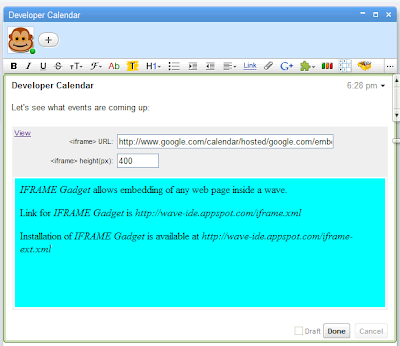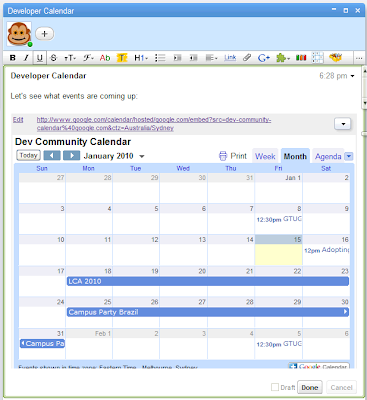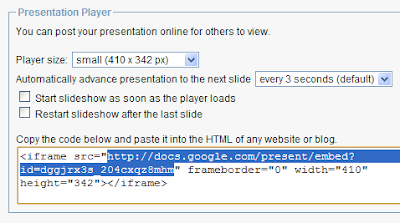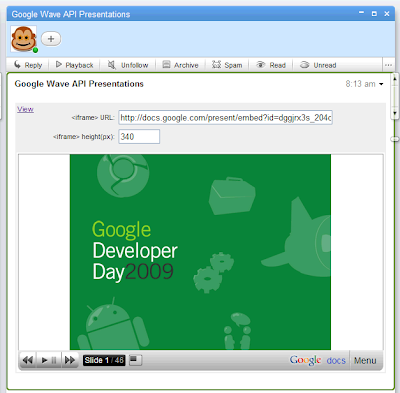Right now, there are a handful of Google Wave gadgets designed to help you bring information from other sites into a wave and interact with that content collaboratively. It will be a wonderful day when every website can be wave-ified inside a Google Wave gadget, but until then, I want to share a simple method for embedding arbitrary webpages inside a wave- a new third party extension called the Iframe Gadget. When you insert this gadget, you (and anyone else in the wave) can specify the URL of a webpage, and the gadget will render that site right inside the wave. It works best with webpages that provide an embed code, like Google Maps, and fill all the available screen space.
For example, let’s say you want to embed your team’s calendar on a wave. First, follow the instructions in the Google Calendar Help Center to find the Iframe code for embedding the calendar. Then, copy the URL out of that code and specify it in the Iframe gadget. Presto, calendar-o!
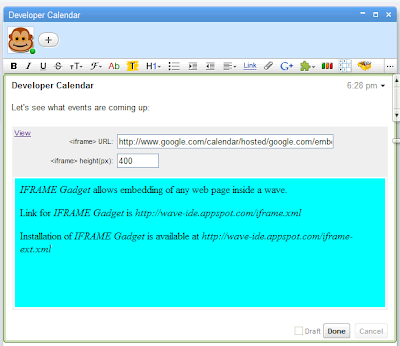
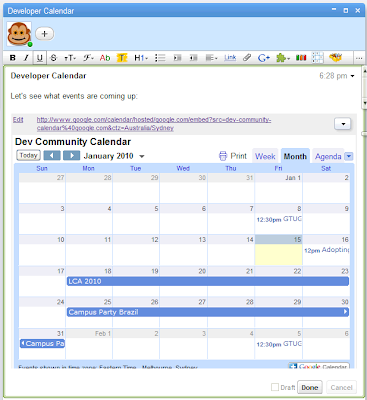
Basically, any time a site gives you a snippet of code that includes “”, you can retrieve the URL and use it with the Iframe gadget. Here’s another example of how to embed a Google presentation in a wave. First, click “Share->Publish” on the presentation, then copy the URL from the Iframe code there and paste that into the Iframe gadget, making sure it’s tall enough to show the controls.
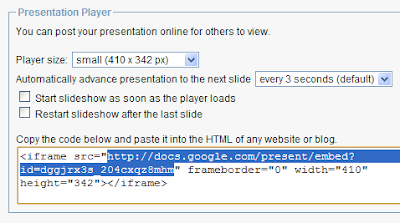
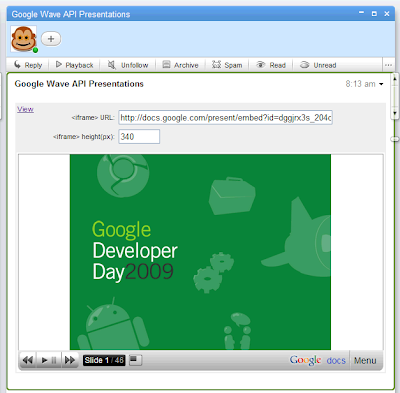
Even if the site doesn’t give you an Iframe embed code, you can still try embedding the page URL and see how it looks.
To get started with the IFrame gadget, sign into Google Wave and install it from here.
Additionally, if a site gives you a snippet of code that uses an “
We hope this helps you integrate more content into Google Wave.
Posted by Pamela Fox, Developer Relations, Google Wave Team
Removing participants
One of the more glaringly obvious missing features over Google Wave’s short public life has been the ability to remove participants from waves. It has several obvious benefits:Removing someone who you accidentally addedRemoving yourself from a wave tha…
This is a guest post from Cory Haik, Assistant Managing Editor, Seattletimes.com.On April 12, 2010, it was announced The Seattle Times was awarded a Pulitzer Prize for breaking news for coverage of the tragic slayings of four Lakewood, Wash., police of…
Considering the amount of time I spend on art groups and discussion forums, I was thrilled to hear about Google Groups support in Google Wave. After moving a couple of online and offline groups onto Google Wave, the other group admins and I realized ho…
We know that one painpoint for people using Google Wave is that sometimes they don’t know when others are trying to wave with them or whether anyone has responded to their waves. In designing notifications, we realized that people use lots of different…
One fact is very clear on the web: people love polls, and people love seeing poll results. That’s probably why the “Yes/No/Maybe” gadget, which is installed by default for all Google Wave users, is our most popular extension. People use it to find out …
Now you can receive email notifications about new and updated waves in your inbox! To test it out, just use the dropdown menu by the Inbox link:Go to your Inbox, drop down the menu – et voila ! How does it work?From the Notifications menu, you can sele…
Here’s a quick snapshot of some our favorite tips that you may or may not have noticed yet. Give them a try, and if you aren’t using Google Wave yet, you can request an invitation.Double click!You can edit or reply to any part of a wave by double click…
Last week, Dennis Elliot at Clear Channel in Greensboro, North Carolina added [email protected] to a wave which we’d love to share here on the blog.Just wanted to tell you guys that we are loving the wave here at Clear Channel Radio in Green…
When we heard that Caroline Dahllöf and Carolyn Uy, Lyn And Line founders and creators of The Rescue of Ginger, use Google Wave almost exclusively for their business, we asked them to write a post about it. Here’s how they use waves to create educatio…
This week, we’re launching two new features to help you manage the waves you create: making participants read-only and restoring a wave to an earlier state.Read-Only ParticipantsThe creator of a wave can now change other participants on the wave betwee…
We asked David Crane, from Debatewise.org, to write a post about how Google Wave was used by the Global Youth Panel to debate climate change in parallel with the Copenhagen conference last month. As they prepare for a second phase of the debates, here’…
There’s a simple, powerful, and fun technique which leads to a better Google Wave experience for you and your friends: edit other people’s content! You can edit any message in a wave, not just those you started.Waves are often shared among a group of p…
We love getting messages like these:”Just thought I’d share a quick story. Was out with a friend last night who is looking for a new apartment with another friend of ours who lives in San Diego. I’d invited both of them to try Google Wave and they said…
Some users have noticed that we have the beginnings of support for groups in Google Wave, so we figured we’d give everyone a quick explanation of how it currently works. Keep in mind that this is in the very early stages and we have much better functio…