WE ARE… transforming the face of technology
October 16th, 2015 | by Sarah H | published in Google Student Blog
October 16th, 2015 | by Sarah H | published in Google Student Blog
October 15th, 2015 | by Sarah H | published in Google Student Blog
October 15th, 2015 | by Sarah H | published in Google Student Blog
October 15th, 2015 | by Reto Meier | published in Google Android
Posted by Ian Lake, Developer Advocate
The Android Support Library is a collection of libraries available on a wide array of API levels that help you focus on the unique parts of your app, providing pre-built components, new functionality, and compatibility shims.
With the latest release of the Android Support Library (23.1), you will see improvements across the Support V4, Media Router, RecyclerView, AppCompat, Design, Percent, Custom Tabs, Leanback, and Palette libraries. Let’s take a closer look.
The Support V4 library focuses on making supporting a wide variety of API levels straightforward with compatibility shims and backporting specific functionality.
NestedScrollView is a ScrollView that supports nested scrolling back to API 4. You’ll now be able to set a OnScrollChangeListener to receive callbacks when the scroll X or Y positions change.
There are a lot of pieces that make up a fully functioning media playback app, with much of it centered around MediaSessionCompat. A media button receiver, a key part to handling playback controls from hardware or bluetooth controls, is now formalized in the new MediaButtonReceiver class. This class makes it possible to forward received playback controls to a Service which is managing your MediaSessionCompat, reusing the Callback methods already required for API 21+, centralizing support on all API levels and all media control events in one place. A simplified constructor for MediaSessionCompat is also available, automatically finding a media button receiver in your manifest for use with MediaSessionCompat.
The Media Router Support Library is the key component for connecting and sending your media playback to remote devices, such as video and audio devices with Google Cast support. It also provides the mechanism, via MediaRouteProvider, to enable any application to create and manage a remote media playback device connection.
In this release, MediaRouteChooserDialog (the dialog that controls selecting a valid remote device) and MediaRouteControllerDialog (the dialog to control ongoing remote playback) have both received a brand new design and additional functionality as well. You’ll find the chooser dialog sorts devices by frequency of use and includes a device type icon for easy identification of different devices while the controller dialog now shows current playback information (including album art).

To feel like a natural part of your app, the content color for both dialogs is now based on the colorPrimary of your alert dialog theme:
RecyclerView is an extremely powerful and flexible way to show a list, grid, or any view of a large set of data. One advantage over ListView or GridView is the built in support for animations as items are added, removed, or repositioned.
This release significantly changes the animation system for the better. By using the new ItemAnimator’s canReuseUpdatedViewHolder() method, you’ll be able to choose to reuse the existing ViewHolder, enabling item content animation support. The new ItemHolderInfo and associated APIs give the ItemAnimator the flexibility to collect any data it wants at the correct point in the layout lifecycle, passing that information into the animate callbacks.
Note that this new API is not backward compatible. If you previously implemented an ItemAnimator, you can instead extend SimpleItemAnimator, which provides the old API by wrapping the new API. You’ll also notice that some methods have been entirely removed from ItemAnimator. For example, if you were calling recyclerView.getItemAnimator().setSupportsChangeAnimations(false), this code won’t compile anymore. You can replace it with:
ItemAnimator animator = recyclerView.getItemAnimator();
if (animator instanceof SimpleItemAnimator) {
((SimpleItemAnimator) animator).setSupportsChangeAnimations(false);
}
One component of the AppCompat Support Library has been in providing a consistent set of widgets across all API levels, including the ability to tint those widgets to match your branding and accent colors.
This release adds tint aware versions of SeekBar (for tinting the thumb) as well as ImageButton and ImageView (providing backgroundTint support) which will automatically be used when you use the platform versions in your layouts. You’ll also find that SwitchCompat has been updated to match the styling found in Android 6.0 Marshmallow.
The Design Support Library includes a number of components to help implement the latest in the Google design specifications.
TextInputLayout expands its existing functionality of floating hint text and error indicators with new support for character counting.
AppBarLayout supports a number of scroll flags which affect how children views react to scrolling (e.g. scrolling off the screen). New to this release is SCROLL_FLAG_SNAP, ensuring that when scrolling ends, the view is not left partially visible. Instead, it will be scrolled to its nearest edge, making fully visible or scrolled completely off the screen. You’ll also find that AppBarLayout now allows users to start scrolling from within the AppBarLayout rather than only from within your scrollable view – this behavior can be controlled by adding a DragCallback.
NavigationView provides a convenient way to build a navigation drawer, including the ability to creating menu items using a menu XML file. We’ve expanded the functionality possible with the ability to set custom views for items via app:actionLayout or using MenuItemCompat.setActionView().
The Percent Support Library provides percentage based dimensions and margins and, new to this release, the ability to set a custom aspect ratio via app:aspectRatio. By setting only a single width or height and using aspectRatio, the PercentFrameLayout or PercentRelativeLayout will automatically adjust the other dimension so that the layout uses a set aspect ratio.
The Custom Tabs Support Library allows your app to utilize the full features of compatible browsers including using pre-existing cookies while still maintaining a fast load time (via prefetching) and a custom look and actions.
In this release, we’re adding a few additional customizations such as hiding the url bar when the page is scrolled down with the new enableUrlBarHiding() method. You’ll also be able to update the action button in an already launched custom tab via your CustomTabsSession with setActionButton() – perfect for providing a visual indication of a state change.
Navigation events via CustomTabsCallback#onNavigationEvent() have also been expanded to include the new TAB_SHOWN and TAB_HIDDEN events, giving your app more information on how the user interacts with your web content.
The Leanback library makes it easy to build user interfaces on TV devices. This release adds GuidedStepSupportFragment for a support version of GuidedStepFragment as well as improving animations and transitions and allowing GuidedStepFragment to be placed on top of existing content.
You’ll also be able to annotate different types of search completions in SearchFragment and staggered slide transition support for VerticalGridFragment.
Palette, used to extract colors from images, now supports extracting from a specific region of a Bitmap with the new setRegion() method.
There’s no better time to get started with the Android Support Library. You can get started developing today by updating the Android Support Repository from the Android SDK Manager.
For an in depth look at every API change in this release, check out the full API diff.
To learn more about the Android Support Library and the APIs available to you through it, visit the Support Library section on the Android Developer site.
October 15th, 2015 | by Adam Singer | published in Google Analytics
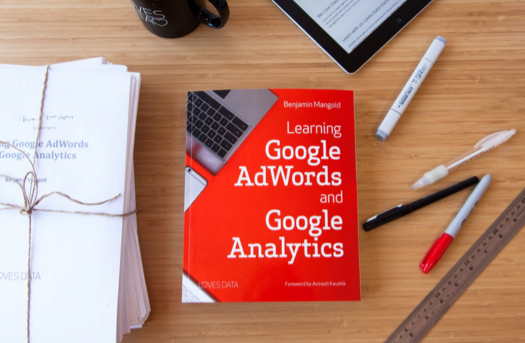
October 15th, 2015 | by Stephen Kliff | published in Google DoubleClick
For search marketers, the holiday season starts well before the holidays. You’re busy making preparations to help holiday shoppers check items off their list with you. To make your job easier, we’ve been working hard all summer to bring new campaign management, measurement, and workflow features to DoubleClick Search.
Mobile search will influence the 2015 holiday shopping season more than any other shopping season before it. The Inside AdWords blog shared in May that more Google searches now take place on mobile devices than on computers in 10 countries including the US and Japan. Google’s Micro-Moments Guide indicates that mobile conversion rates have shot up by 29% in the last year alone. DoubleClick Search has two new features that will help you capture the mobile search opportunity.
First, we’ve added mobile and tablet bid adjustments for Bing Ads campaigns. This makes it easy for you to adjust to Unified Device Targeting (UDT) in DoubleClick Search with mobile and tablet bid adjustments for Bing Ads that work just like mobile bid adjustments for AdWords.
Second, we’ve made it easier to optimize mobile bid adjustments on Yahoo! Japan. You can now set adjustments at the ad group level that will trump adjustments at the campaign level.
On mobile and desktop, relevance is a key component of search marketing success. Relevant ads tend to earn more clicks, appear in higher positions, and bring you the most success.
DoubleClick Search retail advertisers use inventory-aware campaigns to build highly relevant campaigns at scale by creating templates that automatically build keywords and ads based on their product feeds. We’ve made these templates even more powerful with new functions to let you fine-tune and customize your keywords and ad content.
New DoubleClick Search features for measuring results will help you stay on top of campaign performance throughout the season and beyond.
You can now use bulksheets or the DoubleClick Search API to attribute a conversion in a shopping campaign to a specific product in your inventory feed. To help you analyze and optimize at scale, we’ve added three reports to the DoubleClick Search reporting API.
We’ve also made it a cinch to analyze what’s happening in the Black Friday to Cyber Monday stretch, or any other period of time, with more flexible date functions for formula columns. For example, you can use Date subtraction to calculate the number of days between two dates, or use weeknum to return the week number for a specified date.
In order to help you get campaign work done fast, we’ve enhanced the usability and visibility of some DoubleClick Search features based on your feedback. You can now apply labels when you create new keywords or customize and rename report views.
If you’re looking to use DoubleClick attribution models to better understand what’s driving conversions, we now automatically pre-populate the time decay model so you can start using it immediately.
Today’s announcement is the culmination of many months of work to help make your holiday campaigns as streamlined and rewarding as possible.
Visit the DoubleClick Search Help Center for a complete overview of what’s new and view trainings to help you get started.
Posted by Anthony Chavez
Product Management Director, DoubleClick Search
October 14th, 2015 | by Rob Newton | published in Google Adwords
Universal app campaigns are the one-stop-shop campaign type that scales your reach and maximizes Android app installs across Google’s entire suite of ad platforms. You also save valuable time because we’ve automated campaign set-up, optimization and ongoing account management to help you achieve the app install goals that you have set, such as volume and cost per install (CPI).
With universal app campaigns, your app is promoted on YouTube to build your brand and drive installs on the platform with over a billion users. Your ads can also reach audiences across 650K apps that use the AdMob platform and 2M+ web sites in the Google Display Network. And importantly, universal app campaigns tap into intent-rich searches like “fitness tracker” and “productivity tips” that are happening throughout the day on Google Search and “adventure games” and “puzzle games” on Google Play so your app can be seen when a user is most likely to be looking for a new app to download.
You can get started in AdWords or the Google Play Developer Console with a few simple inputs:
We’ll pull in app images, videos and app descriptions from your Google Play store listing to generate ad formats that look great wherever they are placed.
From there, our systems will automatically optimize your campaigns and use dynamic learning to maximize app install volume at your target cost-per-install. How does our dynamic learning system work? We test different versions of your ad text and app images in each of the eligible Google properties and networks to determine the best-performing variations. Throughout each day, we also actively adjust bids to get you more installs and optimize your targeting to the right audiences. Because our systems methodically update and search for new targeting segments, creating a universal app campaign is a low-maintenance, automated way to continuously get new users.
Developers are already taking advantage of the simplicity and install volume you can drive with universal app campaigns.

José Maria Pertusa, CMO of Linio shared that, “Universal app campaigns are an easy way to promote our app across Google Search, Google Play, the Google Display Network and YouTube. We were looking for a way to take advantage of the reach and scale of Google’s networks and expand into new markets without having to manage multiple campaigns. With universal app campaigns, we only had to set up one campaign that drove more than 10,000 new installs in one month and install volume is continuing to trend up over time. We’re also seeing a 20% lower CPI compared to other channels.”

“We wanted to accelerate growth in new markets, and Universal app campaigns helped achieve that goal in a simple and scalable way. With just one campaign, we were able to reach athletes across Google Search, Google Play, the Google Display Network, YouTube and AdMob. It was quick and easy to set up, and within the first month, we doubled paid install volume in key countries while maintaining our target CPI goals. Universal app campaigns will continue to be a core part of our global user acquisition strategy.” – Andrew Touchstone, Director of Marketing at Strava
This is an exciting time for developers as apps continue to help people find information and complete everyday tasks. At Google, we’re more committed than ever to partnering with developers on this journey and providing you with all the app promotion tools and best practices that you need to drive growth for your businesses.
Posted by Surojit Chatterjee, Director, Product Management, Mobile Search Ads
October 14th, 2015 | by Sarah H | published in Google Student Blog
If you’re attending GHC, come visit our Googlers @ Booth 221! And even if you’re not, join in the celebration of women in tech by following us @lifeatgoogle. #GoogleGHC15
October 14th, 2015 | by Reto Meier | published in Google Android
Posted by Frederic Mayot, Google Play team
At Google I/O in May, we previewed some new and powerful tools to help you further grow your business and improve decision making based on smarter insights on Google Play. We are happy to announce that, today, these features are live in the Developer Console.
User Acquisition: AdWords Campaigns
With just a few simple steps, universal app campaigns lets you easily set up ad campaigns from within the Google Play Developer Console and promote your app across Google Play, Google Search, YouTube and the Google Display Network. You will now be able to more effectively find and grow your install base with the help of Google’s unparalleled reach.

App install ads generated from one universal app campaign
Universal app campaigns automatically pull in images, video, and descriptions from your Google Play store listing to generate ad formats that look great wherever they are placed. From there, our systems automatically optimize your campaigns and experiment with different creatives and bids to maximize app install volume as close as possible to your target cost-per-install.
“With universal app campaigns, we only had to set up one campaign that drove more than 10,000 new installs in one month and install volume is continuing to trend up over time. We’re also seeing a 20% lower CPI compared to other channels.” – José Maria Pertusa, CMO of Linio
To get started with your first campaign, select the User Acquisition tab for your app in the Developer Console and choose ‘AdWords Campaigns.’
User Acquisition: Performance report
When you’re growing an audience for your app, you’ll want to understand where your most valuable users are coming from. The new performance report on the User Acquisition tab in the Developer Console lets you see how people are finding your Play Store listing, how many install your app, and how many go on to make purchases.

The performance report also tracks marketing links tagged with UTM tags, so you’ll be able to get more granular detail on how well your promotion is doing. Once you’ve got visitors to your Play Store listing, you’ll want to start thinking of ways to increase the number of visitors turning into installers. The new Store Listing Experiments feature can help you run A/B tests to do just that.
How to get started in the Developer Console
To learn how to take advantage of these new features in the Developer Console, watch the DevByte video below in which I explain how to set up your first universal app campaign and how to view the new data offered on the performance tab.
We hope you’ll use these user acquisition tools to grow a valuable audience for your app or game. We continue to improve our features for developers based on your feedback – like the recent improvements to beta testing and Store Listing Experiments – in order to help you grow your app or game business globally on Google Play.
October 14th, 2015 | by Google Translate Official Blogger | published in Google Translate
We’re all about breaking language barriers, whatever language you speak or device you use. So with that in mind, over the next week, we’ll be rolling out two new Google Translate app features— instantly translating both English and German to Arabic and easier multitasking for iPad users.
See the world in a new language with instant visual translation
You can already have bilingual conversations from English or German to Arabic thanks to the conversation mode or text input in the Google Translate app. Today, we’re also adding the ability to translate printed text instantly between these languages.
To use instant visual translation, just open the app, click on the camera, and point it at the text you need to translate. You’ll see the text transform from one language to another in real-time on your screen. And the best part? There’s no Internet connection or cell phone data needed.

To try out Arabic with either English or German you’ll be prompted to download a small (~2 MB) language pack.
Split View translations with the newest iPads
Starting today, customers using iPads supporting Split View will be able to use Google Translate along with the new feature. So if you’re sending an email or text and need to translate, you can see both apps at the same time. And it even works with text from online books or websites.

Posted by Barak Turovsky, Product Lead, Google Translate
October 13th, 2015 | by Open Source Programs Office | published in Google Open Source
If you’re a student looking to learn new coding skills that can help make a difference, check out our upcoming programs: Google Code-in for students 13-17 and Google Summer of Code for university students.
For the sixth year in a row, Google Code-in will give 13-17 year old pre-university students an opportunity to dive in and explore the world of open source. Students with many different skills — coders and non-coders alike — will find opportunities to learn by doing and earn prizes. It’s easy to get started: just choose an interesting task from our participating organizations’ lists and complete it under the guidance of a mentor.
User Interface: user experience research or user interface design and interaction
|
GCI 2014 Grand Prize Winners on the Google Campus
Over 2,200 students from 87 countries have taken part in Google Code-in, and we’re excited to welcome many more into this year’s edition. We’ll be announcing this year’s participating organizations on November 13th, so stay tuned.
Google Summer of Code – Student applications open on March 14, 2016
|
 |
| GSoC logos from the last 10 years |
 |
| 500+ GSoC Students and Mentors |
By Stephanie Taylor and Carol Smith, Open Source Programs Office
October 13th, 2015 | by Jane Smith | published in Google Apps
Launch release calendar
Launch detail categories
Get these product update alerts by email
Subscribe to the RSS feed of these updates
October 13th, 2015 | by Google Security PR | published in Google Online Security
Posted by Lucas Garron and Chris Palmer, Chrome security team
Sometimes, websites try to use HTTPS to be secure and get it mostly right, but they have minor errors. Until recently, Chrome marked this security state with a yellow “caution triangle” badge on the page security icon in the URL bar.
Starting with version 46, Chrome will mark the “HTTPS with Minor Errors” state using the same neutral page icon as HTTP pages.

October 13th, 2015 | by Sarah H | published in Google Student Blog
Be sure to stop by Booth 221 to meet even more Googlers. Hope to see you there! #GoogleGHC15
October 13th, 2015 | by Lat Long | published in Google Earth





Posted by Deanna Yick, Google Maps Street View Program Manager