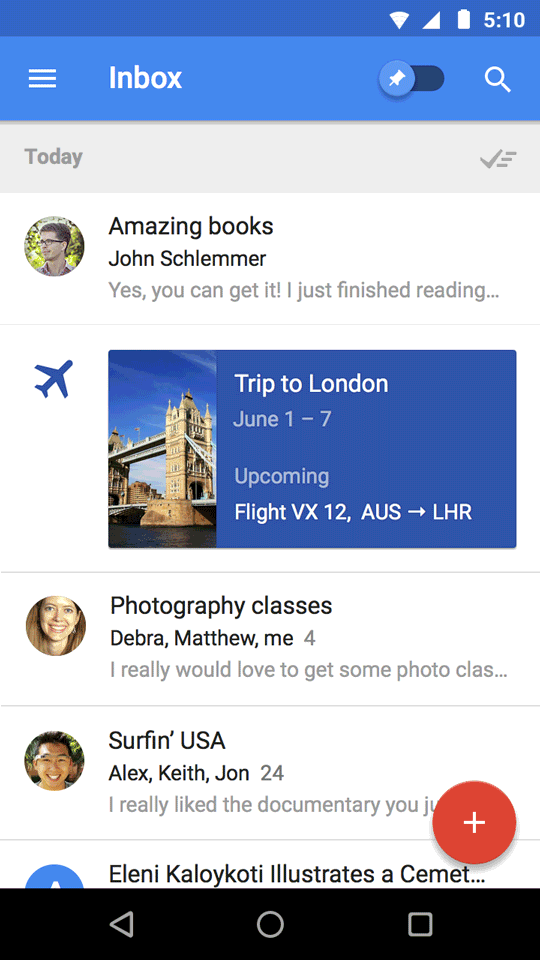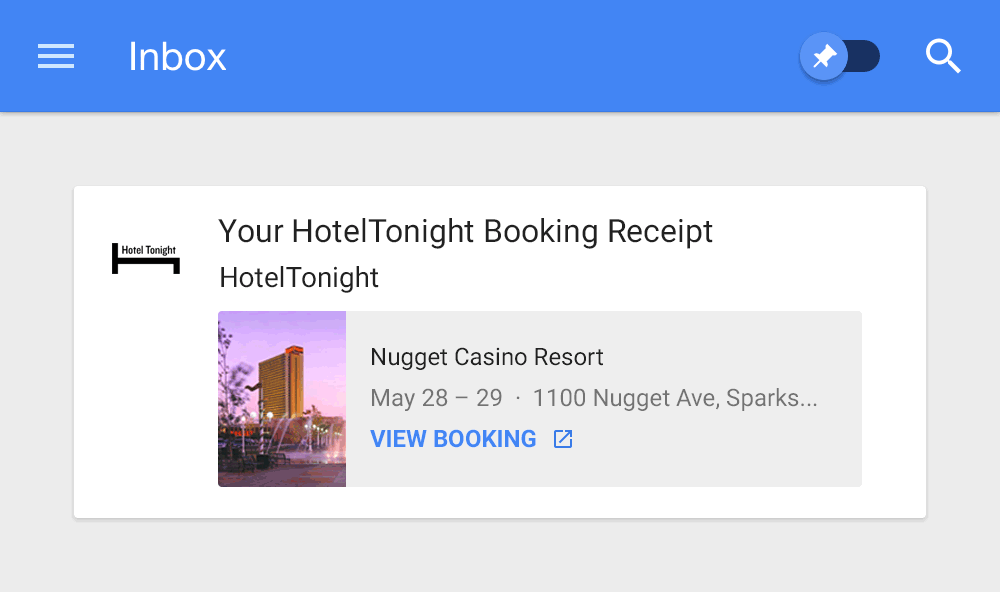Android M Developer Preview & Tools
May 28th, 2015 | by Reto Meier | published in Google Android
By Jamal Eason, Product Manager, Android

Today at Google I/O, we announced a developer preview of the next version of Android, the M release. Last year’s developer preview was a first for Android and we received great feedback. We want to continue to give you developers early access to Android so you have time to get your apps ready for the next version of Android. This time with the M Developer Preview, we will provide a clear timeline for testing and feedback plus more updates to the preview build.
Visit the M Developer Preview site for downloads and documentation.
The Android M release: improving the fundamentals
For the M release, we focused on improving the core user experience of Android, from fixing thousands of bugs, to making some big changes to the fundamentals of the platform:
- Permissions – We are giving users control of app permissions in the M release. Apps can trigger requests for permissions at runtime, in the right context, and users can choose whether to grant the permission. Making permission requests right when they’re needed means users can get up and running in your app faster. Also, users have easy access to manage all their app permissions in settings. On M, as a developer, you should design your app to prompt for permissions in context and account for permissions that don’t get granted. As more devices upgrade to M, app permission behavior will be a critical development flow to test.
-

Runtime App Permissions
- App links – We are making it even easier to link between apps. Android has always allowed apps to register to natively handle URLs. Now you can add an autoVerify attribute to your app manifest so that users can be linked deep into your native app without any disambiguation prompt. App links, along with App Indexing for Google search, make it easier for users to discover and re-engage with your app.
- Battery – We’re making Android devices smarter about managing power through a new feature called Doze. With M, Android uses significant motion detection to learn if a device has been left unattended for a while. In this state, Android will exponentially back off background activity, trading off a little bit of app freshness for longer battery life. Consider how this may affect your app; for instance, if you’re building a chat app, you may want to make use of high priority messages to wake your app when the device is dozing.
The Android M release: advancing assistance and payments
We are also delighted to announce a couple of big new features:
- Now on tap – We are making it even easier for Android users to get assistance with Now on tap — whenever they need it, wherever they are on their device. For example, if your friend texts you about dinner at a new restaurant, without leaving the app, you can ask Google Now for help. Using just that context, Google can find menus, reviews, help you book a table, navigate there, and deep link you into relevant apps. As a developer, you can implement App Indexing for Google search to let users discover and re-engage with your app through Now on tap.
-

Now on tap
- Android Pay & Fingerprint – We’ve built on our work with Near Field Communications (NFC) in Gingerbread and Host Card Emulation in Kitkat to develop Android Pay. Android Pay will enable Android users to simply and securely use their Android phone to pay in stores or in thousands of Android Pay partner apps. With M, native fingerprint support enhances Android Pay by allowing users to confirm a purchase with their fingerprint. Moreover, fingerprint on M can be used to unlock devices and make purchases on Google Play. With new APIs in M, it’s easy for you to add fingerprint authorization to your app and have it work consistently across a range of devices and sensors.
These are just a few highlights from the M Developer Preview that we announced today. The M preview will be available for download right after the keynote.
Android Developer Tools
In addition to the developer preview, we are launching new tools to help you in the development of your Android App:
- Android Studio v1.3 Preview – To help take advantage of the M Developer Preview features, we are releasing a new version of Android Studio. Most notable is a much requested feature from our Android NDK & game developers: code editing and debugging for C/C++ code. Based on JetBrains Clion platform, the Android Studio NDK plugin provides features such as refactoring and code completion for C/C++ code alongside your Java code. Java and C/C++ code support is integrated into one development experience free of charge for Android app developers. Update to Android Studio v1.3 via the Canary channel and let us know what you think.
-

Android Studio 1.3 with Android NDK Support
- Android Design Support Library – Making Material design apps gets even easier with the new Android Design support library. We have packaged a set a key design components (e.g floating action button, snackbar, navigation view, motion enabled Toolbars) that are backward compatible to API 7 and can be added to your app to create a modern, great looking Android app without building everything from scratch.
- Google Play Services – Today we also are releasing v7.5 of Google Play services which includes new features ranging from Smart Lock for Passwords, new APIs for Google Cloud Messaging and Google Cast, to Google Maps API on Android Wear devices.
Get Started
The M Developer Preview includes an updated SDK with tools, system images for testing on the official Android emulator, and system images for testing on Nexus 5, Nexus 6, Nexus 9, and Nexus Player devices. We are excited to expand the program and give you more time to ensure your apps support M when it launches this fall. Based on your feedback, we plan to update the M Developer preview system images often during the developer preview program. The sooner we hear from you, the more feedback we can integrate, so let us know!
To get started with the M Developer Preview and prepare your apps for the full release, just follow these steps:
- Update to Android Studio v1.3+ Preview
- Visit the M Developer Preview site for downloads and documentation.
- Explore the new APIs & App Permissions changes
- Explore the Android Design Support Library and Google Play Services 7.5 APIs
- Get the emulator system images through the SDK Manager or download the Nexus device system images.
- Test your app with your supported Nexus device or emulator
- Give us feedback
+Android Developers