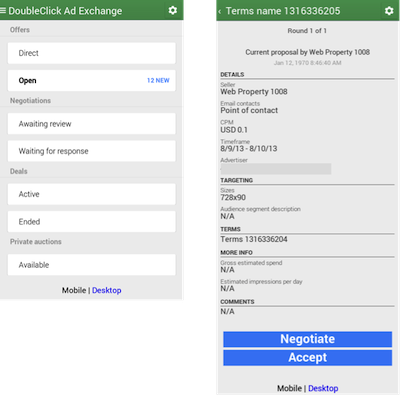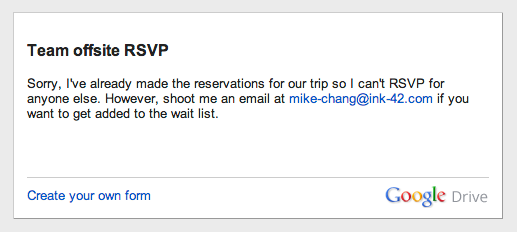September 10th, 2013 | by Josh Pyle | published in Google DoubleClick
When you’re in display advertising, school is always in session. And now is is the perfect time to build your skills!
We’ve heard from DFA users that they need more customized learning based on how they use DFA. For example, if you’re an ad trafficker, you might need a broad understanding ranging from the basics all the way to troubleshooting. If you’re an analyst, you might not need to know all the details a media planner might be responsible for but you might still like to know how conversion data is tracked and counted.
To help you learn through a more established, role-based curriculum, we’ve launched DFA Academy, an easy-to-use, self-paced learning path designed to guide you through core help articles and online training courses.
DFA Academy includes these checklists:
-
Basics for new users: The core curriculum, including DFA Fundamentals eLearning and certification
-
Implementation guide: Learn how to implement a new DFA account or advertiser
-
QA and troubleshooting: It’s not shop class, but you’ll learn all about QA’ing tags, creatives, and more
-
Advanced topics: Become an expert through DFA Personal Trainer for Advanced Users, learn about integrations with DoubleClick Bid Manager, Google Tag Manager, and other topics
-
Rich Media: When Rich Media isn’t an extracurricular activity, learn tips and best practices for trafficking DoubleClick Rich Media in your DFA account
Since DFA Academy covers a lot of material, we’ve set it up in checklist format so you can track progress by checking the boxes at the end of each step. Your progress will be saved so if you have to take a break, you can come back anytime and pick up where you left off.
Whether you’re a freshman ad trafficker new to display, an analyst on the Dean’s list, or a Media planner feeling like a 5th year student, you can find customized training based on your role to help you ace DFA.
Keep in mind, the DFA Help Center is only available to current DFA users so you’ll need to sign in with the Google account you use for DFA.
Want extra credit? Be sure to also sign up for the DoubleClick Digest to get the latest DoubleClick news, research, events and product updates.
Posted by Sarah Payne, DFA Product Trainer
September 10th, 2013 | by Inside AdSense Team | published in Google Adsense
For the next segment of our policy refresher series, we’re talking about a topic content creators really care about — content and copyright.
A major benefit of the Internet is that it puts incredible information and entertainment at our fingertips. It’s important to remember, however, that if somebody else created it, you need their permission to show Google ads next to it. We’ve created a video to explore examples of content and copyright:
Still have questions? Submit your questions in this post via Google Moderator (please note: for privacy reasons, we won’t be able to respond to account-specific questions). We’ll be holding a Google Hangout on Air series covering this topic in more detail – check out the full schedule and don’t forget to register.
Posted by Pamela Malone – AdSense Policy Team
Was this blog post useful? Share your feedback with us.
September 10th, 2013 | by Alexis R. Shellhammer | published in Google DoubleClick
DoubleClick Ad Exchange (AdX) launched the first Preferred Deal in 2012 and the first Private Auction in 2013 to help publishers and advertisers create greater opportunities with programmatic buying. Since the beginning of this year we’ve seen the number of Preferred Deals double, the number of Preferred Deals impressions grow by 2.5X, and Private Auction impressions explode from nothing to millions per day. As these programmatic deal types become more important for our partners, they started asking for the ability to negotiate deals on the go. So today, we’re excited to launch a Mobile version of the DoubleClick Ad Exchange Deals interface.
Negotiate on the go
The new DoubleClick Ad Exchange Deals interface for mobile allows buyers and sellers to check the status of a Preferred Deal or Private Auction on any device. When you sign into the Deals interface on your phone or tablet, the mobile site will load automatically. From there, buyers and sellers can view, edit, accept, or stop existing deals.
If at any time you need to access other features, you can switch to the classic version of the Deals UI by clicking on the Desktop link at the bottom of the screen.
We built this mobile interface to help DoubleClick Ad Exchange partners continue their deal negotiations while away from their desks and it’s available now for all users. To access it, just visit www.google.com/adxbuyer/uploader from your mobile browser and visit our Help Center for buyers or Help Center for sellers to learn more.
Posted by Michael Smith, Product Manager
Built by Brandon Krieger, Software Engineering Intern
September 10th, 2013 | by Alexis R. Shellhammer | published in Google DoubleClick
DoubleClick Ad Exchange (AdX) launched the first Preferred Deal in 2012 and the first Private Auction in 2013 to help publishers and advertisers create greater opportunities with programmatic buying. Since the beginning of this year we’ve seen the number of Preferred Deals double, the number of Preferred Deals impressions grow by 2.5X, and Private Auction impressions explode from nothing to millions per day. As these programmatic deal types become more important for our partners, they started asking for the ability to negotiate deals on the go. So today, we’re excited to launch a Mobile version of the DoubleClick Ad Exchange Deals interface.
Negotiate on the go
The new DoubleClick Ad Exchange Deals interface for mobile allows buyers and sellers to check the status of a Preferred Deal or Private Auction on any device. When you sign into the Deals interface on your phone or tablet, the mobile site will load automatically. From there, buyers and sellers can view, edit, accept, or stop existing deals.
If at any time you need to access other features, you can switch to the classic version of the Deals UI by clicking on the Desktop link at the bottom of the screen.
We built this mobile interface to help DoubleClick Ad Exchange partners continue their deal negotiations while away from their desks and it’s available now for all users. To access it, just visit www.google.com/adxbuyer/uploader from your mobile browser and visit our Help Center for buyers or Help Center for sellers to learn more.
Posted by Michael Smith, Product Manager
Built by Brandon Krieger, Software Engineering Intern
New Hangout On Air Series: How Retailers Innovate with Google
September 10th, 2013 | by Jane Smith | published in Google Enterprise
Posted by Meghdutt Brahmachari, Product Marketing Manager, Google Enterprise
Attending our new Hangout On Air series with the world’s most innovative retailers is like having a super-smart business consultant sitting at your desk. Over the next several weeks, we’ll be talking to companies like Ocado, the world’s largest online-only grocer, and Speedway Motors, an online retailer of street racing products, to find out how they’re ramping up business productivity and winning the love of their customers.
Our first Hangout features Ocado on Thursday, September 12, at 8 a.m. PT, with Paul Clarke, Ocado’s Director of Technology, and Rhonda Stites, Head of Industry for Google Enterprise. Ocado offers same-day delivery of groceries to UK households and ships more than 150,000 orders per week. They use Google Apps for Business, Google Cloud Platform, and Google Maps for Business to stay agile and collaborate on projects, easily create and test new apps, and inform customers about shipping and delivery.
Paul will cover these questions:
- How is Ocado using technology to drive innovation and business productivity?
- How do you manage and use all the data you’re collecting to make better business decisions and direct strategy?
- What are you doing to create amazing customer service?
RSVP for the Hangout On Air – and post your questions on Google+ or Twitter using the hashtag #OcadoGoneGoogle since there will be opportunity for Q&A.
Report: How Google fights piracy
September 10th, 2013 | by Google Public Policy Blog | published in Google Public Policy
Posted by Fred von Lohmann, Legal Director, Copyright
More music, video, text and software is being created on the Internet by more people in more places than ever before. Every kind of creative endeavor, both amateur and professional, is being transformed by the new opportunities and lower costs made possible by digital tools and online distribution. But copyright infringement remains a problem online, and Google is working hard to tackle it.
Today, we are releasing a report, “How Google Fights Piracy,” bringing together in one place an overview of the programs, policies, and technologies we have put in place to combat piracy online. Here are few highlights:
-
Better Legal Alternatives: The best way to fight piracy is with better, convenient, legal alternatives. On YouTube and Play, Google is committed to creating those compelling alternatives for users. Each time a music fan chooses YouTube or Play over an unauthorized source, for example, it’s a victory against piracy. And thousands of copyright owners now use Content ID on YouTube to elect to monetize user-generated content on YouTube, rather than take it down, resulting in hundreds of millions of dollars in royalties from Google each year.
-
Follow the Money: When it comes to rogue sites that specialize in online piracy, other anti-piracy strategies will have limited effect so long as there is money to be made by their operators. As a global leader in online advertising, Google is committed to rooting out and ejecting rogue sites from our advertising services, to ensure that they are not being misused to fund these sites. In 2012, we disabled ad serving to more than 46,000 sites for violating our copyright policies, the vast majority detected through our proactive efforts. We are also working with other leaders in the industry to craft best practices aimed at raising standards across the entire online advertising industry.
-
Removing Infringing Results from Search: When it comes to Search, Google is a leader in addressing the concerns of copyright owners, responding to more copyright removal notices, and faster, than ever before. During 2012, copyright owners and their agents sent us removal notices for more than 57 million web pages. Our turnaround time on those notices was, on average, less than 6 hours. That’s faster than we managed in 2011, despite a 15-fold increase in the volume of requests.
Hundreds of Google employees work on the problem of piracy online, and we will continue to work with copyright owners to focus our energies on combating the problem.
We are joining the Open edX platform
September 10th, 2013 | by Stephanie Taylor | published in Google Open Source
A year ago, we released Course Builder, an experimental platform for online education at scale. Since then, individuals have created courses on everything from game theory to philanthropy, offered to curious people around the world. Universities and non-profit organizations have used the platform to experiment with MOOCs, while maintaining direct relationships with their participants. Google has published a number of courses including Introduction to Web Accessibility which opens for registration today. This platform is helping to deliver on our goal of making education more accessible through technology, and enabling educators to easily teach at scale on top of cloud platform services.
Today, Google will begin working with edX as a contributor to the open source platform, Open edX. We are taking our learnings from Course Builder and applying them to Open edX to further innovate on an open source MOOC platform. We look forward to contributing to edX’s new site, MOOC.org, a new service for online learning which will allow any academic institution, business and individual to create and host online courses.
Google and edX have a shared mission to broaden access to education, and by working together, we can advance towards our goals much faster. In addition, Google, with its breadth of applicable infrastructure and research capabilities, will continue to make contributions to the online education space, the findings of which will be shared directly to the online education community and the Open edX platform.
We support the development of a diverse education ecosystem, as learning expands in the online world. Part of that means that educational institutions should easily be able to bring their content online and manage their relationships with their students. Our industry is in the early stages of MOOCs, and lots of experimentation is still needed to find the best way to meet the educational needs of the world. An open ecosystem with multiple players encourages rapid experimentation and innovation, and we applaud the work going on in this space today.
We appreciate the community that has grown around the Course Builder open source project. We will continue to maintain Course Builder, but are focusing our development efforts on Open edX, and look forward to seeing edX’s MOOC.org platform develop. In the future, we will provide an upgrade path to Open edX and MOOC.org from Course Builder. We hope that our continued contributions to open source education projects will enable anyone who builds online education products to benefit from our technology, services and scale. For learners, we believe that a more open online education ecosystem will make it easier for anyone to pick up new skills and concepts at any time, anywhere.
By Dan Clancy, Director of Research
We are joining the Open edX platform
September 10th, 2013 | by Research @ Google | published in Google Research
Posted by Dan Clancy, Director of Research
A year ago, we released Course Builder, an experimental platform for online education at scale. Since then, individuals have created courses on everything from game theory to philanthropy, offered to curious people around the world. Universities and non-profit organizations have used the platform to experiment with MOOCs, while maintaining direct relationships with their participants. Google has published a number of courses including Introduction to Web Accessibility which opens for registration today. This platform is helping to deliver on our goal of making education more accessible through technology, and enabling educators to easily teach at scale on top of cloud platform services.
Today, Google will begin working with edX as a contributor to the open source platform, Open edX. We are taking our learnings from Course Builder and applying them to Open edX to further innovate on an open source MOOC platform. We look forward to contributing to edX’s new site, MOOC.org, a new service for online learning which will allow any academic institution, business and individual to create and host online courses.
Google and edX have a shared mission to broaden access to education, and by working together, we can advance towards our goals much faster. In addition, Google, with its breadth of applicable infrastructure and research capabilities, will continue to make contributions to the online education space, the findings of which will be shared directly to the online education community and the Open edX platform.
We support the development of a diverse education ecosystem, as learning expands in the online world. Part of that means that educational institutions should easily be able to bring their content online and manage their relationships with their students. Our industry is in the early stages of MOOCs, and lots of experimentation is still needed to find the best way to meet the educational needs of the world. An open ecosystem with multiple players encourages rapid experimentation and innovation, and we applaud the work going on in this space today.
We appreciate the community that has grown around the Course Builder open source project. We will continue to maintain Course Builder, but are focusing our development efforts on Open edX, and look forward to seeing edX’s MOOC.org platform develop. In the future, we will provide an upgrade path to Open edX and MOOC.org from Course Builder. We hope that our continued contributions to open source education projects will enable anyone who builds online education products to benefit from our technology, services and scale. For learners, we believe that a more open online education ecosystem will make it easier for anyone to pick up new skills and concepts at any time, anywhere.
Make Your Websites More Accessible to More Users with Introduction to Web Accessibility
September 10th, 2013 | by Research @ Google | published in Google Research
Eve Andersson, Manager, Accessibility Engineering
Cross-posted with Google Developer’s Blog
You work hard to build clean, intuitive websites. Traffic is high and still climbing, and your website provides a great user experience for all your users, right? Now close your eyes. Is your website easily navigable? According to the World Health Organization, 285 million people are visually impaired. That’s more than the populations of England, Germany, and Japan combined!
As the web has continued to evolve, websites have become more interactive and complex, and this has led to a reduction in accessibility for some users. Fortunately, there are some simple techniques you can employ to make your websites more accessible to blind and low-vision users and increase your potential audience. Introduction to Web Accessibility is Google’s online course that helps you do just that.
You’ll learn to make easy accessibility updates, starting with your HTML structure, without breaking code or sacrificing a beautiful user experience. You’ll also learn tips and tricks to inspect the accessibility of your websites using Google Chrome extensions. Introduction to Web Accessibility runs with support from Google content experts from September 17th – 30th, and is recommended for developers with basic familiarity with HTML, JavaScript, and CSS.
There’s a lot to learn in the realm of web accessibility, and a lot of work to be done to ensure users aren’t excluded from being able to easily navigate the web. By introducing fundamental tips to improve web usage for users with visual impairments, Introduction to Web Accessibility is a starting point to learn how to build accessibility features into your code. Registration is now open, so sign up today and help push the web toward becoming truly universally accessible.
September 10th, 2013 | by Emily Wood | published in Google Blog
It was clear from the first chords of their 1977 debut album that the Clash were more than just a punk band. Their politically charged lyrics combined with their hunger for new rhythms gave them an unparalleled ability to create music that made you think as well as dance. They embraced all genres while still sounding like themselves and redefined what a rock group could accomplish musically, politically and culturally.
From the reggae-inspired social commentary of tracks like “White Man in Hammersmith Palais,” to hip-hop infused cuts like “Magnificent Seven” and even Top 40 hits such as “Rock the Casbah,” their songs gave a generation a lifelong connection not just to the Clash, but to music in general.
From time to time, Google Play teams up with iconic rockers to help tell their stories. When we heard that the Clash were planning to re-release some of their greatest music, we wanted to celebrate their legacy and create something cool for their fans around the world. They handed over hours of unseen footage of the late Joe Strummer discussing the arc of the band’s career. And the Google Play team interviewed the rest of the members to get their perspective on what they accomplished and how they did it. The result is “Audio Ammunition,” a free, five-part documentary about the Clash that walks through the writing, recording and reception of each of their classic studio albums.
Watch part one of the documentary on Google Play, and you can check out the other four parts on our YouTube channel at youtube.com/googleplay. You can also buy all five of their newly released, digitally remastered albums on Google Play. And because the Clash’s legacy continues to inspire musicians today, we’ve produced some exclusive cover versions by contemporary artists we admire. These four tracks are available as free downloads for a limited time on Google Play.
The Clash explored a world of ever-expanding rhythms and possibilities and the urgency and power of their music still resonates today. As bassist Paul Simonon says. “We weren’t concerned with playing just on our doorstep. It was to play on any doorstep, throughout the world.”
Posted by Tim Quirk, head of content programming for Google Play
September 10th, 2013 | by A Googler | published in Google Blogger Buzz
Notifying your followers that you’ve published a new blog post not only gets the conversation going, it encourages them to reshare your content with others. In this way it’s critical for growing your blog’s audience and engagement. But it takes time. And we want to give you that time back.
Starting today you can automatically share your blog posts publicly to Google+ — as soon as you publish them, with no additional clicks. And of course: if you’ve enabled Google+ Comments, any replies on Google+ will also appear on your blog.
 |
| Blog post |
 |
| Google+ post |
If you’ve connected a Google+ page or profile to your blog, this new feature will start working the next time you publish a post. If you’d rather not share to Google+, or you’d prefer to be prompted each time, you can adjust your preferences in the Google+ tab of your Blogger Dashboard.
Happy blogging!
Posted by Marc Ridey, Software Engineer
September 9th, 2013 | by Google Chrome Blog | published in Google Chrome
Since Chrome launched in 2008, we’ve been experimenting with new ways to tell stories on the web using 3D graphics, immersive sound effects and more. In the last few years, the mobile web has also exploded, so we wanted to explore what kind of new interactions were possible using the latest technologies available on Chrome for Mobile.
“Just A Reflektor” is an interactive film directed by Vincent Morisset and featuring a new song from Arcade Fire. The film lets you cast a virtual projection on your computer screen by holding up your mobile device in front of your computer’s webcam. That way, you control all of the visual effects in the experience—not by moving a mouse on a screen, but by moving your phone or tablet through the physical space around you.
The film’s heroine, Axelle, is revealed through a spotlight that moves in time with your mobile device.
In a later scene, a liquid effect is combined with a time delay, creating a video collage.
About four minutes into the film, the “reflektor” is turned toward Axelle herself.
To explore the effects used in the film, see the technology page, where you can adjust a number of visual settings and create your own effects using a robust editor. You can also watch a behind-the-scenes video to learn about how the film was made. The code for the film and tech page is open source, so creative coders can download it and try it for themselves.
The technology page lets you create, edit and share your own visual effects using footage from the film.
We hope this project inspires more filmmakers and visual artists to experiment with the latest features in Chrome. And for everyone else, we hope “Just A Reflektor” offers a new, exciting way to interact with the web.
Posted by Aaron Koblin, Google Creative Lab
Just a Reflektor: a virtual projection with Arcade Fire
September 9th, 2013 | by Emily Wood | published in Google Blog
Since Chrome launched in 2008, we’ve been experimenting with new ways to tell stories on the web using 3D graphics, immersive sound effects and more. In the last few years, the mobile web has also exploded, so we wanted to explore what kind of new interactions were possible using the latest technologies available on Chrome for Mobile.
“Just A Reflektor” is an interactive film directed by Vincent Morisset and featuring a new song from Arcade Fire. The film lets you cast a virtual projection on your computer screen by holding up your mobile device in front of your computer’s webcam. That way, you control all of the visual effects in the experience—not by moving a mouse on a screen, but by moving your phone or tablet through the physical space around you.
 |
| The film’s heroine, Axelle, is revealed through a spotlight that moves in time with your mobile device. |
 |
| In a later scene, a liquid effect is combined with a time delay, creating a video collage. |
 |
| About four minutes into the film, the “reflektor” is turned toward Axelle herself. |
To explore the effects used in the film, see the technology page, where you can adjust a number of visual settings and create your own effects using a robust editor. You can also watch a behind-the-scenes video to learn about how the film was made. The code for the film and tech page is open source, so creative coders can download it and try it for themselves.
 |
| The technology page lets you create, edit and share your own visual effects using footage from the film. |
We hope this project inspires more filmmakers and visual artists to experiment with the latest features in Chrome. And for everyone else, we hope “Just A Reflektor” offers a new, exciting way to interact with the web.
Posted by Aaron Koblin, Google Creative Lab
(Cross-posted from the Chrome Blog)
Four new ways to customize your Google Forms
September 9th, 2013 | by Jane Smith | published in Google Enterprise
Posted by Elynn Lee, Software Engineer, Google Forms
(Cross-posted on the Google Drive blog.)
From classroom pop quizzes to RSVPs for your team offsite, you can use Google Forms in tons of different ways — which is why it’s important to be able to customize each form to fit your needs. Starting today, you’ll be able to take advantage of four new features to create your perfect form: progress bars, data validation, embedded YouTube videos, and custom messages.
Guide respondents through your survey with a progress bar
Sometimes it’s helpful to give respondents a sense of how much of a survey still needs to be completed, and now you can by turning on a progress bar in your form.
To turn it on, just check the progress bar box in the Form Settings tab.
Get results the way you want them with data validation
Let’s say you’re using Forms to collect sign ups for an email newsletter. With data validation, you can now ensure that the email addresses are formatted correctly, and consequently avoid those unpleasant bounce-back messages.
To get started, create a new Text question in Forms, then click on the Data validation tab. Click the checkbox and select “Text,” then “Email address,” and voila, the survey taker will see an error message if they don’t enter an email address.
You can also set up data validation for maximum character count, numbers, zip codes, and more.
Embed YouTube videos
You can now embed a YouTube video right inside a form — perfect if you want to get feedback or ask questions about a video.
This works really well for quizzes in class, especially if paired with data validation and the progress bar. Embed a video and then use data validation to give hints when students enter incorrect answers, and add a progress bar so they know how far along they are in the quiz.
Add a custom message to closed forms
Sometimes when a form is closed, you still want to make information available for respondents who weren’t able to complete it in time.
After you’ve switched your form to “Not accepting responses,” you can now add your own message and instructions for follow up.
Gmail for feature phone browsers gets a new look
September 9th, 2013 | by The Gmail Team | published in Gmail (Google Mail)
Posted by Ari Bezman, Product Manager People use all sorts of devices to access Gmail: their web browser, smartphone, tablet and, in many parts of the world, their feature phone. For those of you who use a feature phone to access Gmail on the go, star…