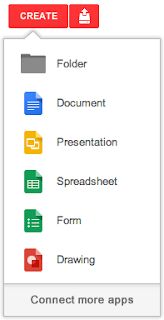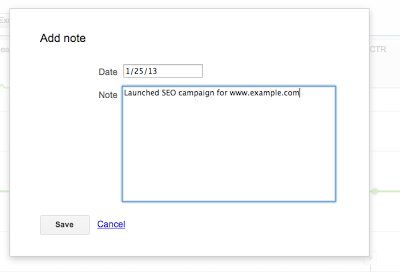A summer of freedom with KDE
February 8th, 2013 | by Stephanie Taylor | published in Google Open Source
Guest post written by Jigar Raisinghani, KDE Google Summer of Code 2012 student
KDE, a powerful graphical desktop environment for Unix workstations, started the Google Summer of Code 2012 with 60 student projects, of which 59 were successfully completed. Great efforts made by the students along with proper guidance and assistance by the mentors resulted in this impressive result. Students coming from different countries, backgrounds and interests worked together as a community developing a variety of applications including games, Office suite, social networking, and so on.
This year Google Summer of Code again helped expand KDE both in terms of members and code produced. The outcome of the program was tremendous, resulting in the development of many applications. Lets take a quick look at the 59 projects.
- For the music player Amarok, Zhengliang Feng integrated spotify, Lucas Lira Gomes introduced functionalities for social music, Riccardo Iaconelli helped improve the user experience, Phalgun Guduthur worked on implementing the semantics and Matěj Laitl worked with statistic synchronization of pluggable devices.
-
Calligra, the office suite, was worked on by 9 Google Summer of Code students. Smit Patel integrated the bibliography engine along with UI to manage citations in Calligra Words. Shrikrishna Holla implemented wraparound mode, Shivaraman Aiyer added perspective drawing and Francisco Fernandes introduced a sandpainting brush in Krita. Paul Mendez modified shape animations in Calligra Stage, Nityam Vakil improved Open Formula support while Jigar Raisinghani built Pivot Tables for Calligra Sheets. Brijesh Patel improved the saving of charts to Open Document and Abhishek B S improved Formula shape.
- From the Accessibility team, Yash Shah helped improve the speech recognition in SIMON using computer vision and Vladislav Sitalo implemented SPHINX support in SIMON.
- During the summer, the photo management program, digiKam, received attention from A Janardhan Reddy who developed a video slide show generator, Smit Mehta implemented an UPnP/DLNA plugin, Dominic Lyons improved integration of Photivo and Mahfuzur Rahman Mamun introduced face recognition. Islam Wazery revamped the import tool, Dodon Victor ported KIPI-Plugins and libkipi to KDE XML-GUI and Abhinav Badola built the support for video metadata.
- For the 2D game engine, Gluon, Vinay Rao implemented a saving/loading game engine state, Shreya Pandit introduced context action based layout and improved the UI in Gluon Creator and Ganeshprasad T P integrated Bullet. Claudio Desideri designed a website that lets game designers using Gluon collaborate on their games and he then integrated it with KDE applications.
- The text editor, Kate’s VI’s, input was further improved by Vegard Øye, and Maximilian Löffler worked toward making scripting possibilities more user friendly.
- On the game development side, Viranch Mehta ported kde game to QML/Qt Quick, Roney Gomes worked towards porting games to a more modern graphics framework and Avnee Nathani ported KDiamond to Qt Quick.
- For the IDE, KDevelop, Miquel Sabaté improved the Ruby support and Miha Čančula added functionalities to the template system.
- On the education front, Percy Camilo Triveño Aucahuasi with a nearly two year effort, designed and implemented a replacement for KmPlot. Samikshan Bairagya added features to make KStars more usable to beginner astronomers and Rishab Arora improved data storage, logs and added DSO catalogs to KStars. For Marble, Bernhard Beschow introduced an OpenGL mode, Cezar Mocan improved the atlas by introducing Natural Earth Vector Map and Ander Pijoan implemented OpenStreetMap vector rendering with tiling support. Martin Küttler introduced a new interface for Cantor.
- For the cloud storage, ownCloud, Deepak Mittal spent the summer collaborating inter ownCloud instances and Alessandro Cosentino introduced a feed aggregator.
- With Plasma Desktop, Sinny Kumari provided advanced features and enhancements for Plasma Media Center, Martin Klapetek integrated social services with KDE Workspaces, Luís Gabriel Lima ported Plasma widgets from C++ to QML, and Giorgos Tsiapaliwkas worked towards getting the plasmate released. Davide Bettio ported Plasma calendar to QML, Arthur Ribeiro ported the plasmoid’s user interface to QML, Antonis Tsiapaliokas integrated KWin with Plasmate SDK and Amandeep Singh introduced Focus tracking in KWin.
- On the social side, Pankaj Bhambhani built facebook integration for microblogging client choqok, Lasath Fernando introduced the message filtering plugin system in Telepathy, and Eli MacKenzie introduced modularized, server aware IRC protocol handling for Konversation.
-
Lisa Vitolo extended Solid API for partitioning and built a Dolphin plugin for using it, Anant Kamath improved hard disk health monitoring and ISO file management features in KDE, Felix Rohrbach wrote the OCS specific JSON parser in Attica and Mailson D. Lira Menezes introduced tile based rendering in Okular page view. In a project continuation from last year’s program, Cyril Oblikov implemented asynchronous errors handling during file transfer.
The first time students see Google Summer of Code as an opportunity to gain experience and contribute to the open source community while the sophomores (second timers) clearly demonstrate the success of the program in retaining students. Students have the opportunity to interact with experienced mentors and mentors get to interact with enthusiastic students, a relationship resulting in a lot of code being written and a beautiful summer for all. Most of the code generated as part of the program is either integrated, under review or being worked upon. The students, as they write themselves, are satisfied by the outcomes of the program in terms of fun, experience and the hefty paychecks. I hope the students stay with the community, keep contributing in the future and, if possible, participate again in the Google Summer of Code program.
By Jigar Raisinghani, Google Summer of Code 2012 Student
February 7th, 2013 | by Google Students | published in Google Student Blog
Are you a high school senior interested in computer science? Apply for the Generation Google Scholarship today!
The Generation Google Scholarship was established for aspiring computer scientists to excel in technology and become active role models and leaders in the field. Selected students will receive 10,000 USD (for those studying in the US) or 5,000 CAD (for those studying in Canada) for the 2013-2014 school year. As part of the scholarship, recipients will be required to attend Google’s Computer Science Summer Institute (CSSI) in the summer of 2013.
Who can apply?
Applicants must be high school seniors and meet the following eligibility criteria:
- Intend to be enrolled in or accepted as a full-time student at a university in the US or Canada for the 2013-2014 school year.
- Intend to be enrolled in or accepted for enrollment in a baccalaureate Computer Science, Computer Engineering, Software Engineering, or related program.
- Exemplify leadership and demonstrate a commitment to and passion for computer science and technology through involvement in his/her community.
- Exhibit a strong record of academic achievement.
- Be a student from an underrepresented group in computer science (African American, Hispanic, American Indian, Female, or a Person with a Disability).
- Be available to attend Google’s Computer Science Summer Institute (CSSI) in the summer of 2013.
- Demonstrate financial need.
For complete details, please visit the Generation Google Scholarship page.
Deadline to apply is March 11, 2013. Apply today!
Posted by Azusa Liu, Student Development Programs
February 7th, 2013 | by Google Apps Team | published in Google Enterprise
Posted by Felix Müller, International Digital Marketing Manager, Beiersdorf AGEditor’s note: Our guest blogger is Felix Müller, International Digital Marketing Manager at Beiersdorf AG, a global leader in skin care with headquarters in Hamburg, Germa…
February 7th, 2013 | by Jane Smith | published in Google Apps
The “Create” menu in Google Drive has a new look. This change allows for easier access to Drive apps and third party apps.
Note: To create a new file from a template, open the appropriate editor (Docs, Sheets or Slides) and click on File > New > From template. This functionality has been removed from the new “Create” menu.
Editions included
Google Apps, Google Apps for Business, Government and Education
Release track
Rapid release
whatsnew.googleapps.com
Get these product update alerts by email
Subscribe to the RSS feed of these updates
February 6th, 2013 | by Jane Smith | published in Google Apps
Slides: Users now have the ability to create, view and edit presentations without an internet connection with Google Slides offline. This is automatically enabled for users who have already enabled offline editing of Docs and Sheets. Offline access to …
Google Chrome Academy for rising sophomores and juniors — apply today!
February 6th, 2013 | by Google Students | published in Google Student Blog
At Google, we are committed to helping the innovators of the future make the most of their gifts. We believe open source development is a useful and accessible way for passionate students to get practical and rewarding experiences in computer science.W…
Map of the Week: Street Ready
February 6th, 2013 | by Mano Marks | published in Google Maps
Map of the Week: Street Ready, by Converse and Foot Locker
Why we like it: Street Ready is a cool app that uses the Google Maps API Street View service to create a fun game in the streets of London, Paris, and Milan.

As you move around the game, you see animated Markers. The goal is to navigate around each city to reach the markers, which then transform into shoe icons. Collect them all to complete the level.

Some of the icons turn into a pair of headphones, which give you a prize of downloadable music.

I haven’t gotten all the way through so maybe there are other prizes as well. Check it out, listen to some tunes, and see if you can get a high score by getting through a level really fast.
Posted by Mano Marks, Maps Developer Relations Team
February 6th, 2013 | by Ibrahim Ulukaya | published in Youtube API
As the YouTube APIs continue to evolve, release notes are a good place to keep track of improvements. However, with a busy life, you may not remember checking regularly for updates. Now, for the first time, you can subscribe to RSS feeds to be notified as soon as new features are available.
The release notes for all of the YouTube APIs and widgets have their own corresponding RSS feed.
Feeds are available for:
- YouTube Data API (v3)
- YouTube Analytics API
- YouTube Android Player API
- YouTube IFrame Player API
- YouTube JavaScript Player API
- YouTube Flash (AS3) Player API
- YouTube Upload Widget
- YouTube Data API (v2)
Going forward, we will be pushing updates via RSS for all of the YouTube APIs. Follow our YouTube for Developers Google+ page, and subscribe to the RSS feeds to get the latest API updates!
Cheers,
—Ibrahim Ulukaya, YouTube API Team
February 6th, 2013 | by Unknown | published in Google Translate
Considering the vast number of ways that users type in our 65 supported languages, we are pleased to announce the integration of Google’s new input tools in Google Translate. We have always allowed you to choose among alternative input methods, but your choice was limited. For example, only one of four popular input methods for Chinese was previously available. Our new input tools greatly expand the set of available input methods for many languages.

A Cyrllic letter-printing telegraph keyboard
We believe that your choice of input tools is important, because the best way to input text with a keyboard varies from language to language, and even from person to person. Every language has its own set of popular input methods, each familiar to its own subset of users. For example, the Portuguese keyboard has two common layouts, one popular in Brazil and another in Portugal. In addition, given the popularity of Latin-alphabet keyboards, a transliteration input tool is often the preferred input method for many languages, allowing users to convert Latin-alphabet input into the proper written script. (Chinese has over 80,000 characters. Try fitting them all on a keyboard.) With the right transliteration input tools turned on, you can simply type “privet” to input привет, “tieng chao” for tiếng chào, and “nihao” for 你好.
It’s easy to start using our new input tools. Once you have chosen your input language, you will see the input tools icon at the bottom of the text area. Click the icon to turn on the input tool or switch to another input tool in the drop-down menu.

The new input tools are now also available in other Google products, including Gmail, Drive, Chrome, and Android, as well as in Windows. We hope our new input tools will make your translation experience easier than ever!
- The Google Translate Team
Enhancing AdWords for a constantly connected world
February 6th, 2013 | by Katie Miller | published in Google Adwords
Today we’re upgrading AdWords, by rolling out enhanced campaigns. This is a first step to help you more simply and smartly manage your ad campaigns in today’s multi-device world.Why enhanced campaigns?People are constantly connected and moving from…
February 6th, 2013 | by Google Affiliate Network | published in Google Affiliate Network
Over the past few years, Google Affiliate Network has helped advertisers and publishers grow their businesses with the right mix of technology and data insights. We’re pleased to share these stories with you on our blog.
eFlorist operates a robust network of 1,800 florists across the United Kingdom and Ireland. Consumers across the globe have an affinity for the Romsey, UK-based retailer, thanks to their e-commerce site and same-day delivery in 135 countries. With goals focused toward further capitalizing market position and affiliate program growth, eFlorist’s Marketing Manager Paul Isaia turned to Google Affiliate Network in 2012.
Paul had three key reasons in mind when transitioning the eFlorist affiliate program to Google. He wanted to grow affiliate-generated sales by 10% within one year, improve the quality of their publisher base, and leverage reporting insights to uncover new growth opportunities.
After first launching the eFlorist program with Google Affiliate Network, Paul noted that he “was very impressed with the reporting as well as the tools to recruit new affiliates.” Paul focused on building publisher relationships, using the Recommendation engine to identify new affiliates, and partnering closely with the Google Affiliate Network team to make sure his program had a strong network of high-value publishers. Within a few months, eFlorist also began to use their Google Merchant Center product feed to scale their product catalog to affiliates.
While executing these initial measures, eFlorist started to see a notable sales impact in their program. Within six months, the results spoke for themselves: eFlorist’s affiliate channel revenue grew 40%, well above their initial 10% benchmark. In turn, affiliate marketing’s share of total online sales grew from 15% to 20%, satisfying Isaia and his team.
To learn more about Paul Isaia and eFlorist, read the full case study.
Posted by Will Heidrich, Account Executive
Ski Resorts now on Google Maps
February 6th, 2013 | by Emily Wood | published in Google Earth, Google Maps
You just stepped out of the gondola into a strong wind at the peak. It’s cold and you’re weighing whether to drop into that powdery black diamond chute you’ve always dreamt of…or sliding down the nearest blue for hot cider at the base.
With 38 new run and lift maps for some of the most popular mountains across the US and Canada, Google Maps is your “go to” mountain guide. Whether you’re shredding Squaw Valley, Big Sky, or Okemo, Google Maps are a comprehensive, accurate and easy way to find the best route down the hill.
Power up Google Maps on your Android device or iPhone, and the mountain information you need is right there. Blue, green and black runs are shown as solid colored lines and ski lifts are red dotted lines.
Lake Louise Resort on Android and Whistler Blackcomb Resort on iPhone
Ski resorts in Google Maps can also be helpful when you’re gearing up for a trip. You can check out the maps on your laptop browser to plot your course, and even get a Street View preview of a few select slopes before you head up the mountain.
Map of Squaw Valley near Lake Tahoe in California
The growing list of mountain maps now available in Google Maps is here:
|
|
-
Okemo Mountain Resort - VT
-
Panorama Mountain Village – BC
-
Park City Mountain Resort – UT
-
Revelstoke Mountain Resort – BC
-
Schweitzer Mountain Resort – ID
-
Sierra-at-Tahoe Resort – CA
-
Snowbasin – UT
-
Snowmass – CO
-
Squaw Valley – CA
-
Steamboat Ski Resort – CO
-
Stowe Mountain Resort – VT
-
Sugar Bowl Resort – CA
-
Sun Valley Resort – ID
-
Telluride Ski Resort – CO
-
Vail Mountain – CO
-
Whistler Blackcomb – BC
-
Wildcat Mountain – NH
-
Winter Park Resort – CO
|
We hope you’ll use these maps to discover new trails and find your way around the mountain more quickly and easily. We’ve got more ski resort maps on the way, so be sure to check Google Maps before your next trip. See you out there!
Posted by Ryan Poscharsky, Strategic Partner Manager, Google Maps
February 6th, 2013 | by Inside AdSense Team | published in Google Adsense
Your performance reports provide insights into how much you’re earning and the factors that impact those earnings. As you may remember, we recently added the ability to view changes to your account in more detail using the “Show events” checkbox or a separate event report. Change events are automatically generated and are shown as small flags on your reporting graphs. Those annotations help you keep track of the actions you’ve taken in your account, like adding a new ad unit or blocking an additional category, and help you determine the impact of your changes.
Based on your feedback, we’ve made further improvements to this reporting functionality. In addition to these automatically generated events, you can now also manually add notes you want to keep track of. This will allow you to find out whether actions which aren’t directly related to your AdSense account, like a website redesign or an advertising campaign for your site, may have had an impact on your earnings. Every user can see all the notes which have been added to an account by other users and can add, edit, and delete their own customized notes.
To add a personalized annotation, visit the ‘Performance reports’ tab in your account. You can either view the changes as an overlay or open a separate event report. Click on ‘Add note’ directly below the graph to add a new annotation to your report. For more information and detailed instructions, please visit our Help Center.
We hope you’ll find this update helpful, and we look forward to hearing your feedback and suggestions on our AdSense +page.
Posted by Matt Goodridge – AdSense Product Manager
Was this blog post useful? Share your feedback with us.
February 6th, 2013 | by Google Apps Team | published in Google Apps, Google Enterprise
Posted by Jaime Garcia, IT Corporate Director of the All Inclusive Collection(Cross-posted on the Google Latin America Blog) Editor’s note: We are excited to have guest blogger Jaime Garcia, IT Corporate Director of the All Inclusive Collection with o…
February 6th, 2013 | by Unknown | published in Google DoubleClick
featuring Joanna O’Connell, Principal Analyst, Forrester Research Inc.
and Danny Huynh, Managing Director of Digital and Client Leadership, Mindshare
hosted by Chip Hall, Director of Media Platforms Sales, Google
Digital ad spend is growing. Programmatic is on the rise. DSPs are gaining traction. But for marketers and media buyers, this often becomes just another channel to add to the many they already manage. So how do we get from simply buying RTB to a seamless, data-driven, multi-channel approach to media management?
Please join DoubleClick on February 19th for a webinar in which we explore the trend of consolidated media buying and management. In this webinar:
Joanna O’Connell, Principal Analyst at Forrester Research will present findings from new commissioned research produced by Forrester on Navigating the Road to the Consolidated Buying Platform. Forrester interviewed a range of experts including agency and trading desk executives as well as marketers in order to delve into the challenges and opportunities they face in today’s media buying and management landscape. What emerges is a picture of an industry ripe for consolidation but in need of a path to get there.
Danny Huynh, Managing Director of Digital and Client Leadership at Mindshare will share his experiences in consolidating clients on a single platform, including benefits they are seeing, obstacles they faced, and advice for other organizations embarking on the their own journey to consolidation.
Register here for the webinar to be held on Tuesday, February 19, 2013 at 10:00am PST / 12:00pm CST / 1:00pm EST. The full study conducted by Forrester on the topic will be available for download following the webinar.
Posted by Emily Wright, Product Marketing Manager